Customizing keyboard shortcuts, P. 80) – Apple Aperture 2 User Manual
Page 80
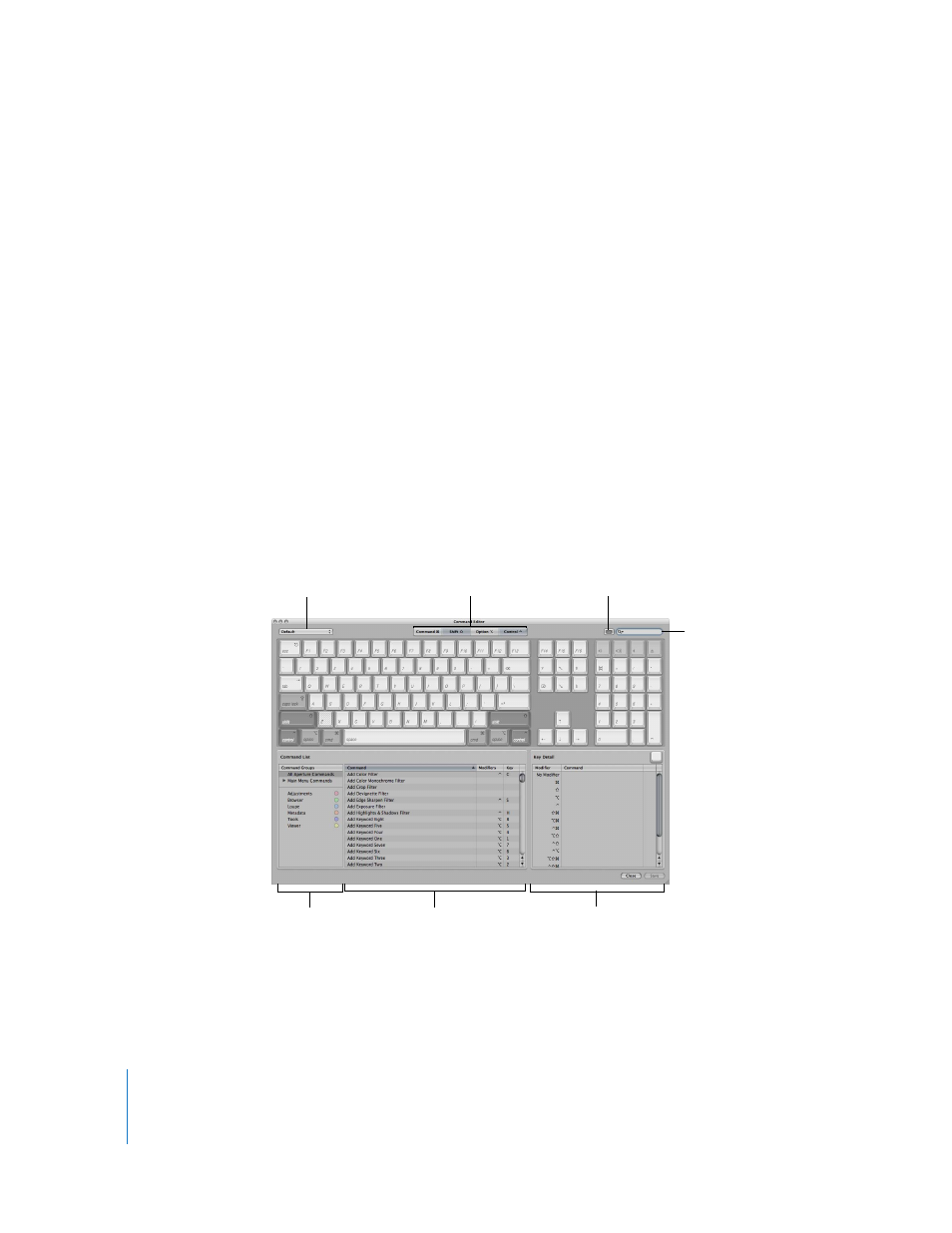
80
Customizing Keyboard Shortcuts
Aperture provides a wide variety of menu commands and keyboard shortcuts that let
you control almost every aspect of your workflow. The Command Editor lets you search
or browse the various commands and keyboard shortcuts in Aperture. In addition, the
Command Editor lets you customize keyboard shortcuts so you can streamline the way
you work.
This section covers how to modify keyboard shortcuts using the Command Editor.
Use the Command Editor’s search tools to find commands, view their descriptions and
keyboard shortcuts, and preview highlighted key combinations in a visual representation
of your keyboard. You can modify existing shortcuts, create new shortcuts, and save
multiple sets of keyboard shortcuts, called command sets, that can be imported and
exported for use by others. If you’re more familiar with keyboard shortcuts from other
applications, you can use the Command Editor to substitute keyboard shortcuts for the
default set of Aperture keyboard shortcuts.
To display the Command Editor in Aperture:
m
Choose Aperture > Commands > Customize.
The Command Editor appears.
Command set options
Command list
Detail area
Command groups
Search field
Keyboard Highlight
button
Modifier key buttons
