Apple Aperture 2 User Manual
Page 461
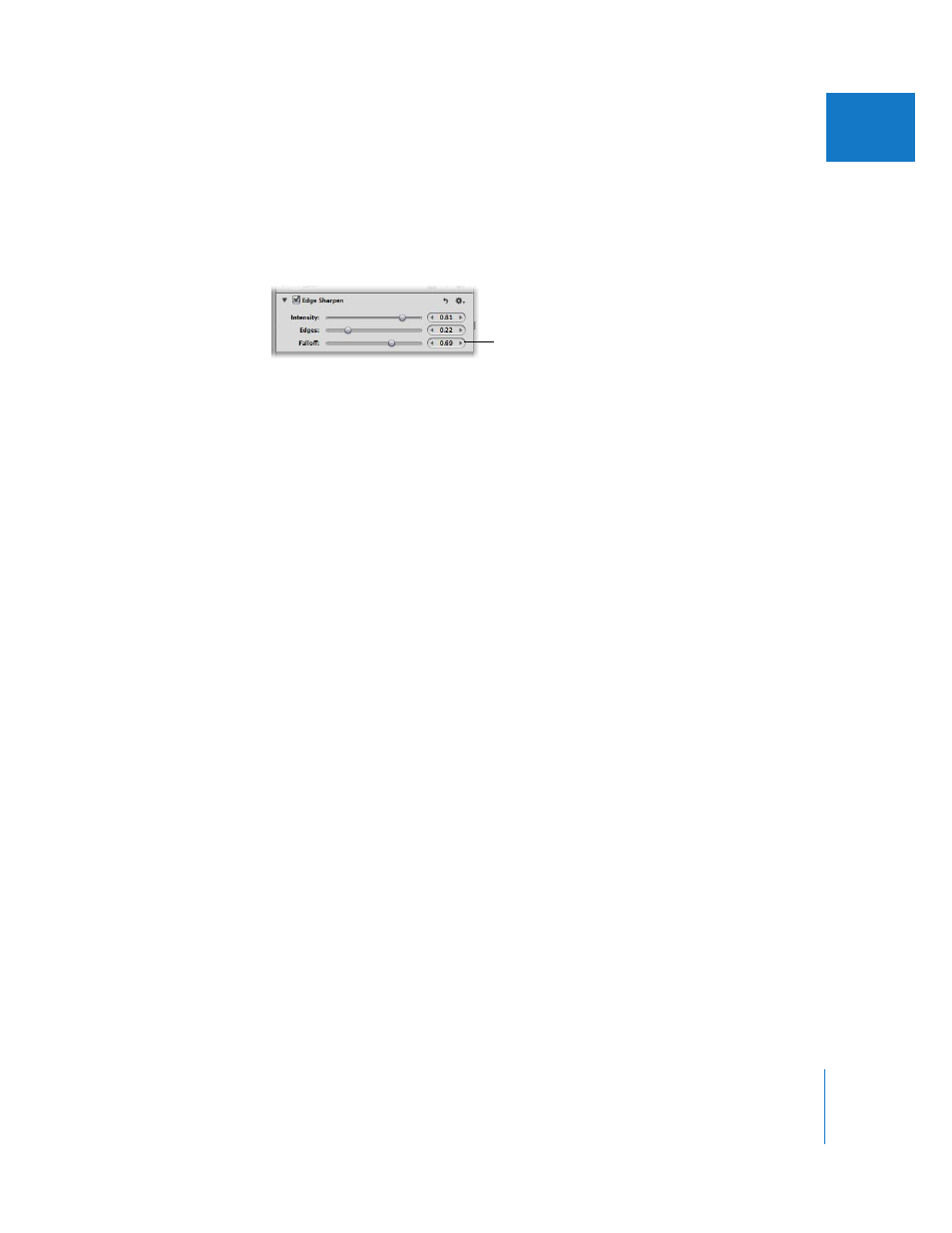
Chapter 15
Making Image Adjustments
461
III
5
For maximum accuracy, the Edge Sharpen adjustment sharpens the image in three
passes that appear to occur simultaneously—an initial sharpening pass, where a
majority of the sharpening occurs, followed by two subsequent sharpening passes.
These subsequent passes are called falloff. Adjust the amount of sharpening applied in
the subsequent sharpening passes by doing one of the following:
 Drag the Falloff slider to the right to increase the percentage of the original
sharpening that’s applied during the subsequent sharpening passes, and drag the
slider back to the left to reduce it.
 Click the left or right arrow in the Falloff value slider to adjust the falloff percentage
by 2 percent increments, or drag in the value field.
 Double-click the number in the Falloff value slider, then enter a value from 0.00 to
1.00 and press Return.
The falloff percentage is applied proportionally to the second and third sharpening
passes. For example, if 0.69 (69 percent) is set as the Falloff parameter value,
69 percent of the original amount of sharpening is applied during the second
sharpening pass, and 69 percent of the amount of sharpening from the second
sharpening pass is applied during the third sharpening pass. In other words, only
47.6 percent of the amount of the original sharpening is applied during the third
sharpening pass.
Use the Falloff slider and value
slider to adjust the strength of the
subsequent sharpening passes.
