Chapter 20, See chapter 20, Creating webpages – Apple Aperture 2 User Manual
Page 535
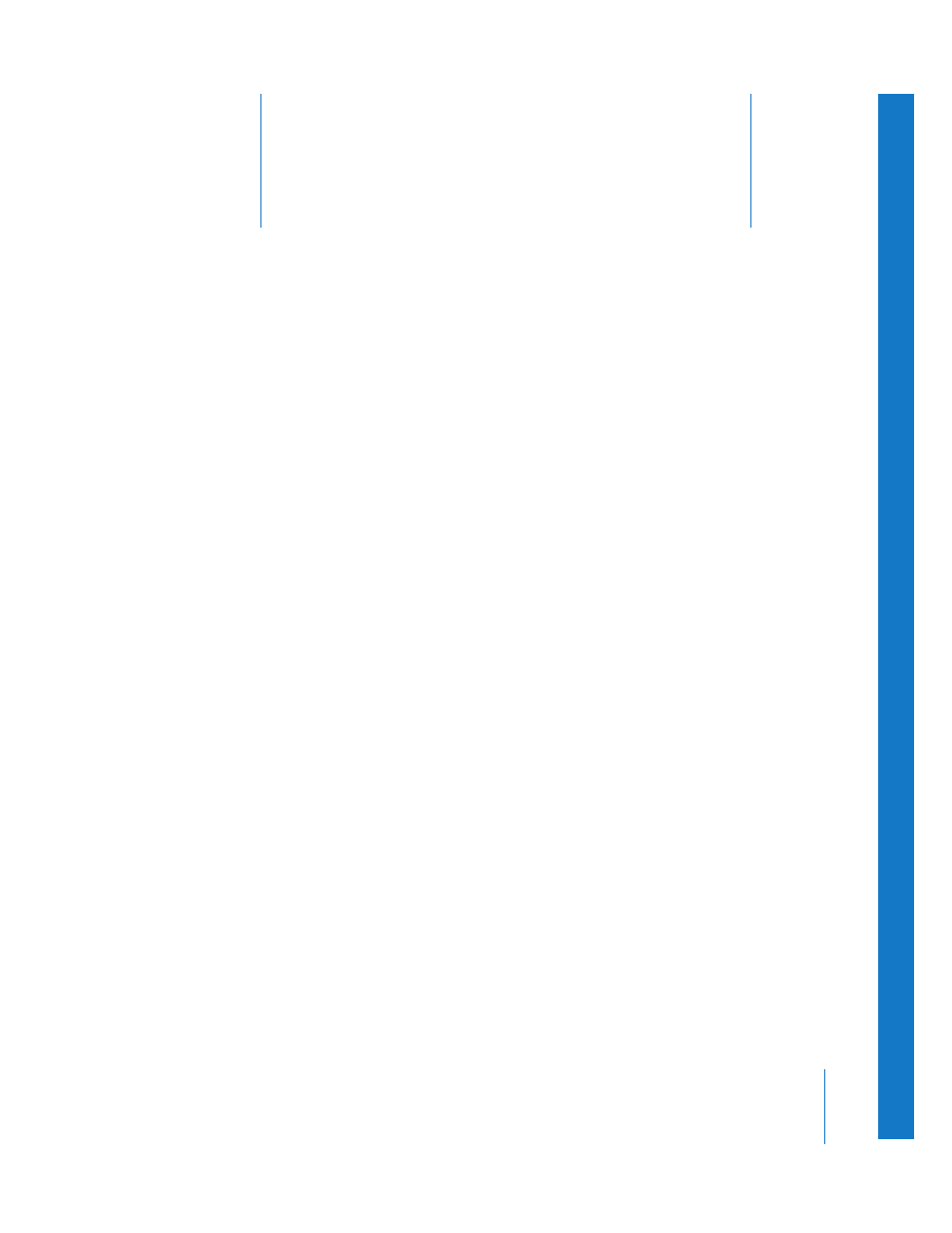
20
535
20
Creating Webpages
In Aperture, you can easily create webpages of your images
that you can post to your MobileMe account homepage or to
your own website. Then clients can conveniently review your
work via the Internet.
This chapter provides instructions for creating and posting webpages of your images.
Using the built-in Aperture webpage themes, or designs, you can create webpages that
show your images in eye-catching settings. You can also create web journal pages of
images and explanatory text, narrative, or captions that support your images. For
example, you might create web journal pages that show and tell the story of an
overseas shoot or a journalistic project.
Aperture can also publish images directly to your MobileMe account web galleries and
even update these galleries automatically on a scheduled basis. Publishing web
galleries is an ideal way of providing easy access to your photos over the web.
This chapter covers:
Â
An Overview of Creating Webpages
Â
Â
Â
Viewing and Navigating Through Webpages
Â
Â
Â
Working with Web Journal Pages
Â
Â
Working with Web Export Presets
Â
