Apple Aperture 2 User Manual
Page 33
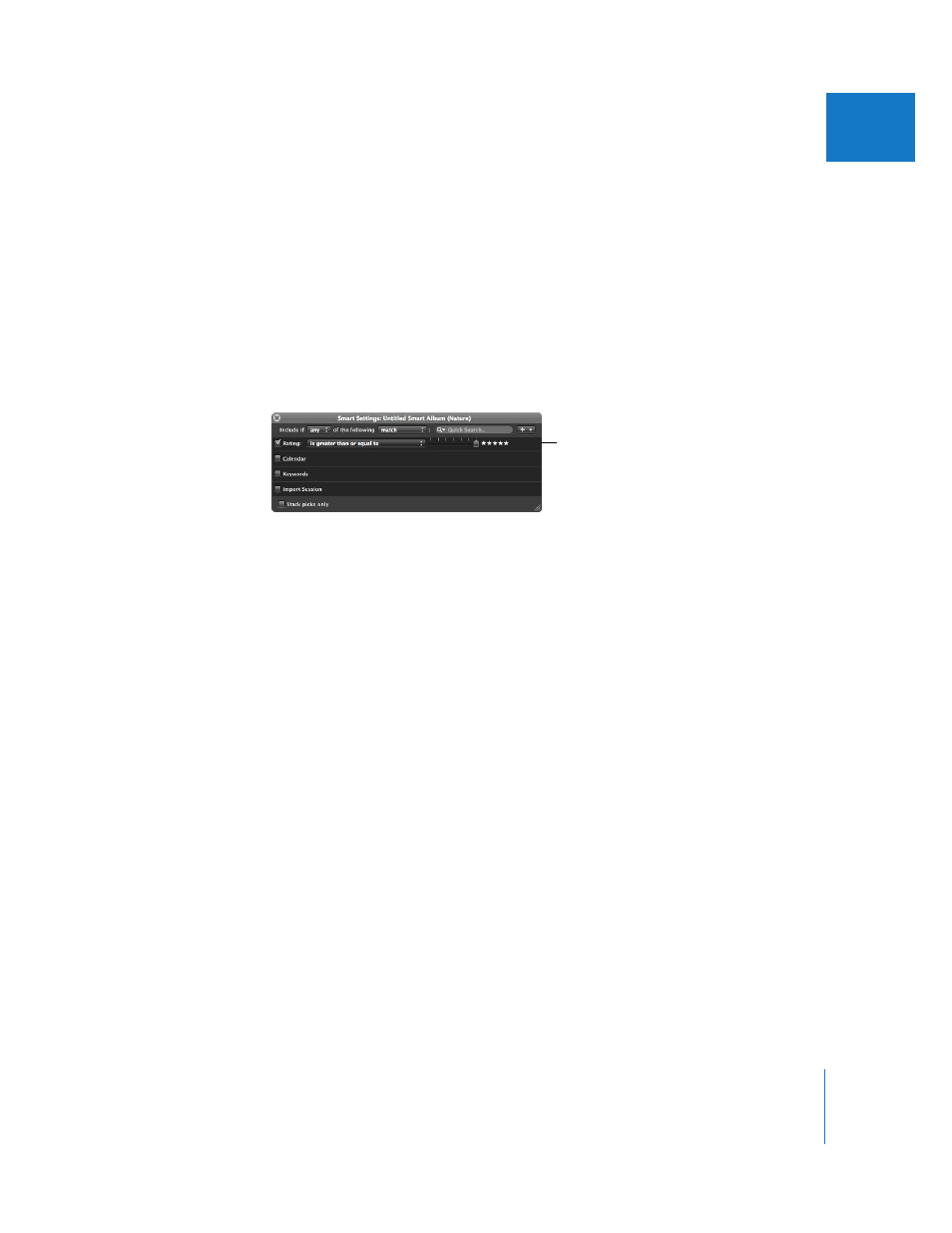
Chapter 1
An Overview of Aperture
33
I
Although a Smart Album appears similar to the other projects or albums in the Projects
inspector, the contents of the album are specified by search criteria. You don’t import
masters or versions into a Smart Album. You use the Query HUD to specify the image
keywords or other criteria that identify the images you want, and image versions
automatically appear in the album. By adjusting the search criteria, you change the
contents of the Smart Album.
For example, after creating an empty Smart Album in the Projects inspector, you might
specify that you want any image that is rated five stars.
Aperture searches across the library and displays all the images rated five stars in the
Smart Album. New images rated five stars are added to the Smart Album automatically.
You can work with the photos in the Smart Album just as you can with images in any
other album.
You can make Smart Albums that gather images from across the entire library or from
within a specific project only. When you no longer need a Smart Album, you can delete
it, and the contents of the library remain the same (the Smart Album’s images are not
deleted from the library). For more information about using Smart Albums, see
Chapter 13, “
Grouping Images with Smart Albums
In the Query HUD,
specify the search criteria
for images you want
in the Smart Album.
