Using the sharpening controls – Apple Aperture 2 User Manual
Page 353
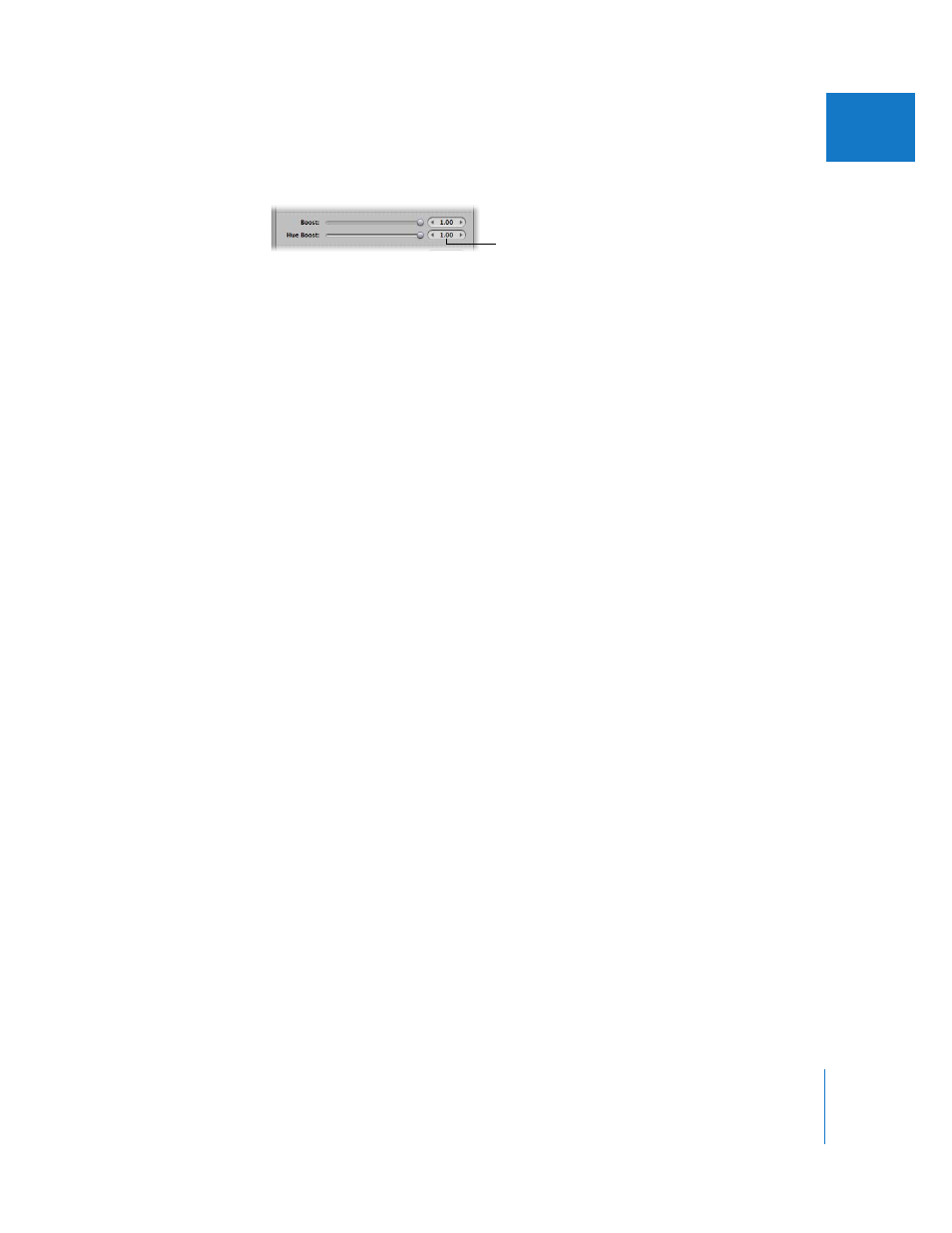
Chapter 14
An Overview of Image Adjustments
353
III
3
Adjust the Hue Boost parameter by doing one of the following:
 By default, the Hue Boost slider is set to 1.00. Drag the Hue Boost slider to the left to
preserve the accuracy of the hues, and drag the Hue Boost slider back to the right to
allow the hues to shift during the RAW decoding process.
 Click the left or right arrow in the Hue Boost value slider to adjust the accuracy of the
hues by 5 percent increments, or drag in the value field.
 Double-click the number in the Boost value slider, then enter a value from 0.00 to 1.00
and press Return.
A value of 0.00 preserves the original hues in the image in relation to the Boost
adjustment (color contrast) during the RAW decoding process. A value greater than
0.00 increases the hue adjustment to the image. A value of 1.00 applies the full
Apple-recommended hue adjustment for the specific camera model.
Using the Sharpening Controls
You can turn on sharpening during the RAW decoding process by selecting the
Sharpening checkbox in the Adjustments inspector or the Adjustments pane of the
Inspector HUD.
Note: The effect of sharpening an image or group of images using the RAW Fine
Tuning adjustment is very subtle. More sharpening effects can be obtained using the
Edge Sharpen adjustment. For more information about the Edge Sharpen adjustment,
see “
Working with the Edge Sharpen Controls
Use the Hue Boost slider and value slider
to protect hue fidelity during the RAW
decoding process.
