Grouping images with smart albums – Apple Aperture 2 User Manual
Page 32
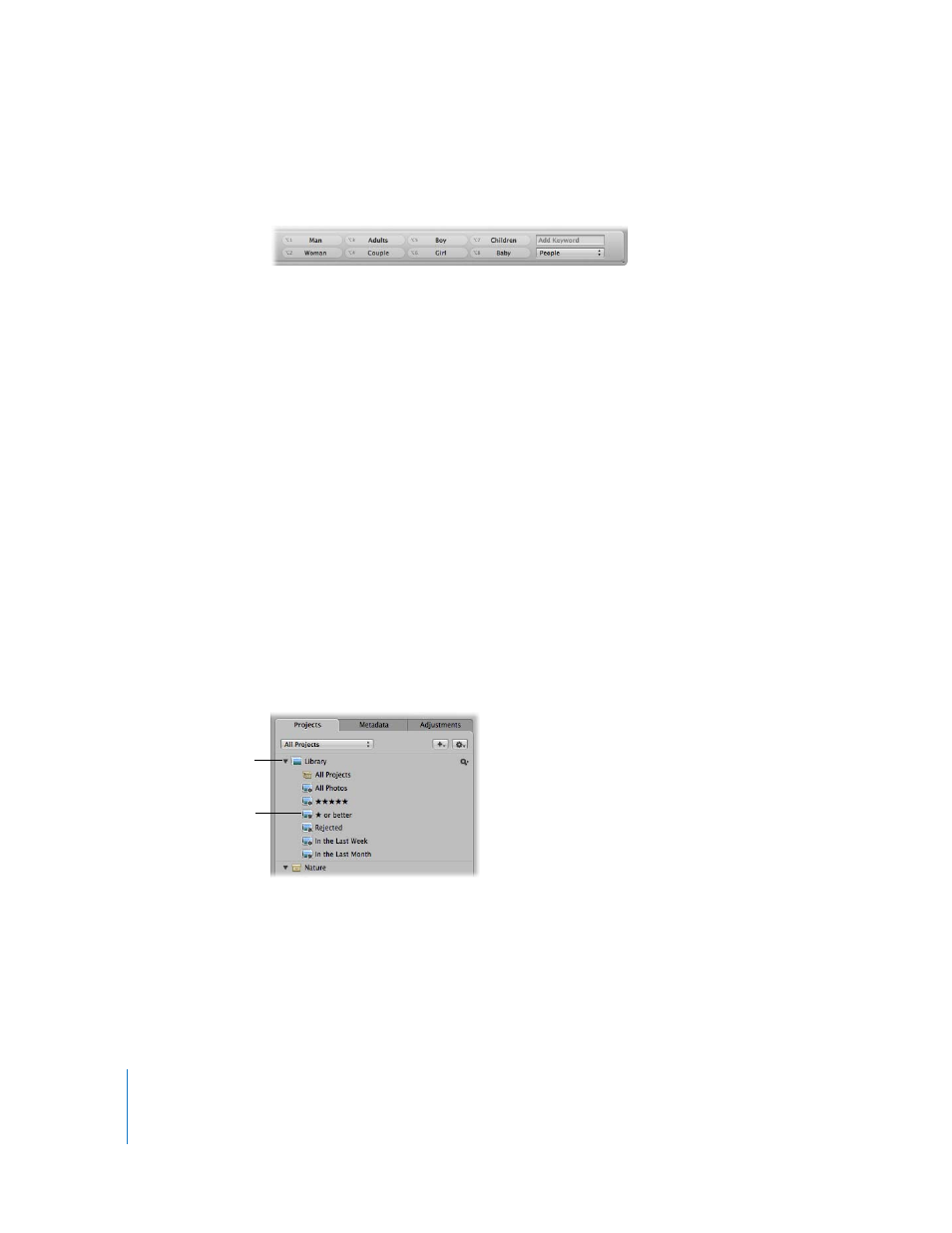
32
You can also show keyword controls in the control bar at the bottom of the Aperture
main window by choosing Window > Show Keyword Controls.
Using these simple controls, you can display different categories of keywords and easily
apply those keywords with a quick click or keystroke.
Your Aperture keyword scheme can ensure comprehensive accessibility to your images
and even help with the management of your copyrights, usage rights, and sales. For
more information about assigning keywords, see Chapter 10, “
Grouping Images with Smart Albums
Photographers often need an easy way of regrouping and presenting images based on
the needs of a client or project. For example, a corporate client might call to request
images of a general location or subject, such as wildlife, to be included with future
collateral. Aperture allows you to easily make selections from across the entire library of
images and group them in Smart Albums, which are albums that can be dynamically
generated based on search criteria you specify.
Aperture comes with a selection of predefined Smart Albums set up in the library for
you. For example, there are Smart Albums that gather all your select images, all images
taken in the last week, and all images taken in the last month. When you click the
Library disclosure triangle, you see the list of Smart Albums created for you. Select a
Smart Album to see its contents in the Browser.
Disclosure triangle
A library Smart Album
has this icon.
