Sorting images, Rotating images, P. 163) – Apple Aperture 2 User Manual
Page 163
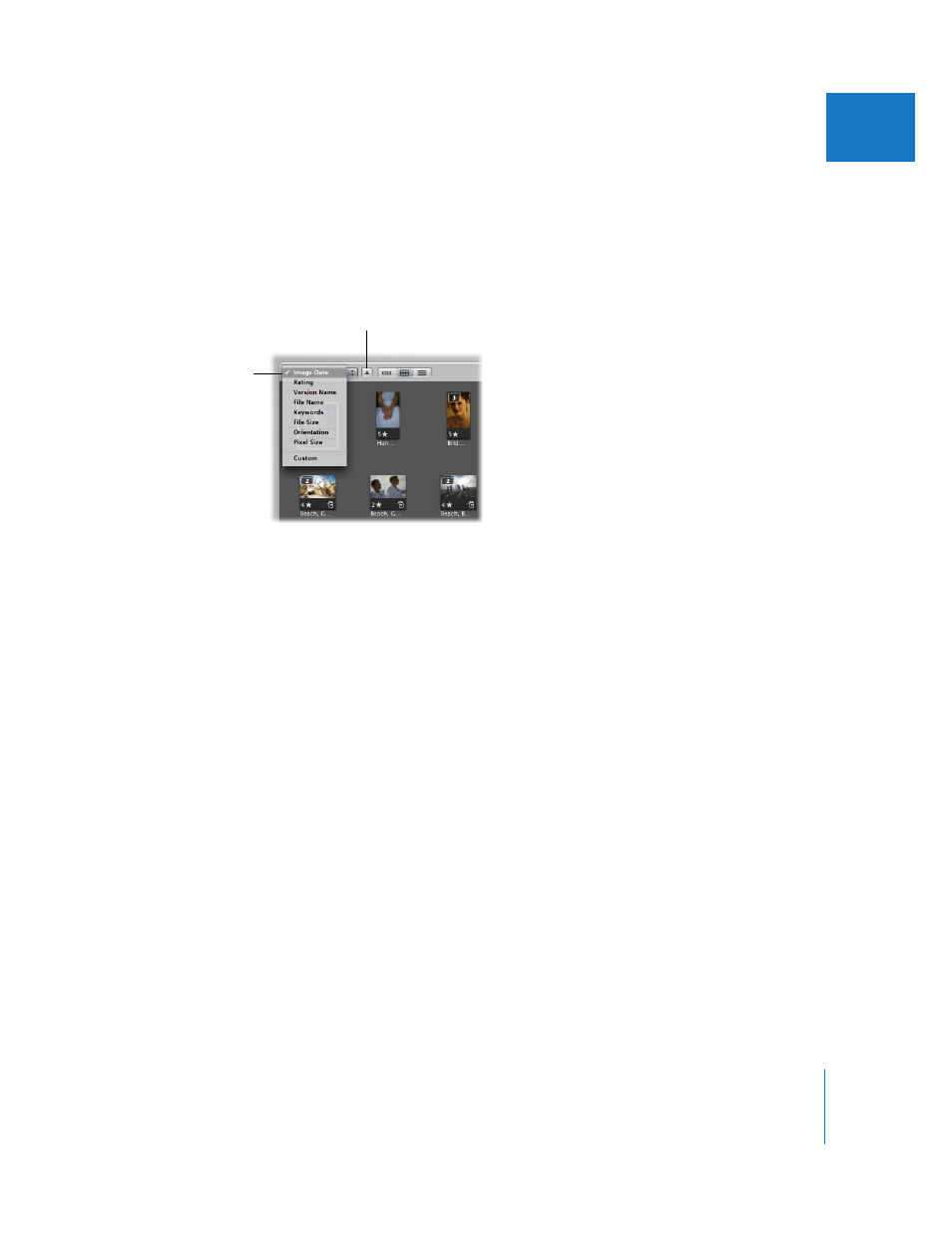
Chapter 5
Working with Images in the Browser
163
II
Sorting Images
You can change the order of images in the Browser based on image properties such
as filename, file size, date, rating, and more. For example, when displaying images by
filename, Aperture places the images in alphabetical order according to filename.
You might also order the images by date or time. You choose the sort property from
the Sorting pop-up menu in grid view, list view, and filmstrip view.
To change the displayed order of images in the Browser:
m
Choose a sort property from the Sorting pop-up menu. Click the Sort Direction button
to select an ascending or descending sort order.
Rotating Images
When images are imported into a project, some may appear in an incorrect orientation,
requiring you to rotate them right side up. The Browser’s tool strip (or the Viewer tool
strip in filmstrip view) provides rotate buttons for rotating selected images. You can
rotate images individually or select a group and rotate them all at once. You can also
conveniently select images and quickly rotate them using keyboard shortcuts.
Choose the sort property
you want here.
Sort Direction button
