Working with images in filmstrip view, P. 155) – Apple Aperture 2 User Manual
Page 155
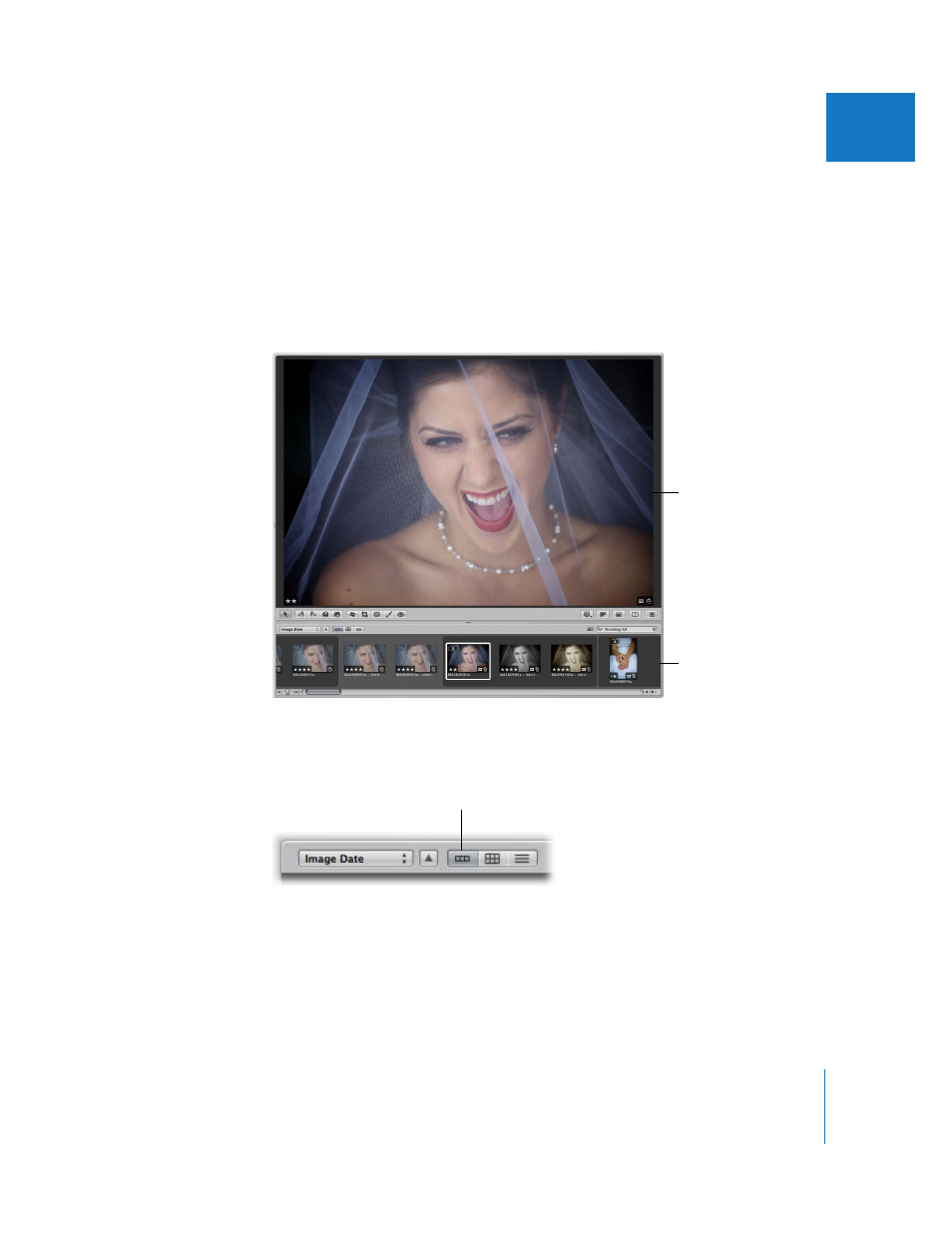
Chapter 5
Working with Images in the Browser
155
II
Working with Images in Filmstrip View
You can use the filmstrip view in combination with the Viewer to quickly scroll from
image to image, making changes and comparing images. For example, you can select
several images in a row, group them in a stack, apply ratings, and compare them side
by side in the Viewer. You can use the Right Arrow and Left Arrow keys to quickly move
from image to image, and you can use the scroll bar and the Shuttle control to quickly
scroll through images. You can resize the thumbnails in the filmstrip by dragging the
top of the filmstrip to enlarge its area.
To switch to filmstrip view, do one of the following:
m
Choose View > Browser > Filmstrip (or press Control-F).
m
Click the Filmstrip View button in the Browser.
To shuttle continuously through the images in a project, do one of the following:
m
Drag the Shuttle control.
m
Press J to shuttle left, press K to stop shuttling, or press L to shuttle right.
Note: Pressing J or L multiple times increases the shuttle speed.
Viewer
Browser in filmstrip view
Filmstrip View button
