Apple Aperture 2 User Manual
Page 444
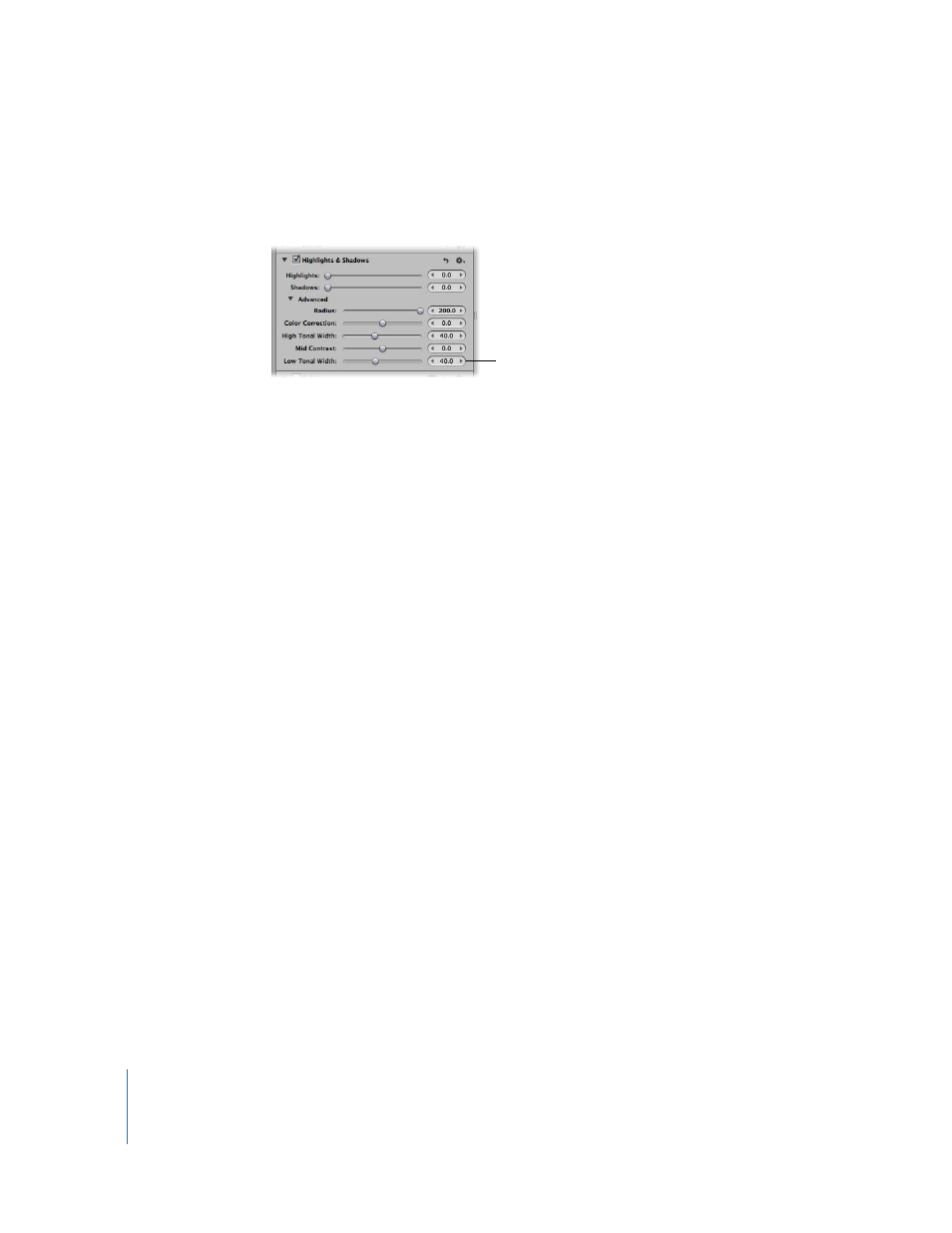
444
To adjust the low tonal width of the Highlights & Shadows controls:
1
If necessary, click the Advanced disclosure triangle to show the advanced
Highlights & Shadows controls.
2
Adjust the Low Tonal Width parameter by doing one of the following:
 Drag the Low Tonal Width slider to the right to increase the tonal range of the
shadows adjustment, and drag the slider back to the left to reduce the tonal range.
 Click the left or right arrow in the Low Tonal Width value slider to adjust the tonal
range of the shadows adjustment by single increments, or drag in the value field.
The left arrow reduces the tonal range, and the right arrow increases it.
 By default, the Low Tonal Width value slider is set to 40.0. Double-click the number in
the Low Tonal Width value slider, then enter a value from 0.0 to 100.0 and press Return.
Aperture uses the new Low Tonal Width setting to determine the range of shadow
tonal values that are taken into account during a shadows adjustment. The tonal range
begins at pure black, and increasing the Low Tonal Width parameter value broadens
the tonal range to include tonal values closer to the midtones.
Use the Low Tonal Width
slider and value slider to
adjust the range of
shadow tonal values
affected by a shadows
adjustment.
