Working with dng files – Apple Aperture 2 User Manual
Page 357
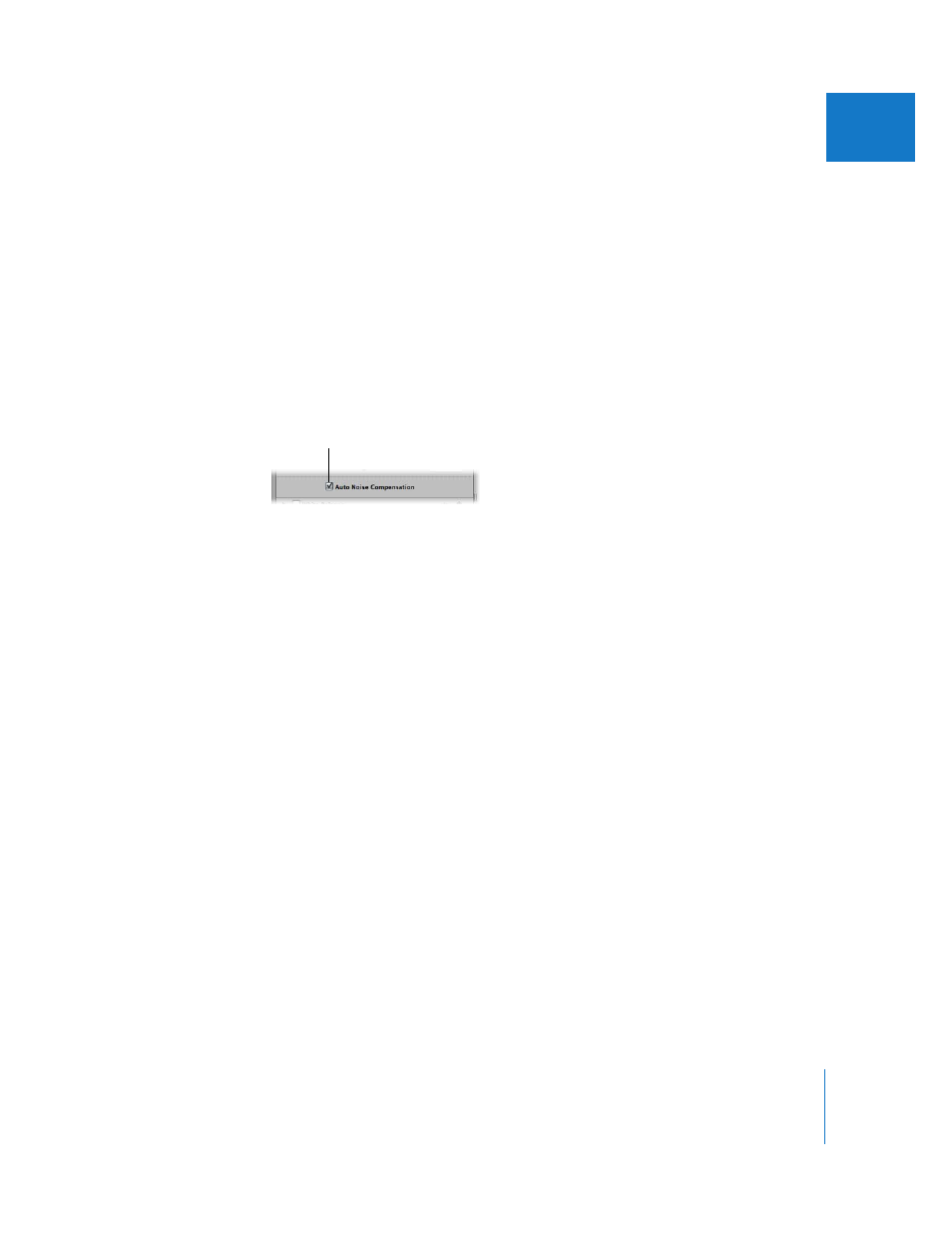
Chapter 14
An Overview of Image Adjustments
357
III
Turning On Automatic Noise-Compensation Adjustments
Digital image sensors produce noisy images at certain settings (generally high ISO
settings and long exposures). The Mac OS analyzes the noise characteristics of each
camera and uses them to control parameters such as sharpness. You can turn on the
automatic adjustment by selecting the Auto Noise Compensation checkbox.
To turn on the automatic noise-compensation adjustment:
1
Select a RAW image imported with or migrated to Aperture 2.0 or later.
The version is indicated by the RAW Decode Version pop-up menu.
2
In the RAW Fine Tuning area of the Adjustments inspector or the Adjustments pane of
the Inspector HUD, select the Auto Noise Compensation checkbox.
Aperture applies the automatic noise-compensation adjustment.
Working with DNG Files
In Aperture, you can adjust how the Mac OS decodes RAW images in the DNG format. If
the digital camera is supported by Aperture, the calibration data for that camera is
used to decode the RAW file in the same manner as if it were decoded from the RAW
file format itself. If the DNG file is from an unsupported camera, Aperture uses the
camera information stored in the DNG file to decode the image.
To adjust the RAW Fine Tuning parameters of a DNG file:
1
Select a DNG file decoded to Aperture 2.0 or later.
The version is indicated by the RAW Decode Version pop-up menu.
2
If the camera is supported by Aperture, the RAW Decode Version pop-up menu displays
“2.0.” If the camera is not supported by Aperture, the RAW Decode Version pop-up
menu displays “2.0 DNG.”
3
Adjust the RAW Fine Tuning parameters as necessary for the image.
Select this checkbox
to turn on the automatic
noise adjustment.
