Searching by file status, Searching by other metadata, P. 312) – Apple Aperture 2 User Manual
Page 312
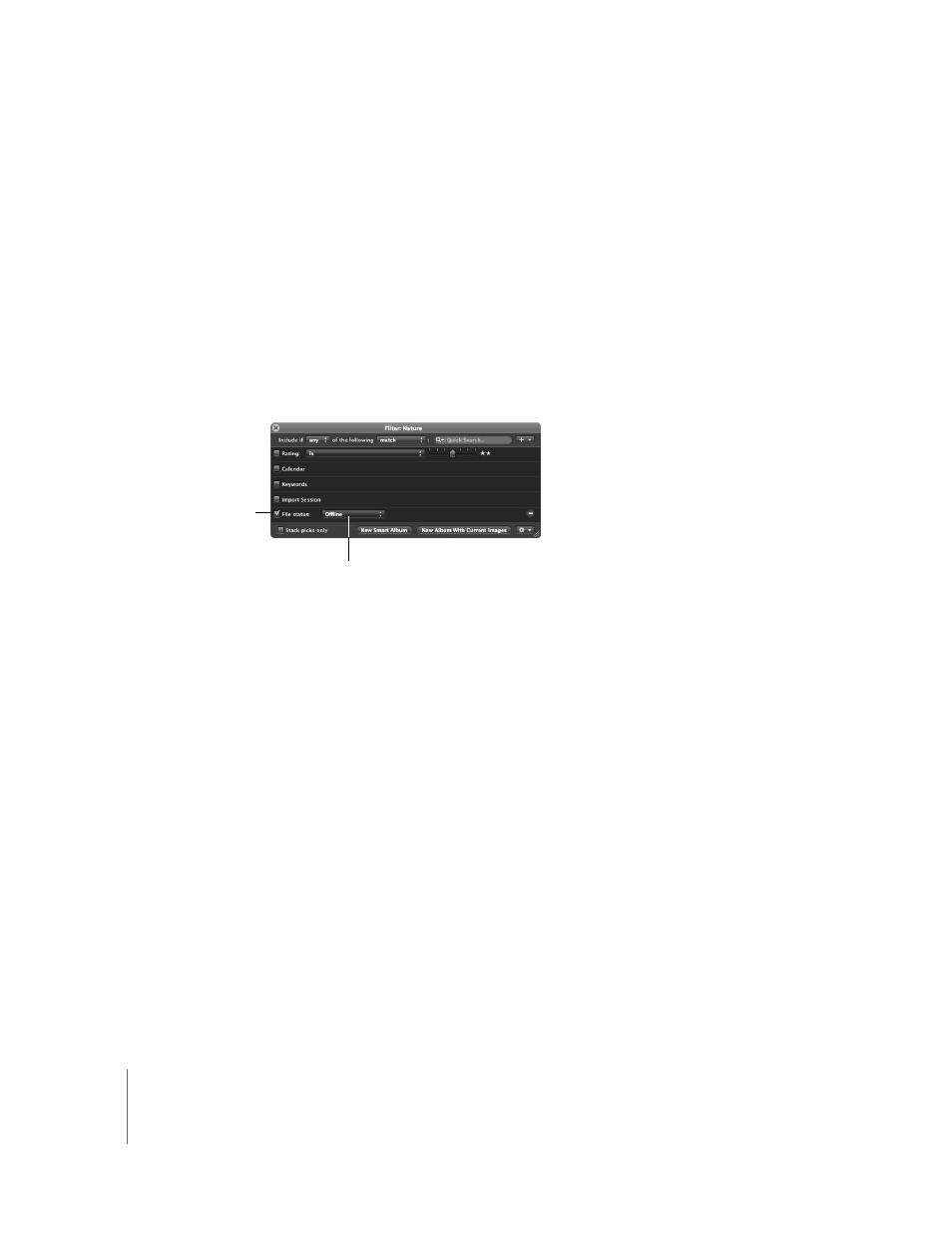
312
Searching by File Status
You can also search for images based on whether they are managed images,
referenced images, and online or offline images.
To search for images by file status:
1
In the Projects inspector, select a project or an album you want to search.
2
Click the Query HUD button beside the search field in the Browser (or press Command-F).
3
In the Query HUD, choose File Status from the Add Filter pop-up menu, and select the
“File status” checkbox.
4
Deselect any checkboxes that aren’t part of your query, and choose the search criteria
from the “File status” pop-up menu.
5
Choose “any” from the Match pop-up menu, if it’s not already chosen.
The images that match the search criteria are displayed in the Browser. To save your
search results, see “
Searching by Other Metadata
You can also search for images using the following kinds of metadata:
 Aspect ratio
 Camera time zone
 Filename
 File size
 Master pixel size
 Orientation
 Picture time zone
 Pixel size
 Project
 Version name
Select the “File status”
checkbox.
Choose the file status you
want to search for.
