Renaming images at export – Apple Aperture 2 User Manual
Page 496
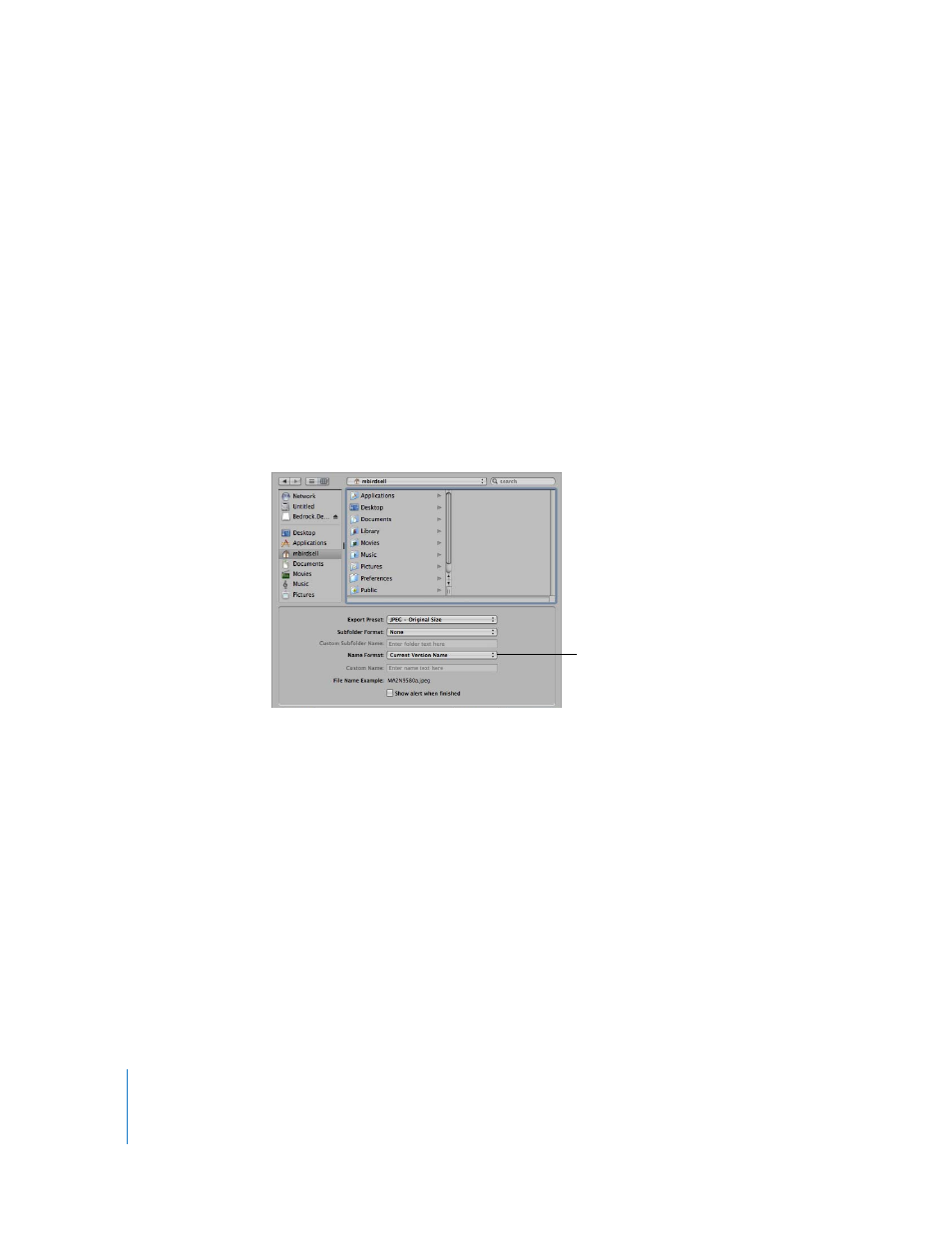
496
Part IV
Renaming Images at Export
When you export selects from a large group of images, the exported files often have
nonsequential names. You can rename your images at export, giving them more
meaningful names.
For example, suppose you want to export images LA 031, LA 441, LA 686, and LA 894
from image group LA 001 to LA 1061. You can use the Custom Name with Index name
format to rename your images LA 1, LA 2, and so on.
To rename images at export:
1
Select the image or images you want to export.
2
Choose File > Export > Versions (or press Command-Shift-E).
3
Navigate to the location where you want the exported images placed.
4
Choose a name format from the Name Format pop-up menu.
If you choose a Custom Name format, enter your custom name in the Custom Name field.
5
When you’re ready to export files, click Export Versions.
The files are exported with the name format you specified.
If none of the preset name formats meet your needs, you can create a new name format.
For example, you could create a name format that uses a custom name, the index
number, and the date.
Choose a name format
here; if you choose a
Custom Name format,
enter the name in the
field below.
