GW Instek APS-1102A User Manual User Manual
Page 5
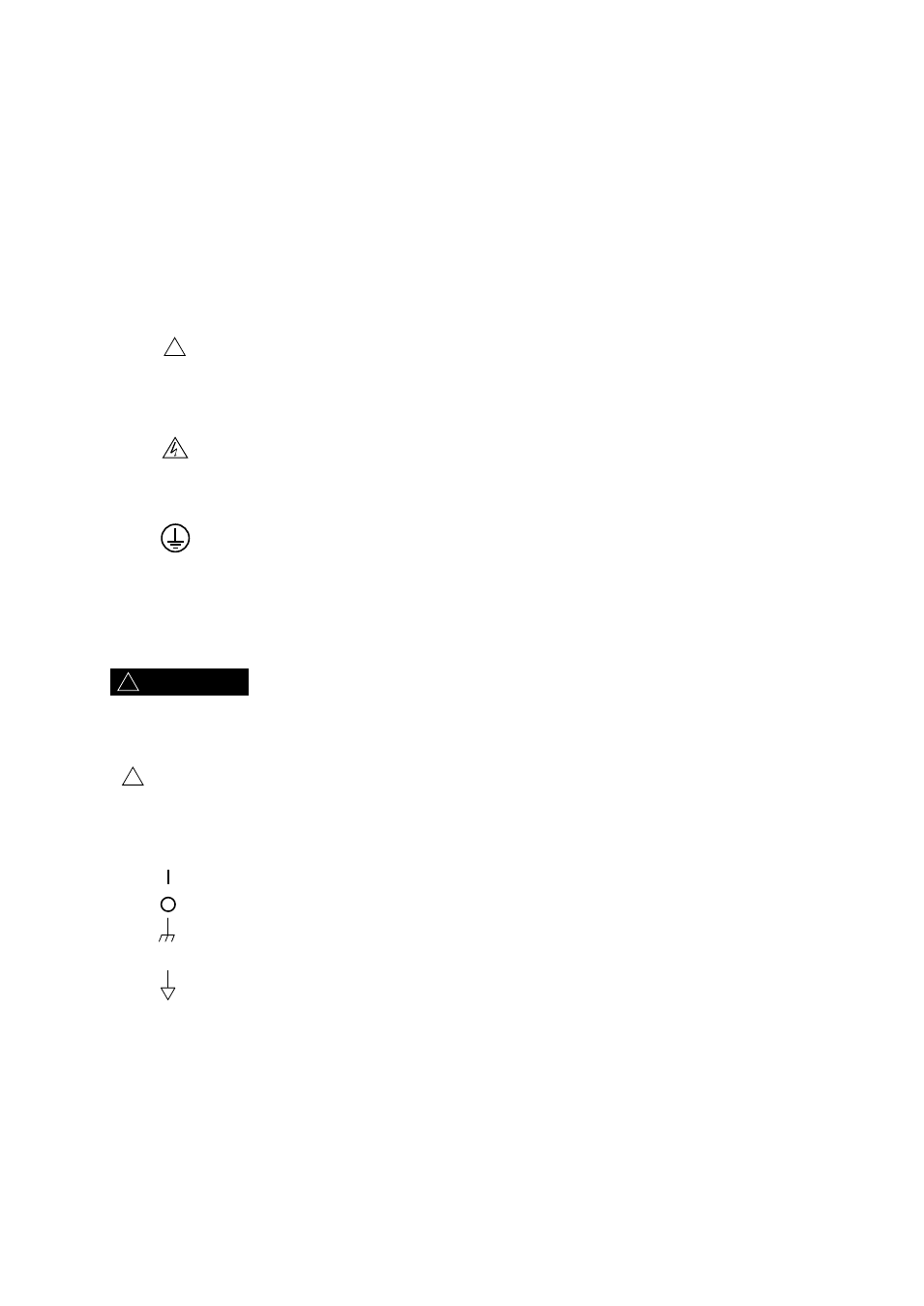
APS-1102A
iii
!
!
!
Prevention of electrical shock due to output voltage
The maximum output voltage of the APS-1102A is
440 V.
Operate carefully the APS-1102A to avoid electrical shock.
Directly touching the output or changing cable connections while output is on may cause electrical
shock.
Safety-related symbols
The general definitions of the safety-related symbols used on this product and in the instruction
manual are provided below.
Instruction Manual Reference Symbol
This symbol is displayed to alert the user to potential danger and refer
him/her to the instruction manual.
Electric Shock Danger Symbol
This symbol indicates locations that present a risk of electric shock under
specific conditions.
Protective Ground-Terminal Symbol
This symbol identifies a pin that must be grounded to avoid electric shock.
Before operating the device, be sure to safely implement grounding
according to Japanese Standard for Electrical Equipment Technology D
(Type 3, 100 Ω or lower) or higher.
Warning Symbol
This symbol indicates information for avoiding danger to human life or bodily
injury while handling this product.
Caution Symbol
This symbol indicates information for preventing damage to the product
when handling it.
Other symbols
This symbol indicates the “on” position of the power switch.
This symbol indicates the “off” position of the power switch.
This symbol indicates that the external conductor of the connector is connected to
the case.
This symbol indicates that the external conductor of the connector is connected to
the signal ground.
Waste disposal
To help ensure environmental protection, please note the following precautions regarding disposal
of this product.
<1> This product contains a lithium battery.
<2> The LCD backlight unit contains mercury.
<3> Use a professional industrial waste contractor to dispose of this product.
CAUTION
WARNING
