Error at power-on, 1 error at power-on – GW Instek APS-1102A User Manual User Manual
Page 247
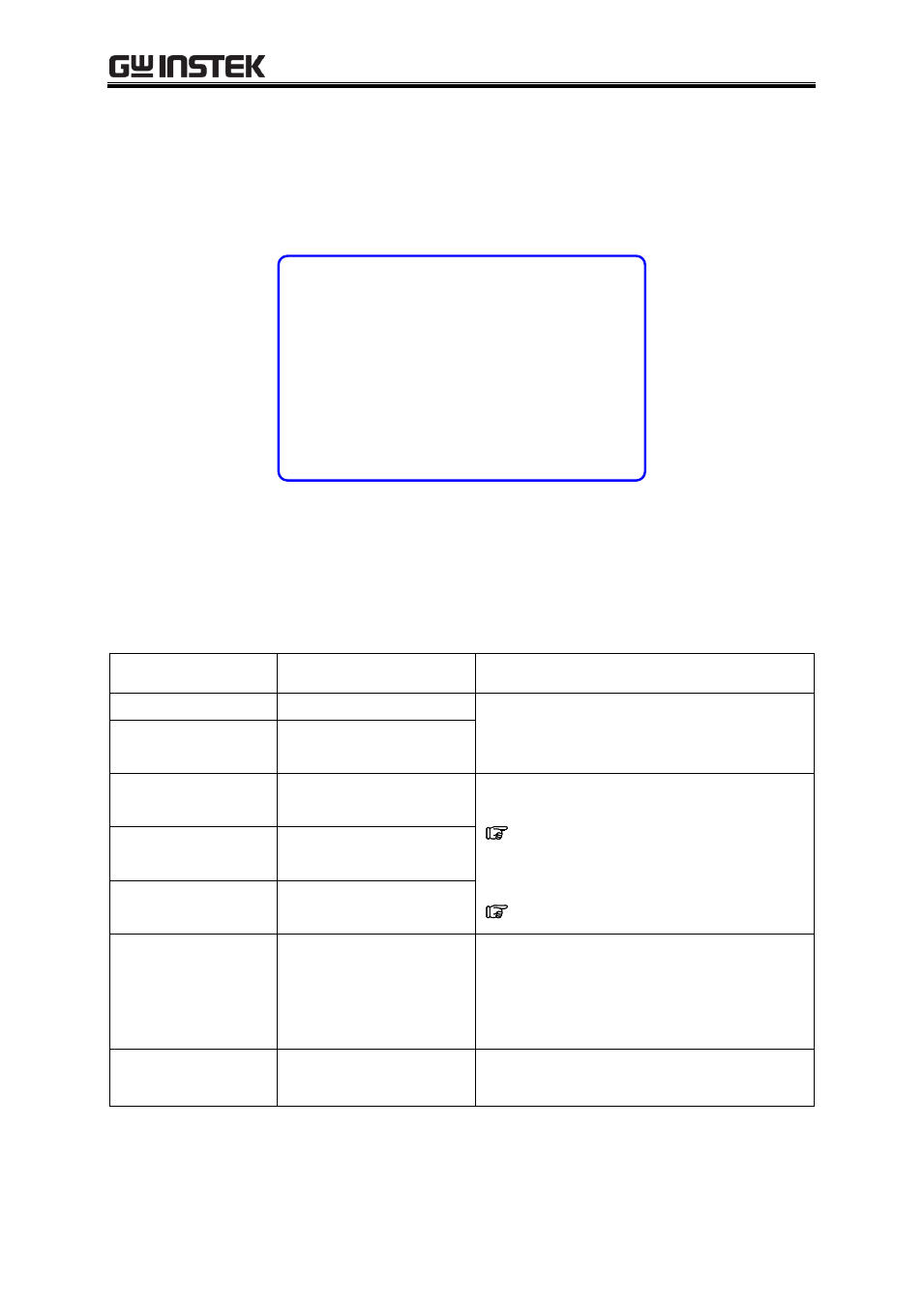
7 TROUBLESHOOTING
APS-1102A
7-5
7.2.1 Error at power-on
The APS-1102A performs the following fault checks at power-on.
If an error occurs, NG is displayed on the system check screen. Nothing is displayed when all check items
are OK.
ROM CHECK.....................OK
RAM READ/WRITE CHECK..........OK
BACKUP MEMORY CHECK...........OK
WAVE MEMORY CHECK.............OK
SEQUENCE MEMORY CHECK.........OK
CALIBRATION MEMORY CHECK......NG .... INITIALIZED
VERSION CHECK.................NG .... INITIALIZED
Figure 7-1. Screen Display When Self Fault Check Errors Have Occurred
Table7-2 lists check items and processing when a fault is detected.
Table7-2. Self Fault Check Messages
Message
Fault Check Item
Cause and Operation or Action Required
When Fault Is Detected
ROM CHECK
ROM sum check
Message is displayed and the system will not start.
The cause may be a faulty component. Contact
GW Instek or our agent.
RAM READ/WRITE
CHECK
RAM read/write check
BACKUP MEMORY
CHECK
Backup memory sum check Target memory is initialized, then the system is
started.
(
See “3.2 Display and Initial Settings at
Power-on
”.)
If this occurs frequently, it may be due to
deterioration of the backup battery.
(
See “8.5 Backup Battery”.)
WAVE MEMORY
CHECK
Waveform memory sum
check
SEQUENCE
MEMORY CHECK
Sequence memory sum
check
CALIBRATION
MEMORY CHECK
Calibration data check
The calibration value memory is initialized, then
the system is started.
In this case, the APS-1102A is started without
calibrated values, so it may not provide the
expected performance. Also, this may be due to a
faulty component. Contact GW Instek or our agent.
VERSION CHECK
Version number check
Backup memory, sequence memory, and
waveform memory are initialized, then the system
is started.
