GW Instek APS-1102A User Manual User Manual
Page 127
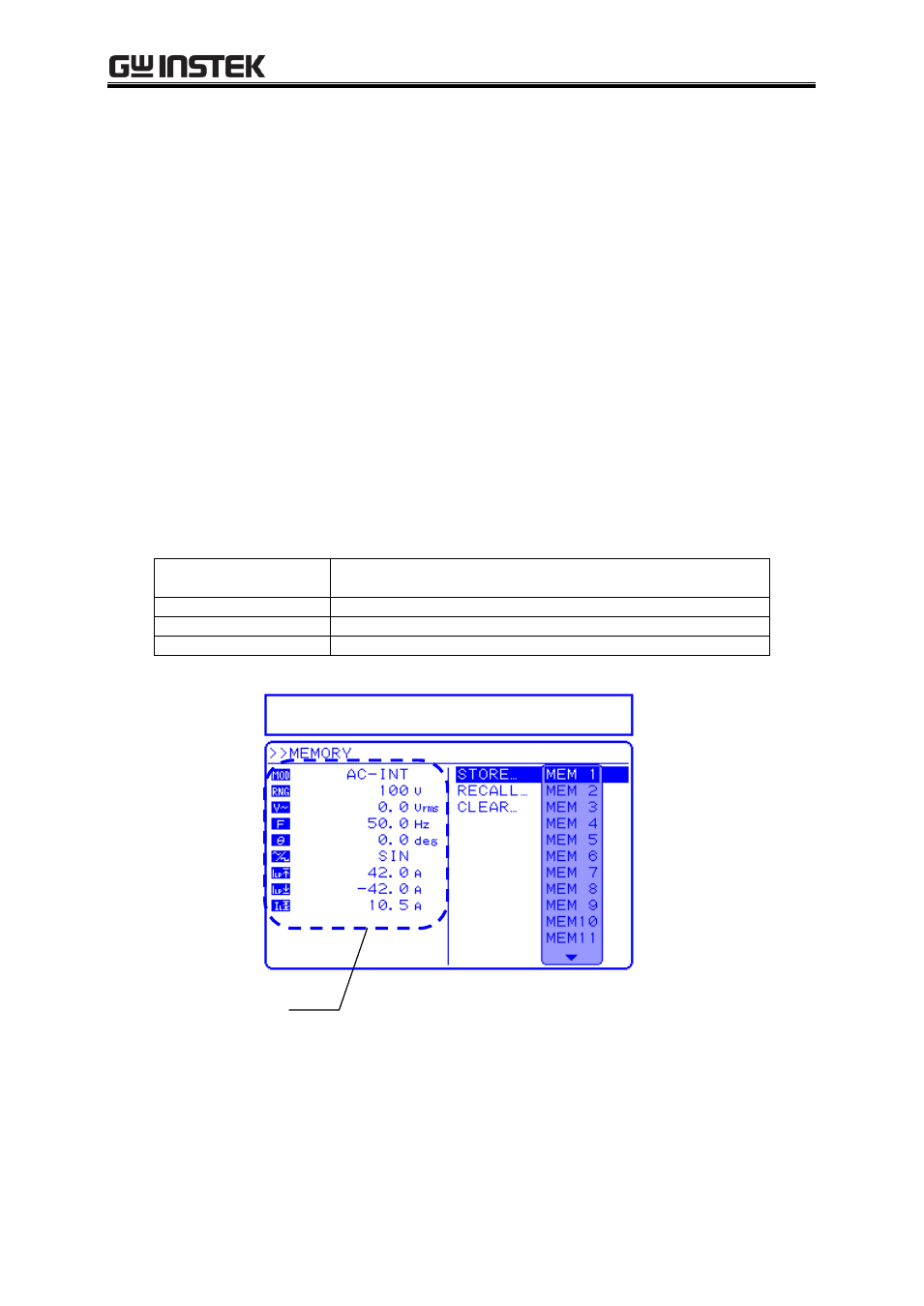
4 ADVANCED OPERATION EXAMPLE
APS-1102A
4-55
4.8 Using Memory Functions
Various settings are retained in memory with battery backup, and the settings when the power source was
last turned off are restored at power-on.
Among these various settings, the basic settings (output mode, output range, DC settings, AC settings,
output current limiter, and setting range limit) can be stored in store/recall memory No. 1 to No. 30, and
these stored settings can be recalled.
The recall operation for store/recall memory can be executed only when output is off.
Memory control is performed via the “MEMORY” screen. After selecting an operation listed in
Table4-14, use the selection box to specify the target memory number.
When a memory number is specified, the main settings stored in that memory are displayed in the left side
of the menu window.
Table4-14. Menu Items in MEMORY Screen
Indication on Control
Panel
Type
STORE...
Stores settings to specified memory number.
RECALL...
Recalls settings from specified memory number.
CLEAR...
Clears settings in specified memory number.
Settings from selected
memory are shown here
Figure 4-16. Example of Settings from Memory
