Example of sequence operation settings, 6 example of sequence operation settings – GW Instek APS-1102A User Manual User Manual
Page 112
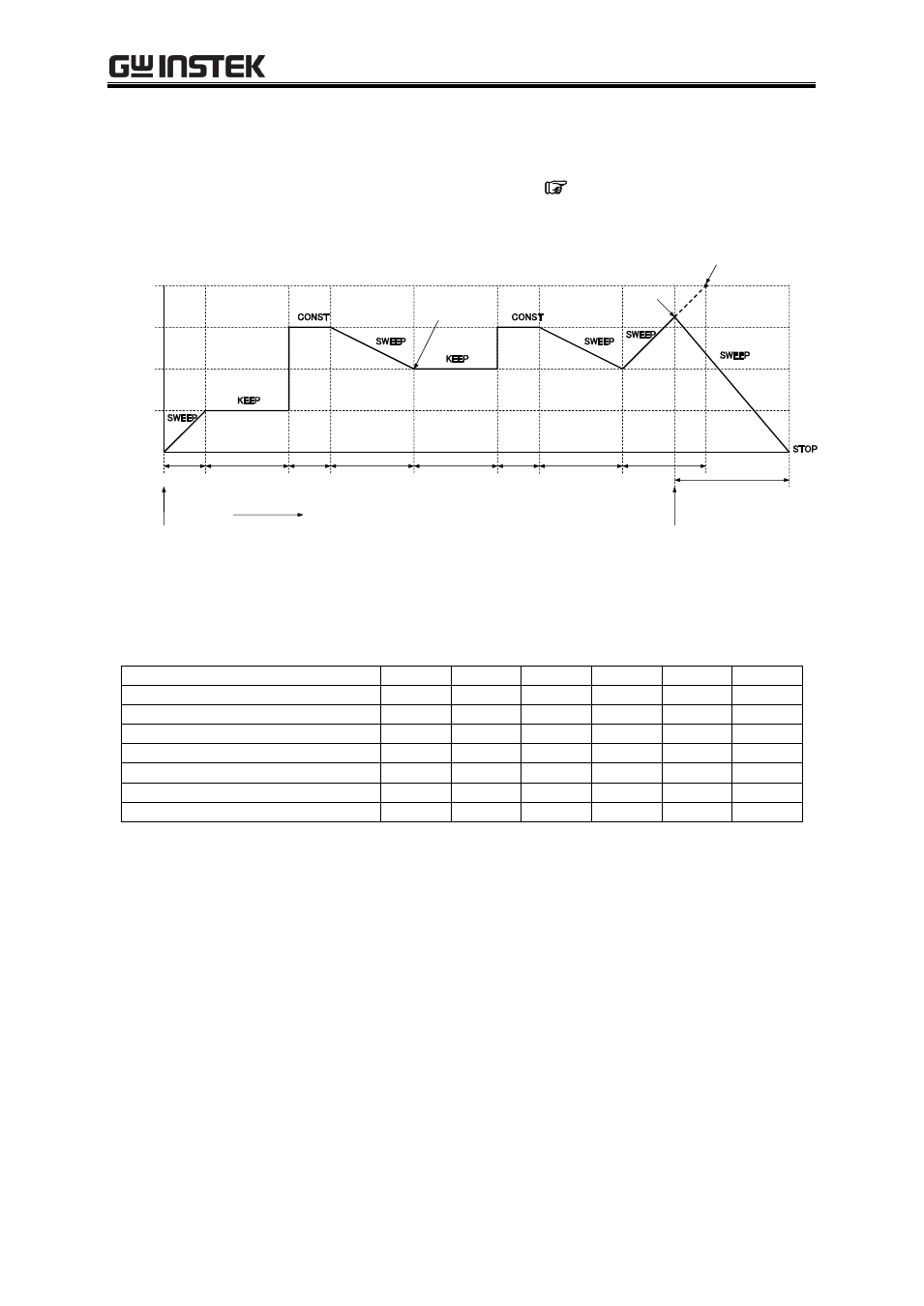
APS-1102A User Manual
APS-1102A
4-40
4.4.6 Example of sequence operation settings
The following describes the steps for setting a new sequence operation, based on the sequence transition
example described in Table4-12. The time unit is seconds (s). (
S
ee “5.6.5 Time unit setting” to
change the time unit.)
Figure 4-13. Step Transition Example (during AC+DC-INT mode)
Table4-12. Program Settings
Step Number
1
2
3
4
5
6
Step time (TIME)
0.1
0.2
0.1
0.2
0.2
0.3
DC voltage (DC VOLT)
25. 0
75. 0
75. 0
50. 0
100. 0
0.0
DC voltage operation type
SWEEP
KEEP
CONST SWEEP SWEEP SWEEP
Step end (STEP TERM)
CONT
CONT
CONT
CONT
CONT
STOP
Jump step (JUMP STEP)
0
0
0
2
0
0
Jump times (JUMP NUM)
1
1
1
1
1
1
Branch 0 (BRANCH0)
0
0
0
0
6
0
Though the DC voltage of step 2 is set to 75.0 V, the output DC voltage will be 25.0 V which is succeeded
from the previous step (step 1) because the DC operation type of step 2 is set to KEEP. After executing
step 4, the sequence will jump to step 2 because the jump step of step 4 is set to 2 (<1> in Figure 4-13).
The output DC voltage will be kept to 50.0 V coming from the previous step (step 4) because the DC
operation type of step 2 is set to KEEP. The jump times of step 4 is set to 1, so the sequence will move to
the next step (= step 5) after jumping once and executing step 4 (<2> in Figure 4-13). The step time of
step 5 is set to 0.2 s and the branch 0 jump step of step 5 is set to step 6, so the sequence will immediately
move to step 6 when the branch 0 is input within the step time (<3> in Figure 4-13).
Step 1
(0.1 s)
Step 2
(0.2 s)
Step 3
(0.1 s)
Step 4
(0.2 s)
Step 2
(0.2 s)
Step 3
(0.1 s)
Step 4
(0.2 s)
Step 5
(0.2 s)
Step 6
(0.3 s)
<1>
<2>
<3>
Time
Jump to step 2
“KEEP” setting
is valid.
Jump to step 6
upon branch 0.
100.0 V
75.0 V
50.0 V
25.0 V
0.0 V
Output
voltage
Step 5 setting
value
Branch 0 input
Sequence start
