Maintenance – GW Instek APS-1102A User Manual User Manual
Page 258
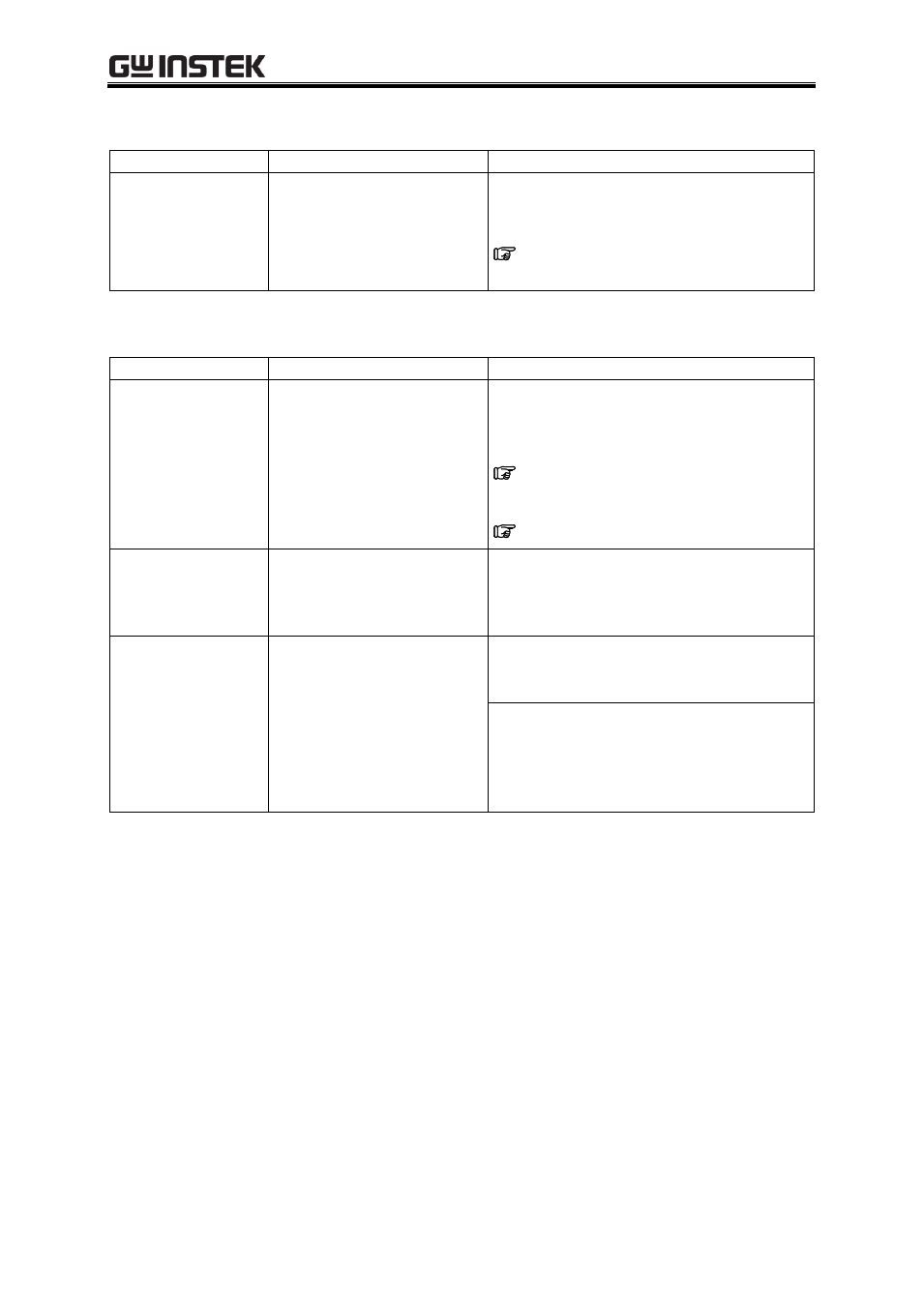
APS-1102A User Manual
APS-1102A
7-16
Table7-17. When Failure Is Suspected (Problem Related to Limiter Setting Range Limit)
Symptom
Possible Cause
Required Action, etc.
Peak current value that
exceeds the setting
value of the peak
current limiter is held.
Overshoot current value is being
measured.
Peak current limiter may overshoot, depending
on the load.
See “3.4.7 Using limiter functions”.
Table7-18. When Failure Is Suspected (Other Problems)
Symptom
Possible Cause
Required Action, etc.
The current
waveform is
abnormal (e.g.,
asymmetrical or
excessive) when the
transformer is
connected as the load
and the AC voltage is
output.
The output offset voltage (DC
component) caused the load
transformer core to reach the
magnetic saturation.
In the AC mode, the control function works to
eliminate the offset voltage (DC component).
When the product is used in the AC
DC
mode, switch it to the AC mode.
See
“3.4.2 Setting output mode”
If it does not bring much improvement, adjust
the DC offset.
See
“5.5.9 Adjusting DC offset”
Output overvoltage
occurs when load is
inductive.(transformer
, etc.)
Back EMF was generated by the
operation of the peak current
limiter.
Lower the peak current limiter settings (both
positive and negative).
Battery consumption
icon blinks when turn
on the power.
Unconformity occurred in the
internal memory.
Try restarting several times. If the battery icon
still blinks, the battery needs to be replaced.
Contact GW Instek or our agent.
If the battery icon never blinks after restarting
just once, the battery has not dried out yet.
However, the settings may have been reset to the
factory defaults. Check the settings before using
again.
