3 remote (remote) – GW Instek APS-1102A User Manual User Manual
Page 167
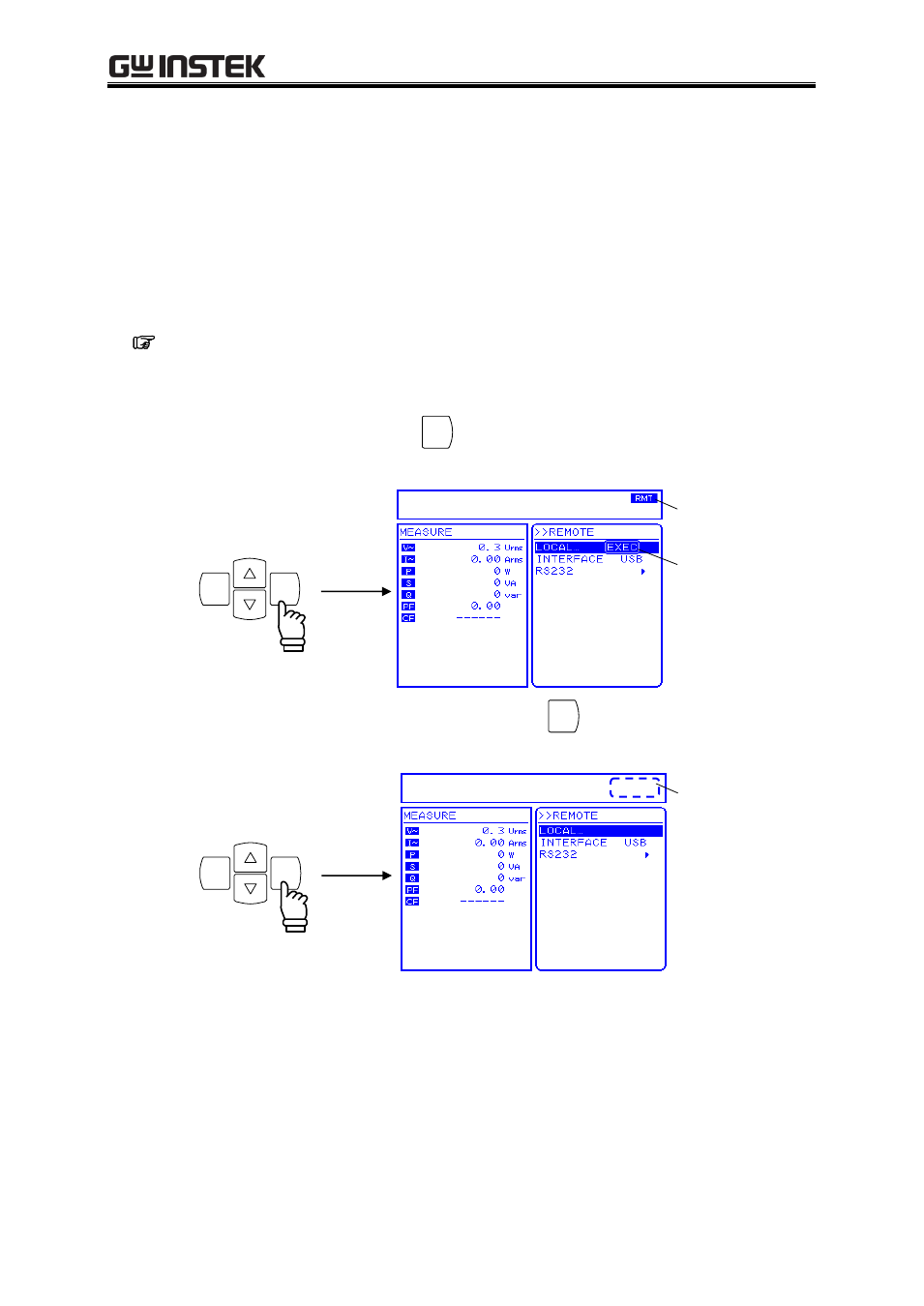
5 MENUS
APS-1102A
5-33
5.5.3 Remote (REMOTE)
The remote menu is displayed. This menu is used to switch to local mode from remote control, switch
interface and set up communication parameters of RS232 interface.
a) Local (LOCAL)
The remote control connected via USB interface or RS232 interface can be used to switch to local mode
for operation via the panel screen.
When in remote control mode, the “RMT” icon is displayed.
See “6 REMOTE INTERFACE”.
Operation steps
1. Select “LOCAL…”, then press the
EN TER
key.
The EXEC box is displayed.
ENTER
CANCEL
EXEC box
Displayed during
remote mode
2. Make sure “EXEC” has been selected, then press the
EN TER
key.
This sets local mode.
ENTER
CANCEL
Nothing is shown here
during local mode.
------------- Notes --------------------------------------------------------------------------------------------------
Under local lockout state, LLO icon is displayed.
Switching to local mode cannot be done via the control panel under local lock out state. To
cancel local lock out, set REN of USB interface to false via a computer.
-------------------------------------------------------------------------------------------------------------------------
