HEIDENHAIN TNC 407 (280 580) ISO Programming User Manual
Page 97
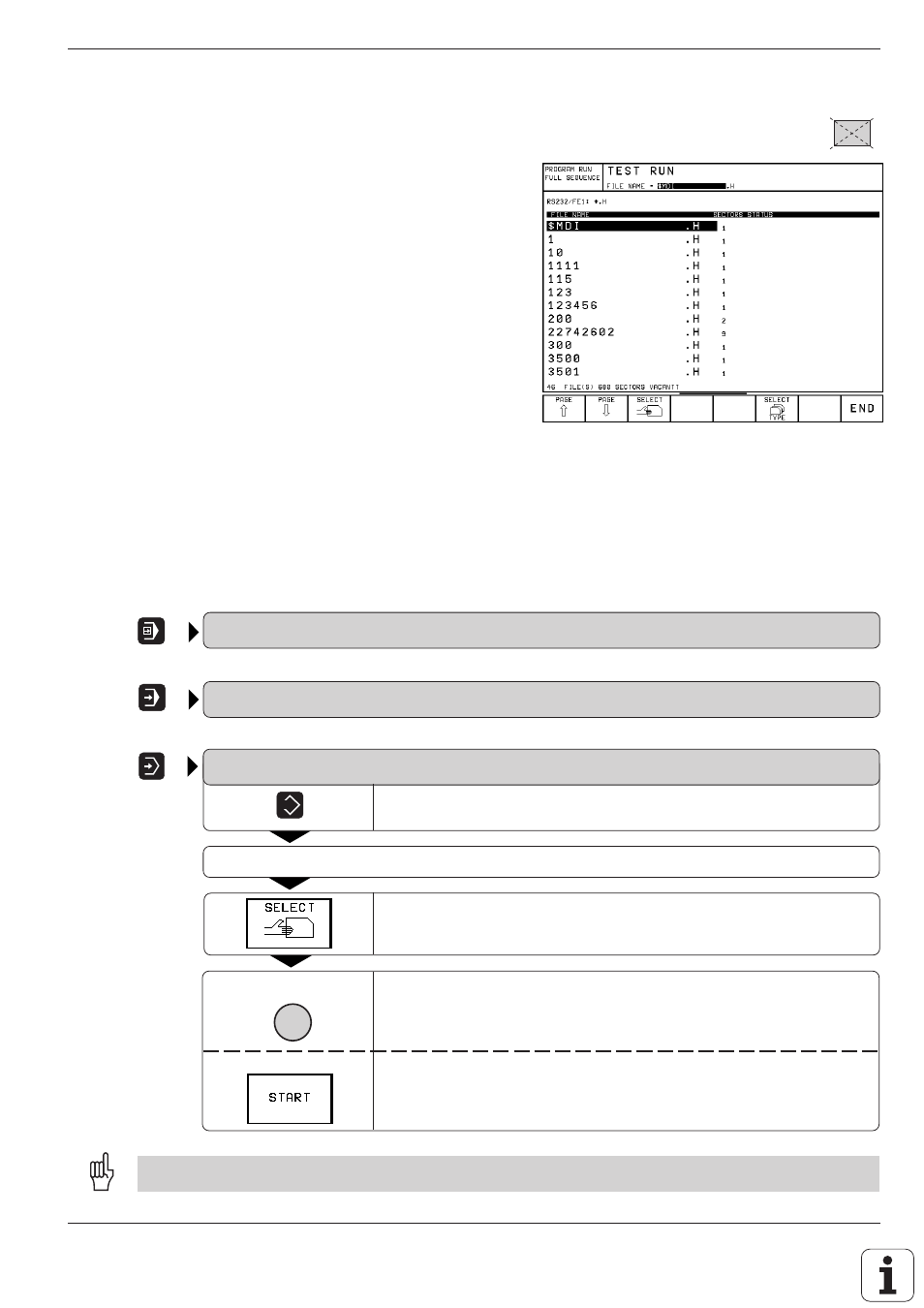
TNC 426/TNC 425/TNC 415 B/TNC 407
3-11
3
Test Run and Program Run
TEST RUN:
PROGRAM RUN:
EXT
3.4 Blockwise Transfer: Testing and Running Long Programs
Programs that occupy more memory than the TNC
provides can be “drip fed” block by block from an
external storage device.
During program run, the TNC transfers program
blocks from a floppy disk unit or PC through its data
interface, and erases them after execution. This
frees up memory for new blocks. (Coordinate
transformations remain active even when the cycle
definition has been deleted.)
To prepare for blockwise transfer:
• Prepare the data interface.
• Configure the data interface with the MOD
function RS-232/422-SETUP (see page 10-4).
• If you wish to transfer a part program from a
PC, interface the TNC and PC (see pages
9-5 and 11-3).
• Ensure that the transferred program meets the
following requirements:
- The highest block number must not exceed 99999999. The block
numbers, however, can be repeated as often as necessary.
- The program must not contain subprograms.
- The program must not contain program section repeats.
- All programs that are called from the transferred program must be
selected (status M).
PROGRAM RUN / SINGLE BLOCK
or
PROGRAM RUN / FULL SEQUENCE
or
TEST RUN
Show directory of files in external storage.
The soft-key row shifts.
Select the program.
Start data transfer.
Execute the program blocks.
Test the program blocks.
If data transfer is interrupted, press the START key again.
I
Fig. 3.1:
TNC screen during blockwise transfer
426
