Visual display unit -5 – HEIDENHAIN TNC 407 (280 580) ISO Programming User Manual
Page 23
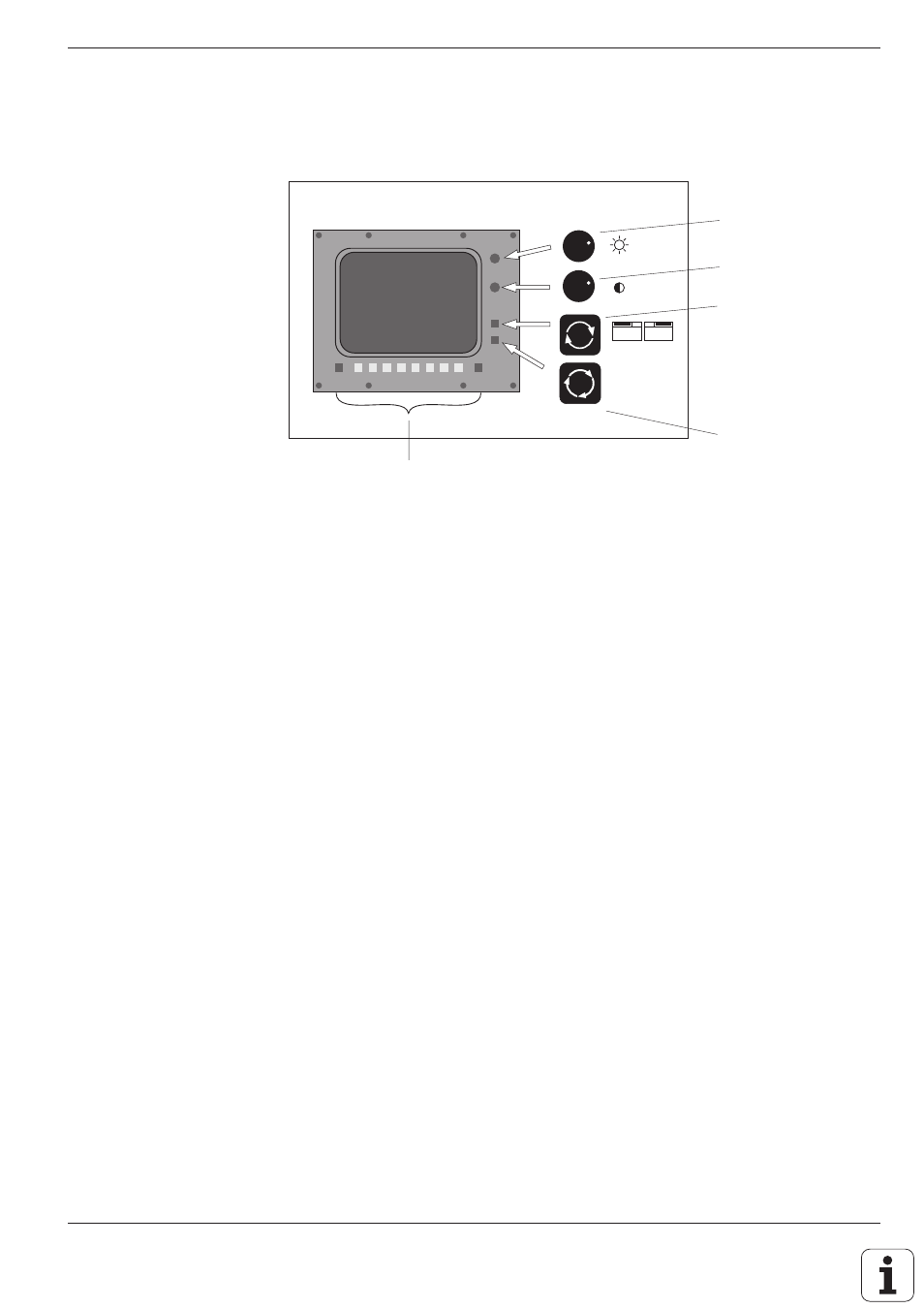
TNC 426/TNC 425/TNC 415 B/TNC 407
1-5
1
Introduction
SPLIT SCREEN key
for switching screen
layout (see page 1-6)
Visual display unit
GRAPHICS
TEXT
SPLIT
SCREEN
Brightness control
Contrast control
Switchover between
the active program-
ming and machining
modes
Headline
The two selected TNC modes are shown in the screen headline:
the machining mode to the left and the programming mode to the right.
The currently active mode is displayed in the larger box, where dialog
prompts and TNC messages also appear.
Soft keys
The soft keys select the functions shown in the soft-key row immediately
above them. The shift keys to the right and left call up additional soft-key
rows. Colored lines above the soft-key row indicate the number of
available rows. The line representing the active row is highlighted.
Soft keys with context-specific
functions, and two shift keys
for additional soft-key rows
- TNC 122 User Manual (63 pages)
- TNC 122 Technical Manual (70 pages)
- TNC 360 Service Manual (157 pages)
- TNC 416 Technical Manual (510 pages)
- TNC 335 Technical Manual (581 pages)
- TNC 360 User Manual (237 pages)
- TNC 360 ISO-Programmierung (2 pages)
- TNC 415 (280 540) User Manual (227 pages)
- TNC 370D (92 pages)
- TNC 416 (289 pages)
- TNC 415 (280 540) Technical Manual (752 pages)
- TNC 415 (259 96x) Service Manual (195 pages)
- TNC 407 (280 580) User Manual (376 pages)
- iTNC 530 (340 420) Pilot (104 pages)
- TNC 415 (280 540) Service Manual (252 pages)
- PT 880 Installation (112 pages)
- ND 100 User Manual (116 pages)
- ND 287 User Manual (147 pages)
- ND 280 Quick Start (12 pages)
- ND 200 (156 pages)
- ND 282 (10 pages)
- ND 287 Quick Start (26 pages)
- ND 282 B (39 pages)
- ND 281 A (44 pages)
- ND 281 B v.1 (53 pages)
- ND 281 B v.2 (65 pages)
- ND 221 v.2 (10 pages)
- ND 231 B v.2 (56 pages)
- ND 231 B v.1 (44 pages)
- ND 221 B v.2 (45 pages)
- ND 550 v.2 (8 pages)
- NDP 560 (10 pages)
- ND 523 (93 pages)
- ND 570 (8 pages)
- ND 750 v.2 (46 pages)
- ND 760 v.3 (72 pages)
- ND 770 v.1 (40 pages)
- ND 770 v.3 (41 pages)
- ND 760 E (44 pages)
- IOB 49 (21 pages)
- NDP 960 (68 pages)
- ND 780 Installation (132 pages)
- ND 970 (47 pages)
- ND 1100 Quick Start (36 pages)
