Pgm mgt, File management on the tnc 426 -30, Data security -30 – HEIDENHAIN TNC 407 (280 580) ISO Programming User Manual
Page 48: 5 file management on the tnc 426
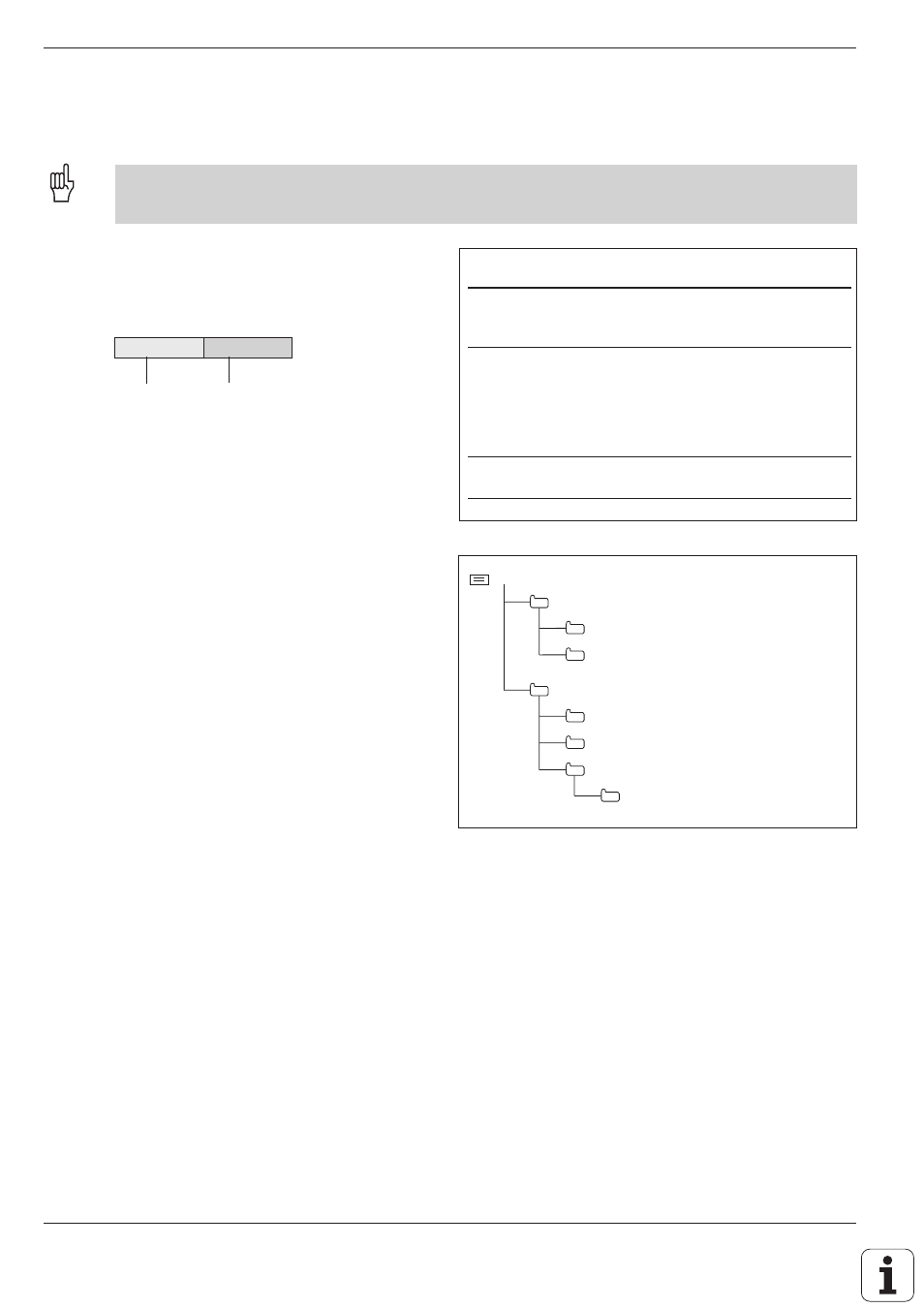
TNC 426/TNC 425/TNC 415 B/TNC 407
1 - 3 0
1
Introduction
Programs, texts and tables are written as files and
stored on the TNC's hard disk.
File identification:
PROG15
.I
File name
File type
To open a new file you must enter a file name
consisting of up to eight characters (letters and
numbers).
You can manage any number of files on the TNC's
hard disk. Their total size, however, must not
exceed 170 M byte.
1.5 File Management on the TNC 426
Fig. 1.35:
Overview of file types in the TNC 426
To ensure that you can easily find your files, we
recommend that you organize your hard disk into
directories. Directories work like drawers in a filing
cabinet: They enable you to save your files in
groups according to some system. You could set up
your directories according to job number, for
example. The name of a directory can have up to
eight characters (letters and numbers).
If you divide a directory up into further directories,
these subordinate directories are called subdirec-
tories. The TNC shows subdirectories at the right of
and below their parent directories (see page 1-31).
Data security
We recommend to save newly written programs and files on a PC at
regular intervals. You can do this with the cost-free backup program
TNCBACK.EXE from HEIDENHAIN.
In addition, you need a floppy disk on which all machine-specific data,
such as PLC program, machine parameters, etc., are stored. Please
contact your machine manufacturer for more information on both the
backup program and the floppy disk.
Saving the entire hard disk (170 M bytes) may take several hours. In this
case, it is a good idea to save the data outside of work hours, e.g. during
the night.
TNC:\
AUFTR1
NCPROG
WZTAB
A35K941
ZYLM
TESTPROG
HUBER
KAR25T
Fig. 1.36:
Directories on the hard disk of the TNC
Files in the TNC
Type
Programs
•
in HEIDENHAIN plain language dialog
.H
•
in ISO format
.I
Tables for
•
Tools
.T
•
Pallets
.P
•
Datums
.D
•
Points (digitizing range for measuring
touch probe)
.PNT
Texts as
•
ASCII files
.A
