HEIDENHAIN TNC 407 (280 580) ISO Programming User Manual
Page 56
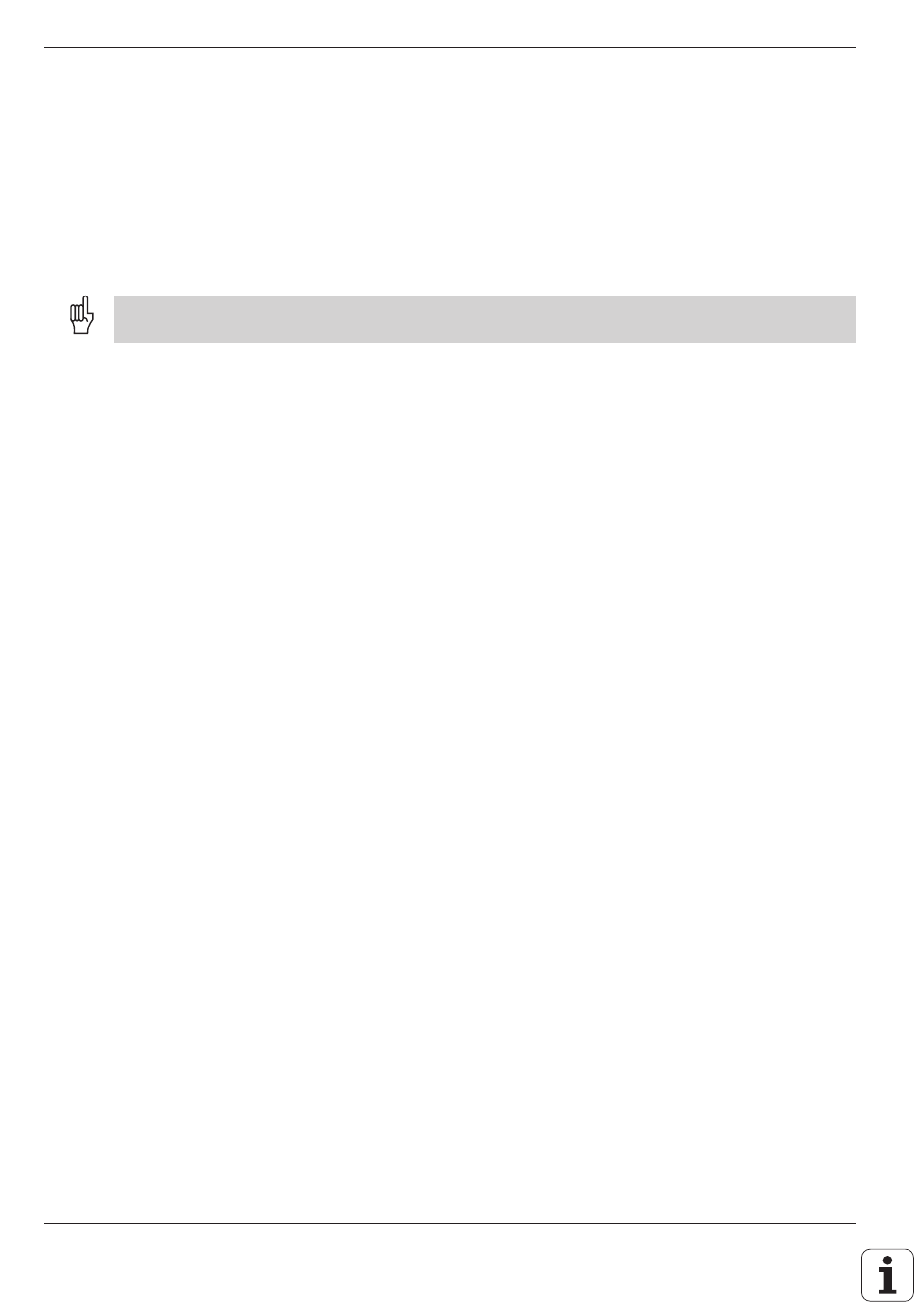
TNC 426/TNC 425/TNC 415 B/TNC 407
1 - 3 8
1
Introduction
File Management on the TNC 426
To erase a file:
➤ Call the file manager with PGM MGT.
➤ Select the directory containing the file you wish to erase. Move the
highlight to the desired file.
➤ Shift the soft-key row.
➤ Press the DELETE soft key.
➤ Press the YES soft key to delete the file, or abort the deleting function
with the NO soft key.
➤ Close the file manager with END.
You can also erase directories. Simply move the highlight to a directory instead of a file and proceed as described
above. Delete all files and subdirectories stored in this directory before erasing the actual directory.
To rename a file:
➤ Call the file manager with PGM MGT.
➤ Select the directory containing the file you wish to rename. Move the
highlight to the desired file.
➤ Shift the soft-key row.
➤ Press the RENAME soft key and enter the new file name.
➤ Press the ENT key or the EXECUTE soft key to rename the file. The
original file name is erased.
➤ Close the file manager with END.
To protect a file:
➤ Call the file manager with PGM MGT.
➤ Select the directory containing the file you wish to protect. Move the
highlight to the desired file.
➤ Shift the soft-key row.
➤ Press the MORE FUNCTIONS soft key.
➤ Press the PROTECT soft key. The file now has status P and cannot be
accidentally changed or erased.
➤ Close the file manager with END.
To cancel file protection:
➤ Call the file manager with PGM MGT.
➤ Select the directory containing the file whose protection you wish to
remove. Move the highlight to the desired file.
➤ Shift the soft-key row.
➤ Press the MORE FUNCTIONS soft key.
➤ Press the UNPROTECT soft key.
➤ Type the code number 86357 and confirm with ENT. File protection is
canceled, the file no longer has status P.
➤ Close the file manager with END.
