Selecting and transferring files -5 – HEIDENHAIN TNC 407 (280 580) ISO Programming User Manual
Page 283
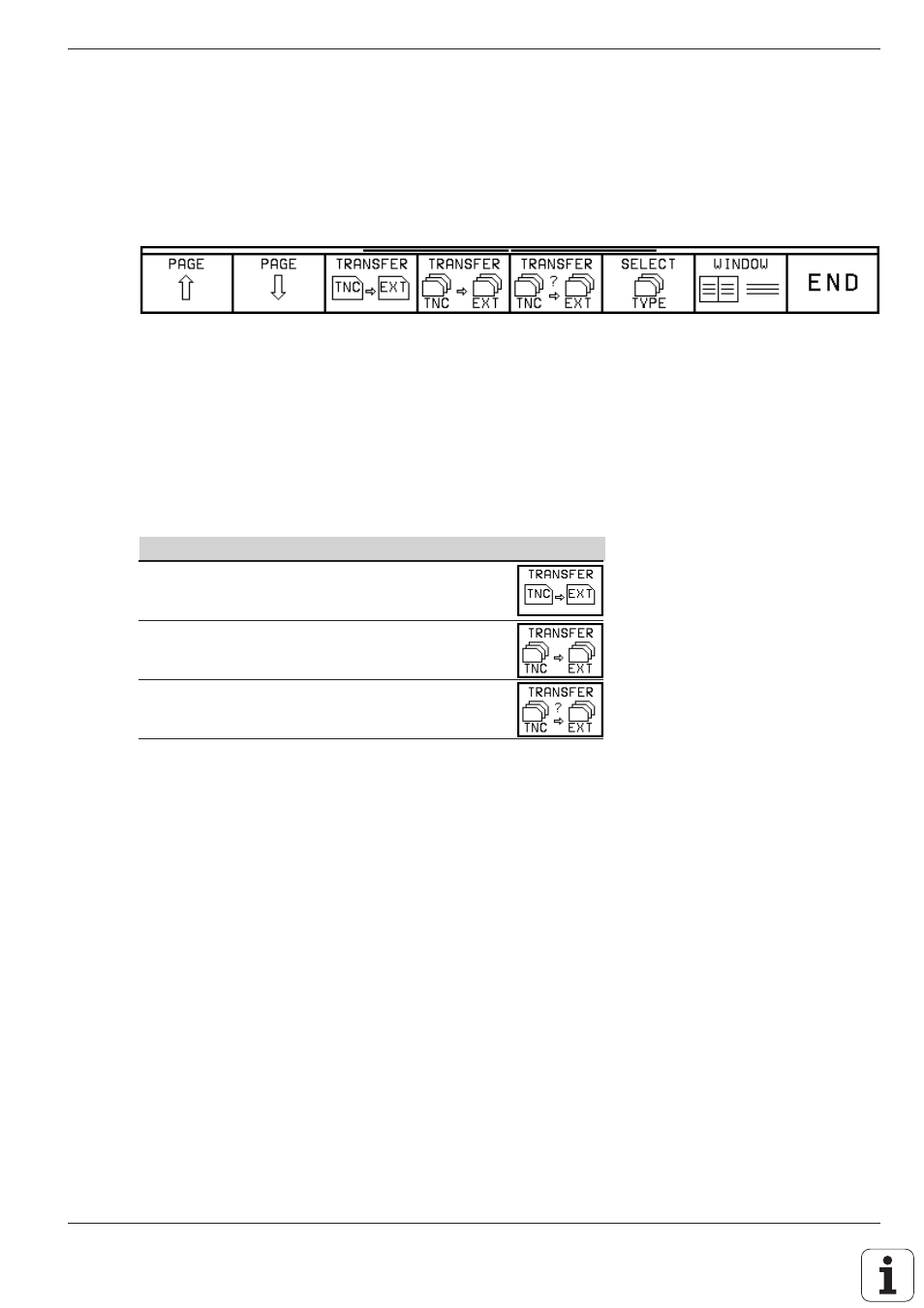
9-5
9
External Data Transfer
TNC 426/TNC 425/TNC 415 B/TNC407
Selecting and transferring files
The data transfer functions are provided in a soft-key row.
Soft-key row in the PROGRAMMING AND EDITING mode of operation:
Selecting files
Use the arrow keys to select the desired file. The PAGE soft keys are for
scrolling up and down in the file directory. The SELECT TYPE soft key has
the same function as described earlier (see Chapter 1 “File management
on the TNC 425, TNC 415 B and TNC 407”).
Transferring files from the TNC to an external device
The highlight is on a file that is stored in the TNC.
Function
Soft key
Transfer selected file
Transfer all files
Select files consecutively for individual
transfer. Press ENT to transfer,
otherwise press NO ENT
Selecting the file type
Use the SELECT TYPE soft key to select other types of files.
Select screen layout
Use the WINDOW soft key to select or deselect a split screen. The single
screen mode can be selected both for TNC files and for externally stored
files. If the highlight is at left, only TNC files are displayed. If the highlight
is at right, only externally stored files are displayed.
