To set the datum in the working plane -8 – HEIDENHAIN TNC 407 (280 580) ISO Programming User Manual
Page 69
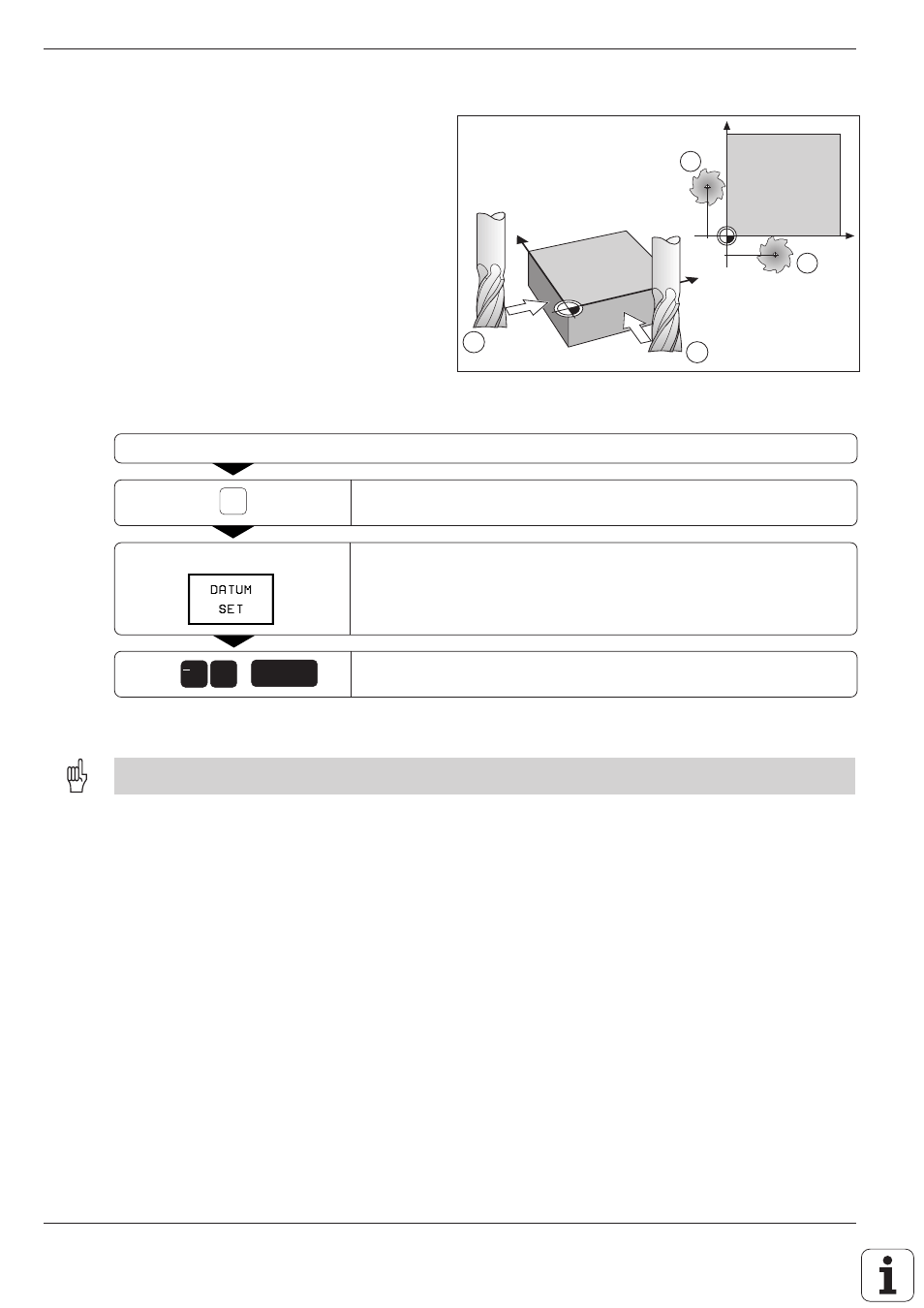
TNC 426/TNC 425/TNC 415 B/TNC 407
2 - 8
2
Manual Operation and Setup
Fig. 2.6:
Setting the datum in the working plane; plan view
(upper
right)
Setting the Datum Without a 3D Touch Probe
–R
2
1
–R
Y
X
2
1
X
Y
ELECTRONIC HANDWHEEL
only:
e.g.
+/
5
ENT
e.g.
X
To set the datum in the working plane:
Move the zero tool until it touches the side of the workpiece.
Select the axis.
Select datum setting.
Enter the position of the tool center (here, X = 5 mm) including the
sign.
Repeat the process for all axes in the working plane.
The exact dialog for datum setting depends on machine parameters MP 7295 and MP 7296 (see page 11-11).
See also other documents in the category HEIDENHAIN Equipment:
- TNC 122 User Manual (63 pages)
- TNC 122 Technical Manual (70 pages)
- TNC 360 Service Manual (157 pages)
- TNC 416 Technical Manual (510 pages)
- TNC 335 Technical Manual (581 pages)
- TNC 360 User Manual (237 pages)
- TNC 360 ISO-Programmierung (2 pages)
- TNC 415 (280 540) User Manual (227 pages)
- TNC 370D (92 pages)
- TNC 416 (289 pages)
- TNC 415 (280 540) Technical Manual (752 pages)
- TNC 415 (259 96x) Service Manual (195 pages)
- TNC 407 (280 580) User Manual (376 pages)
- iTNC 530 (340 420) Pilot (104 pages)
- TNC 415 (280 540) Service Manual (252 pages)
- PT 880 Installation (112 pages)
- ND 100 User Manual (116 pages)
- ND 287 User Manual (147 pages)
- ND 280 Quick Start (12 pages)
- ND 200 (156 pages)
- ND 282 (10 pages)
- ND 287 Quick Start (26 pages)
- ND 282 B (39 pages)
- ND 281 A (44 pages)
- ND 281 B v.1 (53 pages)
- ND 281 B v.2 (65 pages)
- ND 221 v.2 (10 pages)
- ND 231 B v.2 (56 pages)
- ND 231 B v.1 (44 pages)
- ND 221 B v.2 (45 pages)
- ND 550 v.2 (8 pages)
- NDP 560 (10 pages)
- ND 523 (93 pages)
- ND 570 (8 pages)
- ND 750 v.2 (46 pages)
- ND 760 v.3 (72 pages)
- ND 770 v.1 (40 pages)
- ND 770 v.3 (41 pages)
- ND 760 E (44 pages)
- IOB 49 (21 pages)
- NDP 960 (68 pages)
- ND 780 Installation (132 pages)
- ND 970 (47 pages)
- ND 1100 Quick Start (36 pages)
