Path contours – cartesian coordinates -10, Straight line at rapid traverse, Straight line at programmed feed rate – HEIDENHAIN TNC 407 (280 580) ISO Programming User Manual
Page 143: 4 path contours – cartesian coordinates
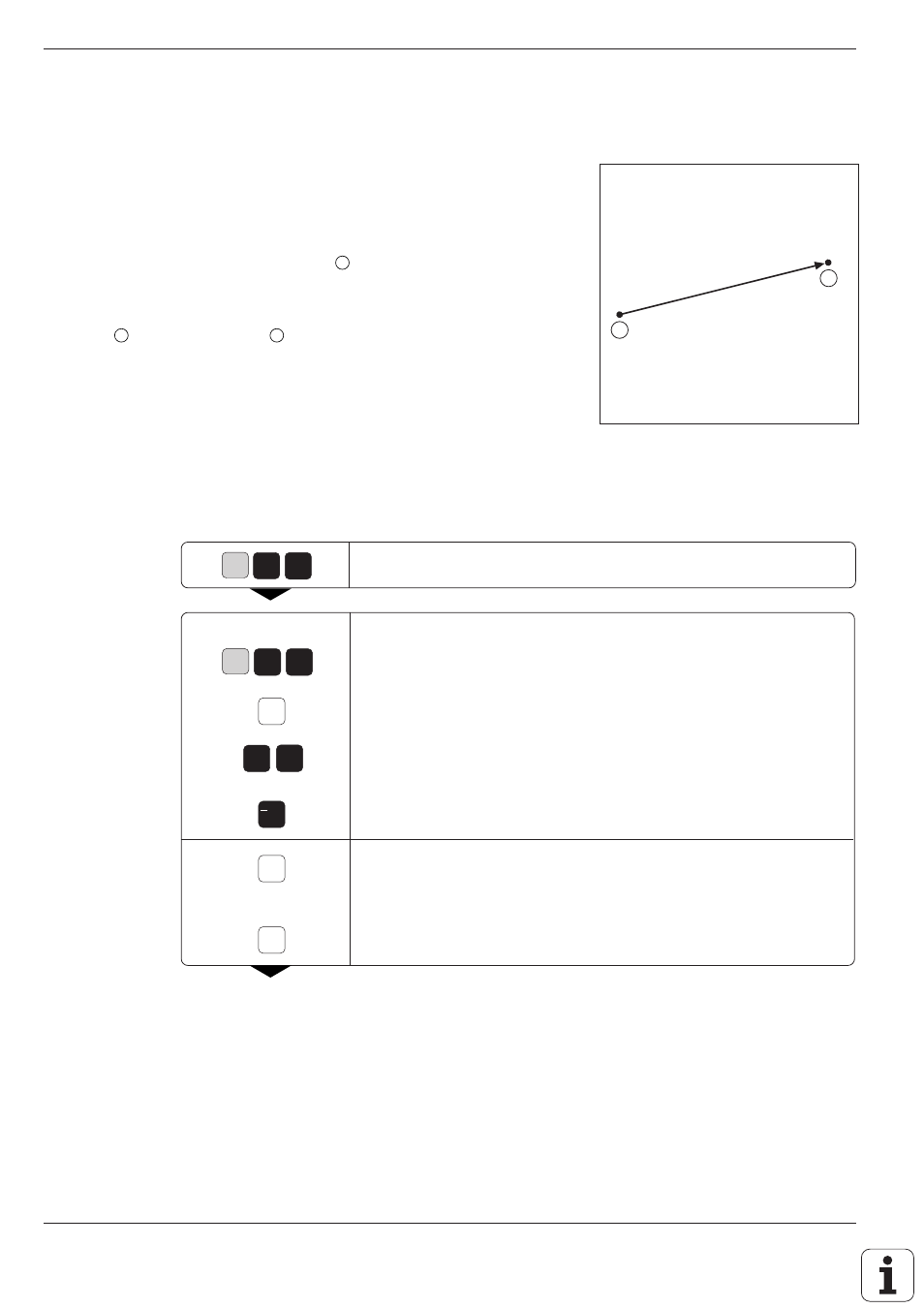
TNC 426/TNC 425/TNC 415 B/TNC 407
5 - 1 0
5
Programming Tool Movements
Fig. 5.16:
Linear movement
If necessary
If necessary
0
0
G
.....
.....
.....
.....
.....
.....
+/
5
0
G
1
9
Y
Z
5.4 Path Contours – Cartesian Coordinates
G00: Straight line with rapid traverse
G01: Straight line with feed rate F ...
To program a straight line, you enter:
• The coordinates of the end point
E
of the straight line
• If necessary:
radius compensation, feed rate, miscellaneous function
The tool moves in a straight line from its current position to the end point
E
. The starting position
S
is approached in the preceding block.
To program a straight line:
Straight line with rapid traverse.
Specify as relative coordinate, for example G91 X–50 mm.
Select the axis (orange-colored axis key), for example X.
Enter the coordinate of the end point.
For a negative coordinate, press the +/– key once, e.g. X = –50 mm.
Enter all further coordinates of the end point.
X
S
E
