HEIDENHAIN TNC 407 (280 580) ISO Programming User Manual
Page 74
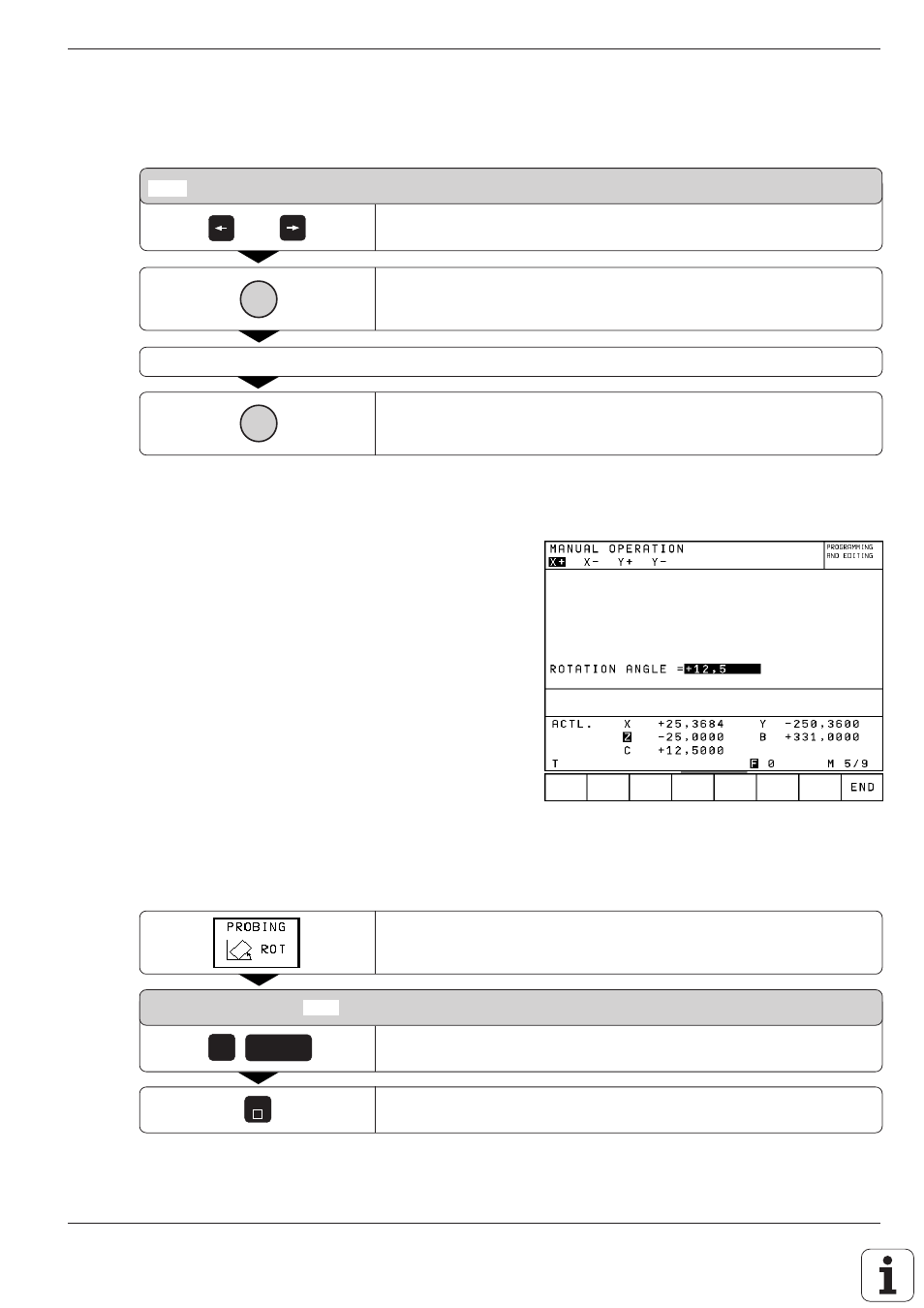
TNC 426/TNC 425/TNC 415 B/TNC 407
2 - 1 3
2
Manual Operation and Setup
Fig. 2.13:
Displaying the angle of an active basic rotation.
I
I
END
0
ENT
.
.
.
or
X + X – Y + Y –
Select the probe direction.
Probe the workpiece.
Move the ball tip
(B) to a starting position near the second touch point (2).
Probe the workpiece.
A basic rotation is kept in non-volatile storage and is effective for all
subsequent program runs and graphic simulation.
Displaying basic rotation
The angle of the basic rotation appears after
ROTATION ANGLE whenever PROBING ROT is
selected. It is also shown in the additional status
display (see page 1-27) under ROTATION.
In the status display, a symbol is shown for a basic
rotation whenever the TNC is moving the axes
according to a basic rotation.
To cancel a basic rotation:
Select the probing function with the soft key PROBING ROT.
ROTATION ANGLE =
Set the rotation angle to 0.
Terminate the probing function.
- TNC 122 User Manual (63 pages)
- TNC 122 Technical Manual (70 pages)
- TNC 360 Service Manual (157 pages)
- TNC 416 Technical Manual (510 pages)
- TNC 335 Technical Manual (581 pages)
- TNC 360 User Manual (237 pages)
- TNC 360 ISO-Programmierung (2 pages)
- TNC 415 (280 540) User Manual (227 pages)
- TNC 370D (92 pages)
- TNC 416 (289 pages)
- TNC 415 (280 540) Technical Manual (752 pages)
- TNC 415 (259 96x) Service Manual (195 pages)
- TNC 407 (280 580) User Manual (376 pages)
- iTNC 530 (340 420) Pilot (104 pages)
- TNC 415 (280 540) Service Manual (252 pages)
- PT 880 Installation (112 pages)
- ND 100 User Manual (116 pages)
- ND 287 User Manual (147 pages)
- ND 280 Quick Start (12 pages)
- ND 200 (156 pages)
- ND 282 (10 pages)
- ND 287 Quick Start (26 pages)
- ND 282 B (39 pages)
- ND 281 A (44 pages)
- ND 281 B v.1 (53 pages)
- ND 281 B v.2 (65 pages)
- ND 221 v.2 (10 pages)
- ND 231 B v.2 (56 pages)
- ND 231 B v.1 (44 pages)
- ND 221 B v.2 (45 pages)
- ND 550 v.2 (8 pages)
- NDP 560 (10 pages)
- ND 523 (93 pages)
- ND 570 (8 pages)
- ND 750 v.2 (46 pages)
- ND 760 v.3 (72 pages)
- ND 770 v.1 (40 pages)
- ND 770 v.3 (41 pages)
- ND 760 E (44 pages)
- IOB 49 (21 pages)
- NDP 960 (68 pages)
- ND 780 Installation (132 pages)
- ND 970 (47 pages)
- ND 1100 Quick Start (36 pages)
