HEIDENHAIN TNC 407 (280 580) ISO Programming User Manual
Page 266
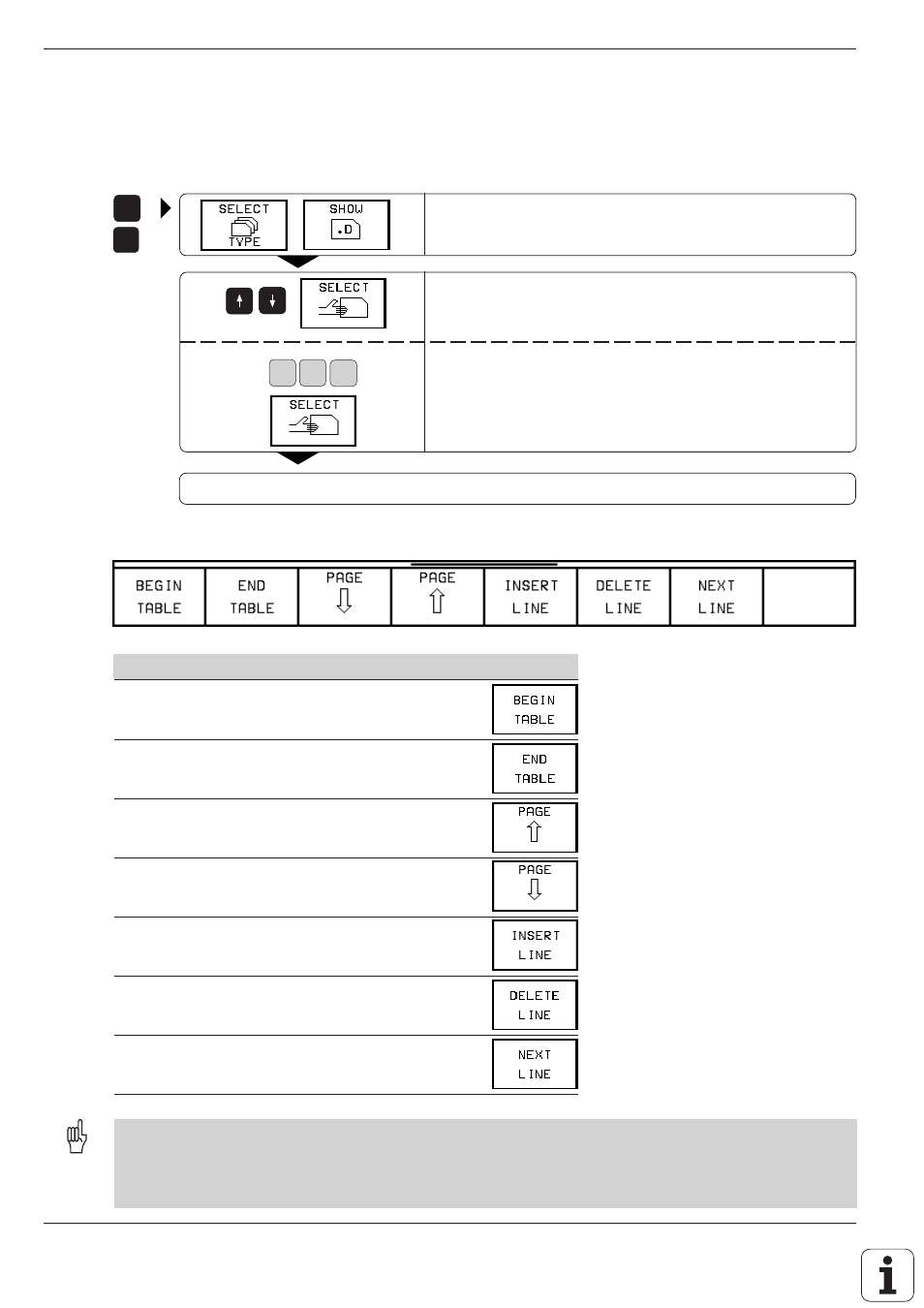
8-46
8
Cycles
TNC 426/TNC 425/TNC 415 B/TNC 407
Editing a datum table
Datum tables are edited in the PROGRAMMING AND EDITING mode:
Show the datum table.
Select the desired file.
Enter new file name, such as TAB.D .
Edit the datum table.
The soft keys comprise the following functions for editing:
Function
Soft key
Go to the beginning of datum table
Go to the end of datum table
Page up
Page down
Insert line
Delete line
Enter line, go to beginning of
next line
• If you are using only one datum table, be sure to activate the correct datum in the program run modes of
operation.
• Datums from a datum table can be referenced either to the current datum or to the machine datum.
The desired setting is made in MP 7475 (see page 11-14).
• New lines can only be inserted at the end of the file.
PGM
NAME
T A
+
+
+
B
PGM
MGT
- TNC 122 User Manual (63 pages)
- TNC 122 Technical Manual (70 pages)
- TNC 360 Service Manual (157 pages)
- TNC 416 Technical Manual (510 pages)
- TNC 335 Technical Manual (581 pages)
- TNC 360 User Manual (237 pages)
- TNC 360 ISO-Programmierung (2 pages)
- TNC 415 (280 540) User Manual (227 pages)
- TNC 370D (92 pages)
- TNC 416 (289 pages)
- TNC 415 (280 540) Technical Manual (752 pages)
- TNC 415 (259 96x) Service Manual (195 pages)
- TNC 407 (280 580) User Manual (376 pages)
- iTNC 530 (340 420) Pilot (104 pages)
- TNC 415 (280 540) Service Manual (252 pages)
- PT 880 Installation (112 pages)
- ND 100 User Manual (116 pages)
- ND 287 User Manual (147 pages)
- ND 280 Quick Start (12 pages)
- ND 200 (156 pages)
- ND 282 (10 pages)
- ND 287 Quick Start (26 pages)
- ND 282 B (39 pages)
- ND 281 A (44 pages)
- ND 281 B v.1 (53 pages)
- ND 281 B v.2 (65 pages)
- ND 221 v.2 (10 pages)
- ND 231 B v.2 (56 pages)
- ND 231 B v.1 (44 pages)
- ND 221 B v.2 (45 pages)
- ND 550 v.2 (8 pages)
- NDP 560 (10 pages)
- ND 523 (93 pages)
- ND 570 (8 pages)
- ND 750 v.2 (46 pages)
- ND 760 v.3 (72 pages)
- ND 770 v.1 (40 pages)
- ND 770 v.3 (41 pages)
- ND 760 E (44 pages)
- IOB 49 (21 pages)
- NDP 960 (68 pages)
- ND 780 Installation (132 pages)
- ND 970 (47 pages)
- ND 1100 Quick Start (36 pages)
