HEIDENHAIN TNC 407 (280 580) ISO Programming User Manual
Page 44
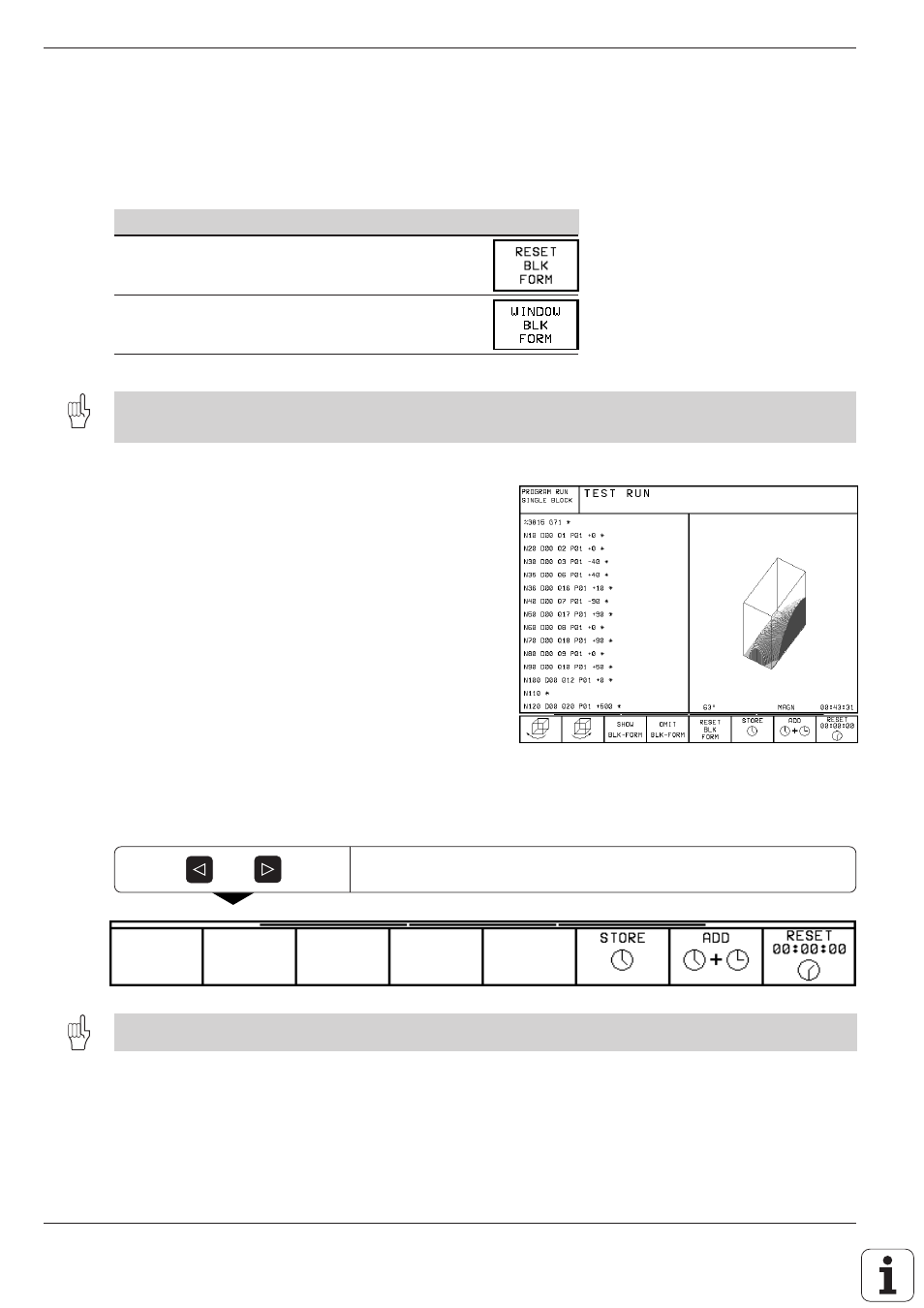
TNC 426/TNC 425/TNC 415 B/TNC 407
1 - 2 6
1
Introduction
or
Fig. 1.28:
The calculated machining time is shown at the
lower right of the workpiece graphic
Repeating graphic simulation
A part program can be graphically simulated as often as desired, either
with the complete workpiece blank or with a detail of it.
Function
Soft key
Restore workpiece blank as it was last shown
Show the complete BLK FORM as it appeared
before a detail was magnified via TRANSFER
DETAIL
The WINDOW BLK FORM soft key will return the blank form to its original shape and size, even if a detail has
been isolated and not yet magnified with TRANSFER DETAIL.
Measuring the machining time
At the lower right of the graphics window the TNC
shows the calculated machining time in
hours : minutes : seconds
(maximum 99 : 59 : 59)
• Program run:
The clock counts and displays the time from
program start to program end. The clock stops
whenever machining is interrupted.
• Test run:
The clock shows the time which the TNC
calculates for the duration of tool movements.
To activate the stopwatch function:
Press the shift keys until the soft-key row with the stopwatch
functions appears.
The soft keys available to the left of the stopwatch function depend on the selected display mode.
