Status displays -27 additional status displays -27 – HEIDENHAIN TNC 407 (280 580) ISO Programming User Manual
Page 45
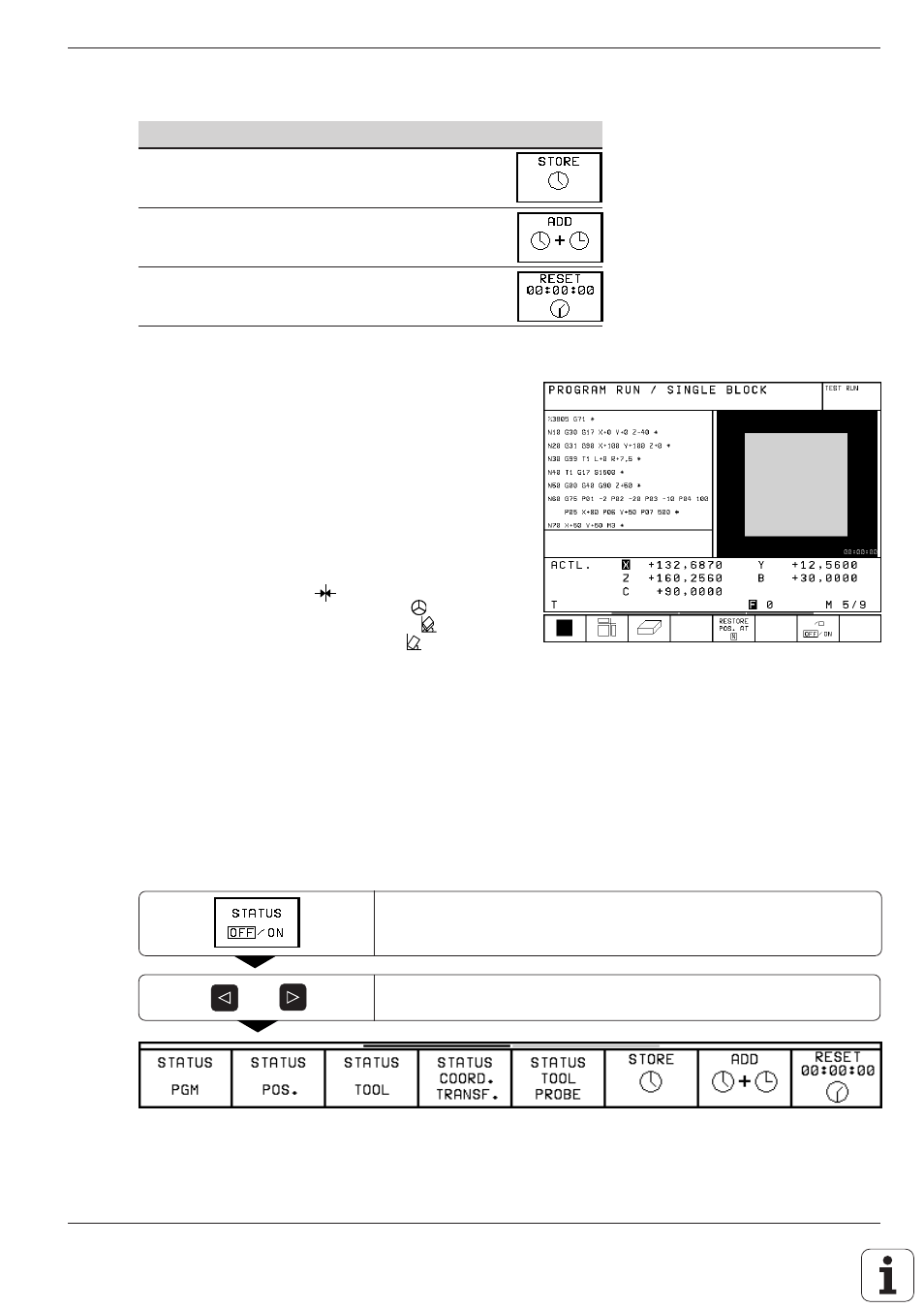
TNC 426/TNC 425/TNC 415 B/TNC 407
1 - 2 7
1
Introduction
Fig. 1.29:
Status display in a program run mode of operation
or
Stopwatch functions
Soft key
Store displayed time
Show the sum of the stored time and
the displayed time
Clear displayed time
Status displays
During a program run mode of operation the status
display contains the current coordinates and the
following information:
• Type of position display (ACTL, NOML, ...)
• Number of the current tool T
• Tool axis
• Spindle speed S
• Feed rate F
• Active M functions
• “Control in operation” symbol: ❊
• “Axis is locked” symbol:
• Axis can be moved with the handwheel:
• Axes are moving in a tilted working plane:
• Axes are moving under a basic rotation:
Additional status displays
The additional status displays contain further information on the program
run.
To select additional status displays:
Set the STATUS soft key to ON.
Shift the soft-key row.
- TNC 122 User Manual (63 pages)
- TNC 122 Technical Manual (70 pages)
- TNC 360 Service Manual (157 pages)
- TNC 416 Technical Manual (510 pages)
- TNC 335 Technical Manual (581 pages)
- TNC 360 User Manual (237 pages)
- TNC 360 ISO-Programmierung (2 pages)
- TNC 415 (280 540) User Manual (227 pages)
- TNC 370D (92 pages)
- TNC 416 (289 pages)
- TNC 415 (280 540) Technical Manual (752 pages)
- TNC 415 (259 96x) Service Manual (195 pages)
- TNC 407 (280 580) User Manual (376 pages)
- iTNC 530 (340 420) Pilot (104 pages)
- TNC 415 (280 540) Service Manual (252 pages)
- PT 880 Installation (112 pages)
- ND 100 User Manual (116 pages)
- ND 287 User Manual (147 pages)
- ND 280 Quick Start (12 pages)
- ND 200 (156 pages)
- ND 282 (10 pages)
- ND 287 Quick Start (26 pages)
- ND 282 B (39 pages)
- ND 281 A (44 pages)
- ND 281 B v.1 (53 pages)
- ND 281 B v.2 (65 pages)
- ND 221 v.2 (10 pages)
- ND 231 B v.2 (56 pages)
- ND 231 B v.1 (44 pages)
- ND 221 B v.2 (45 pages)
- ND 550 v.2 (8 pages)
- NDP 560 (10 pages)
- ND 523 (93 pages)
- ND 570 (8 pages)
- ND 750 v.2 (46 pages)
- ND 760 v.3 (72 pages)
- ND 770 v.1 (40 pages)
- ND 770 v.3 (41 pages)
- ND 760 E (44 pages)
- IOB 49 (21 pages)
- NDP 960 (68 pages)
- ND 780 Installation (132 pages)
- ND 970 (47 pages)
- ND 1100 Quick Start (36 pages)
