To copy several files into another directory -37 – HEIDENHAIN TNC 407 (280 580) ISO Programming User Manual
Page 55
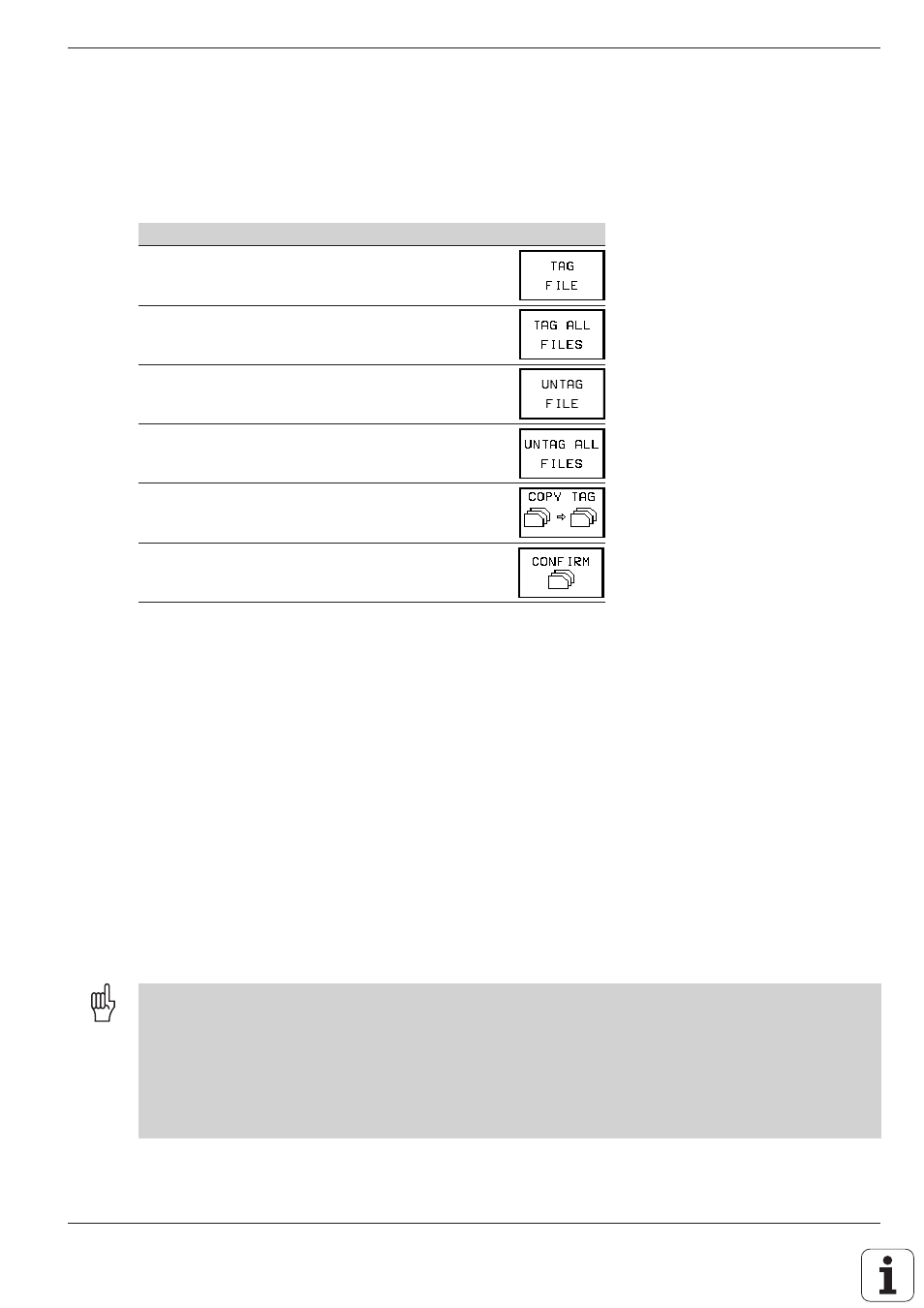
TNC 426/TNC 425/TNC 415 B/TNC 407
1 - 3 7
1
Introduction
To copy several files into another directory:
You must be in the PROGRAMMING AND EDITING mode of operation.
To select the functions for copying several files, press the TAG soft key:
File Management on the TNC 426
Functions for tagging/copying files
Soft key
Tag one file
Tag all files in the directory
Untag one file
Untag all files in the directory
Copy the tagged files
When overwriting several files, confirm
each file separately
➤ Call the file manager with PGM MGT.
➤ Arrange the screen layout with the WINDOW soft key to show file
names in both halves of the screen.
➤ In the right screen half, use the PATH soft key to select the directory into
which you wish to copy the files.
➤ Move the highlight to the left screen half.
➤ In the left screen half, use the PATH soft key to select the directory
containing the files that you want to copy.
➤ Move the highlight to the first file you want to copy.
➤ Shift the soft-key row.
➤ Select the file tagging function with the TAG soft key.
➤ Press the TAG FILE soft key. The TNC tags the highlighted file with an
arrow at its left and shows it in a different color.
➤ Move the highlight to the next file you want to copy. Tag the file with
TAG FILE. Tag all files you want to copy in this way.
➤ Press the COPY TAG soft key and confirm with ENT. Die TNC copies
the tagged files into the active directory in the right screen half. The
original files are retained.
➤ Close the file manager with END.
• If the target directory contains files with the same file names as the files to be copied, the TNC will ask you
whether you want to overwrite these files. Press the YES soft key to overwrite all files, or press the CONFIRM
soft key to confirm each file separately before overwriting it. If you want to overwrite a protected file, you can
suspend file protection during the copying process.
• When you are converting files with the TAG function, you can also use
wildcards (
∗
). By copying into
∗
.A, for
example, you can convert all tagged files into ASCII text files.
• If you press the COPY TAG soft key with the screen layout showing drives/directories to the left and file names
to the right, the TNC asks you for a DESTINATION DIRECTORY. Enter the complete path name, including the
drive.
