10 text files -29, A b c, 10 text files – HEIDENHAIN TNC 407 (280 580) ISO Programming User Manual
Page 126
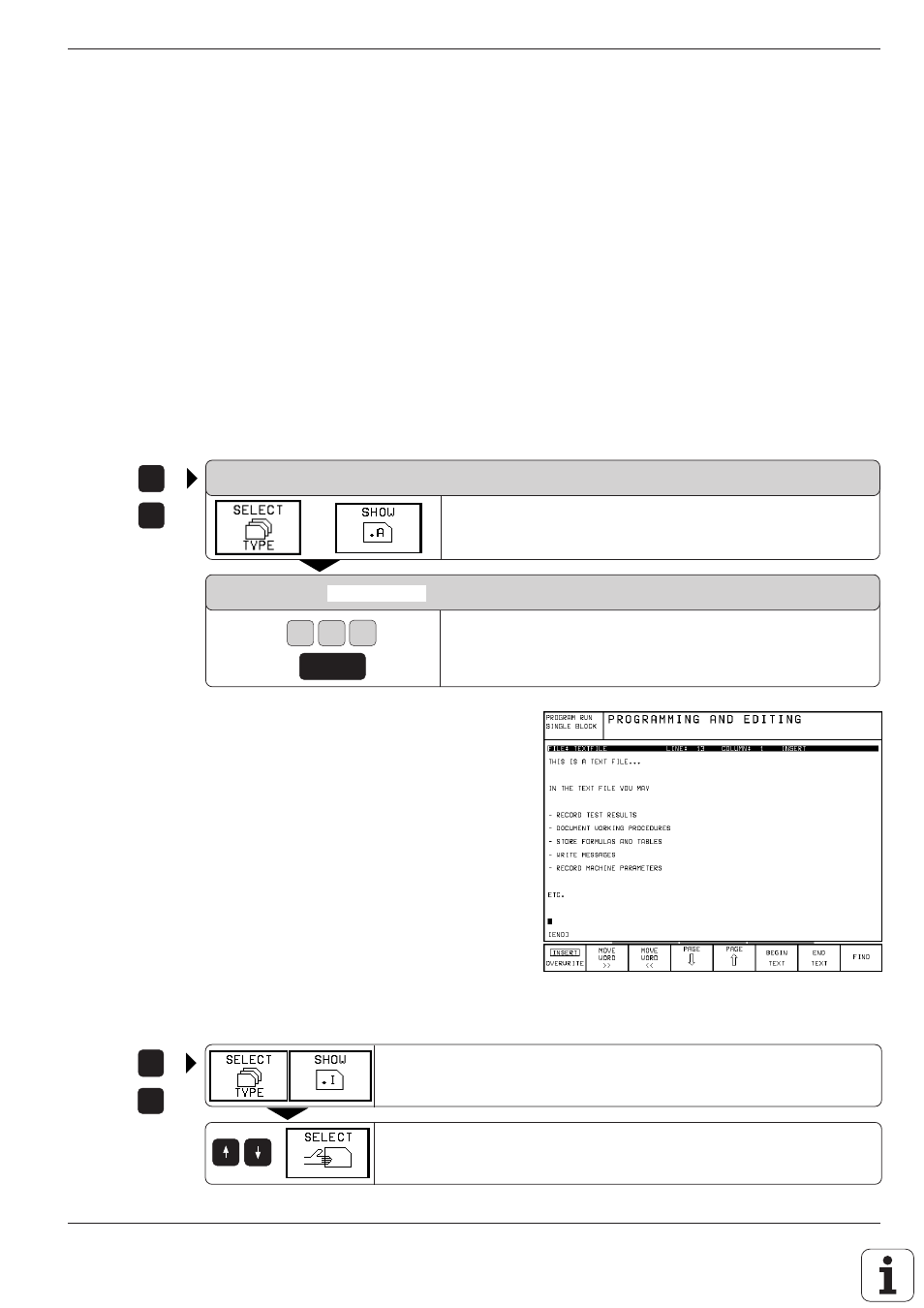
4 - 2 9
TNC 426/TNC 425/TNC 415 B/TNC 407
4
Programming
Fig. 4.17:
TNC text editor screen
e.g.
and
PGM
NAME
A B C
ENT
PGM
NAME
+
PGM
MGT
PGM
MGT
4.10 Text Files
You can use the TNC's text editor to write and edit texts.
Typical applications:
• Recording test results
• Documenting working procedures
• Keeping formulas and creating cutting data diagrams
The text editor can edit only type .A files (text files). If you want to edit
other types of files with the text editor, you must first convert them (see
pages 1-39 and 1-43).
The typewriter-style keyboard provides letters, symbols and function keys
(e.g., backspace) that you need to create and change texts. The soft keys
enable you to move around in the text and to find, delete, copy and insert
letters, words, sections of text (text blocks), or entire files.
To create a text file:
PROGRAMMING AND EDITING
Show text files (type .A files).
FILE NAME = .A
Enter a file name, for example ABC, and confirm.
The following information is visible in the high-
lighted line at the top of the text window:
• FILE:
Name of the current text file
• LINE:
Line in which the cursor is
presently located
• COLUMN:
Column in which the cursor is
presently located
• INSERT:
Insert new text, pushing the
existing text to the right
• OVERWRITE: Write over the existing text,
erasing it where it is replaced
with the new text.
You can toggle between the INSERT and OVER-
WRITE modes with the soft key at the far left. The
selected mode is shown enclosed in a frame.
To leave a text file:
Select a different type of file, for example programs in ISO format.
Choose the desired program.
