HEIDENHAIN TNC 407 (280 580) ISO Programming User Manual
Page 206
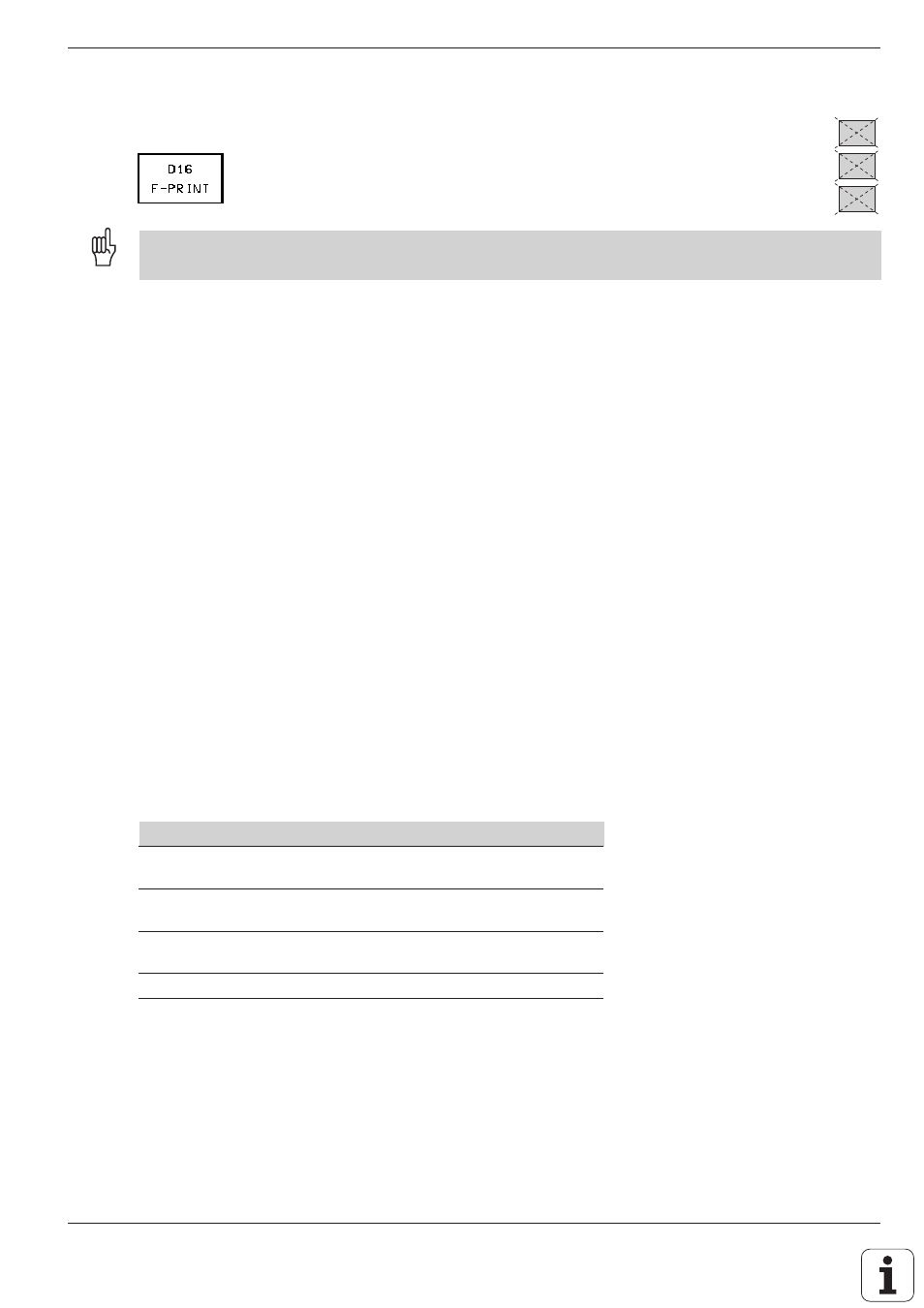
7-17
TNC 426/TNC 425/TNC 415 B/TNC 407
7
Programming with Q Parameters
407
415
425
Formatted output of texts and Q parameter values
The function D16: F-PRINT transfers texts and Q parameter values in a
selectable format through the data interface, for example to a printer.
When you store the values in the TNC memory or transfer them to a PC,
the TNC stores the data in the file %D16RUN.A (output in program run
mode) or in the file %D16SIM.A (output in test run mode). You can define
the output format by programming a text file.
Example D16 P01 TNC:\MASK\MASK1.A
Example of a text file to define the output format:
“TEST RECORD BUCKET WHEEL GRAVITY CENTER“;
“----------------------------------------------------------------------------------“;
“NO. OF MEASURED VALUES : = 1“;
“*******************************************“;
“X1 = %4.3LF“, Q31;
“Y1 = %4.3LF“, Q32;
“Z1 = %2LF“, Q33;
“*******************************************“;
Associated file %D16SIM.A
TEST RECORD BUCKET WHEEL GRAVITY CENTER
-----------------------------------------------------------------------------------
NO. OF MEASURED VALUES : = 1
********************************************
X1 = 149.360
Y1 = 25.509
Z1 = 37
********************************************
Special character
Function
“............“
Define output format for texts and variables
between the quotation marks
%4.3LF
Define format for variables (long, floating): 4 places
before and 3 places behind the decimal point
,
Separation character between output format and
parameter
;
End of block character
