HEIDENHAIN TNC 407 (280 580) ISO Programming User Manual
Page 307
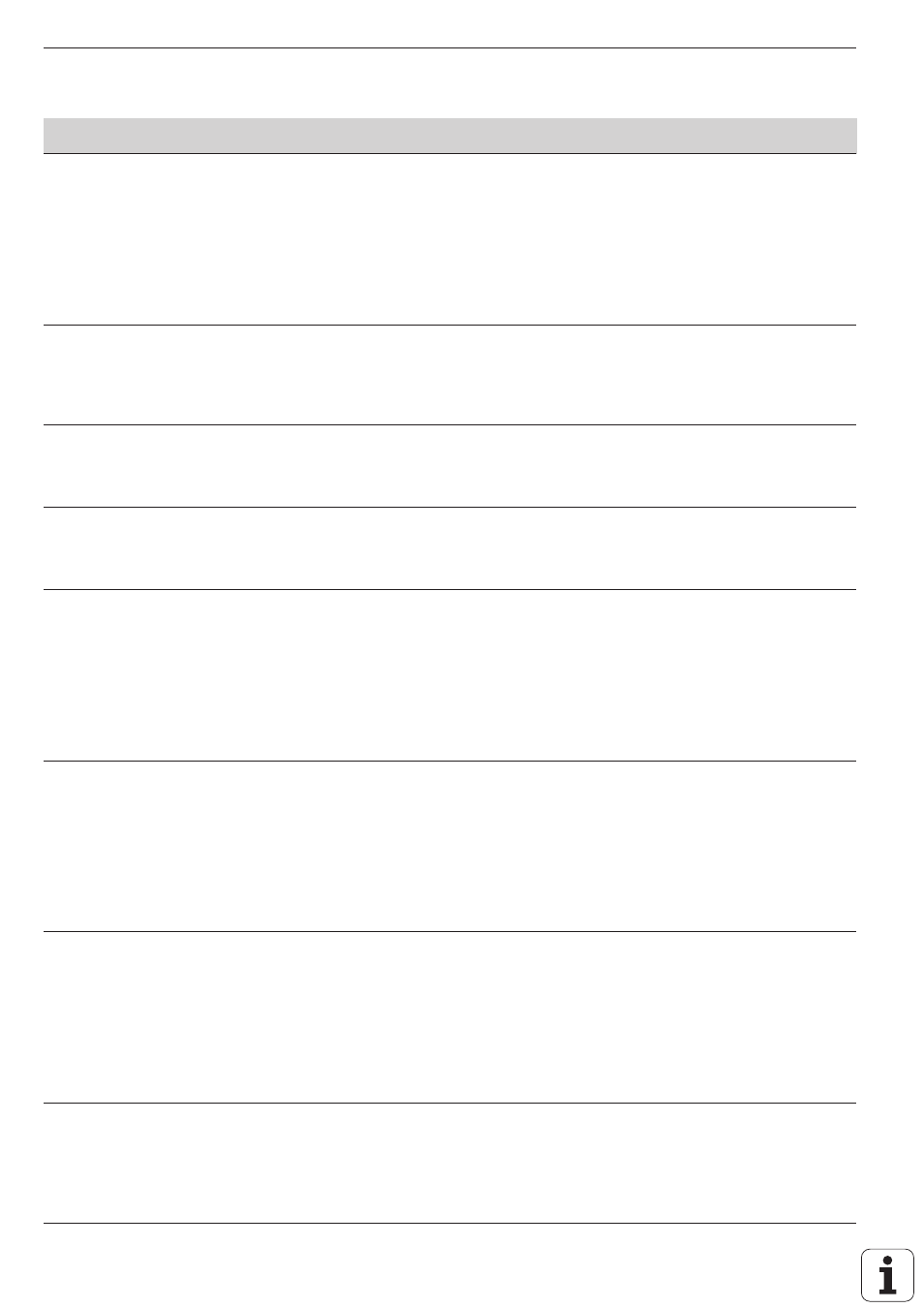
11-10
11
Tables, Overviews and Diagrams
TNC 426/TNC 425/TNC 415 B/TNC 407
TNC displays, TNC editor
Configure pocket table; column number of the data in the tool table for
(Do not show data in the table: enter 0)
MP7267.0
Tool number – T:
0 to 5
MP7267.1
Special tool – ST:
0 to 5
MP7267.2
Fixed pocket – F:
0 to 5
MP7267.3
Pocket locked – L:
0 to 5
MP7267.4
PLC – Status – PLC:
0 to 5
MANUAL OPERATION mode: Display feed rate
MP7270
Display feed rate F only if an axis direction button is pressed:
0
Display feed rate F even if no axis direction button is pressed
(feed rate of the “slowest” axis):
1
Decimal character
MP7280
The decimal character is a comma:
0
The decimal character is a point:
1
Position display in the tool axis
MP7285
Display is referenced to the tool datum:
0
Display in the tool axis is referenced to the tool face:
1
Display step for the X axis
MP7290.0
0.1 mm:
0
0.05 mm:
1
0.01 mm:
2
0.005 mm:
3
0.001 mm:
4
0.0005 mm:
5
0.0001 mm:
6
Display step for the Y axis
MP7290.1
0.1 mm:
0
0.05 mm:
1
0.01 mm:
2
0.005 mm:
3
0.001 mm:
4
0.0005 mm:
5
0.0001 mm:
6
Display step for the Z axis
MP7290.2
0.1 mm:
0
0.05 mm:
1
0.01 mm:
2
0.005 mm:
3
0.001 mm:
4
0.0005 mm:
5
0.0001 mm:
6
