Delta Electronics Human Machine Interface DOP-A Series User Manual
Page 93
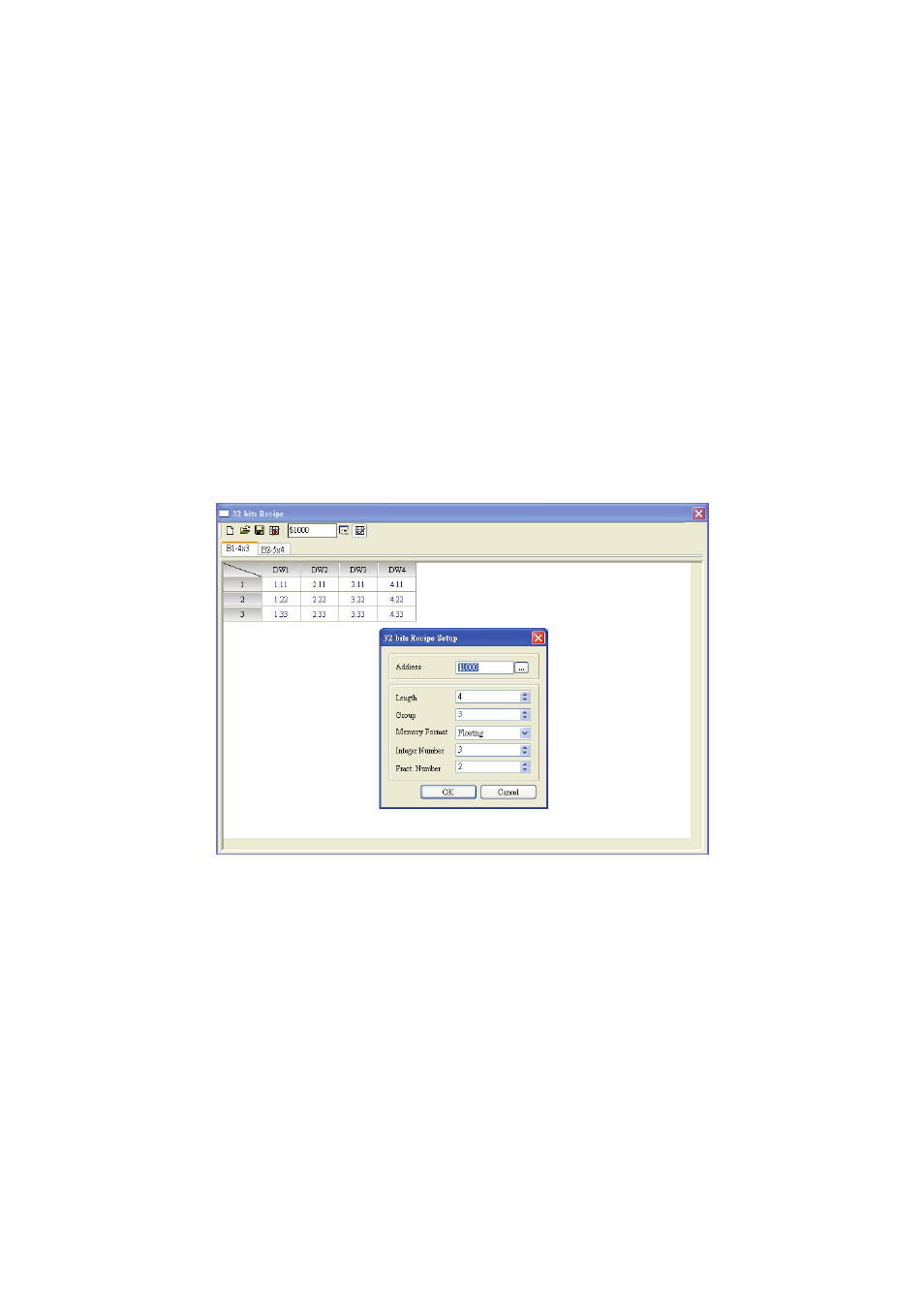
Chapter 2 Creating and Editing Screens|ScrEdit Software User Manual
2-82
Revision Apr. 30th, 2007, 2007PDD23000002
For recipe control, the user needs to use Recipe Control Register (RECR) and Designated Recipe
Group Number Register (RBIR) to control the read and write operation of recipe. The user can refer
to page 2-74 ~ page 2-79 for the introduction and example of recipe function. For more detailed
description of the control block, please refer to for Chapter 5 of Delta HMI user manual
The following section will introduce how to use 32 bits recipe function. The example is named as 32 bits
recipe.dop and it is saved in the Example folder under Screen Editor software installation directory.
Please click Tools > 32 bits Floating Recipe on menu bar and enter into 32 bits Recipe Setup dialog
box. In this example, you can see that two recipe data is set in different tab. One is B1-4x3 and the
other is B2-5x4. B1-4x3 indicates that its Length is set to 4 and its Group is set to 3. B2-5x4 indicates
that its Length is set to 5 and its Group is set to 4. The memory format of B1 recipe data is set to
Floating and the memory format of B2 recipe data is set to Unsigned Decimal. Please refer to Fig.
2.8.31 below and Fig. 2.8.32 shown on next page.
Fig. 2.8.31
