Appendix b usb flash drive function, Appendix b usb flash drive update function – Delta Electronics Human Machine Interface DOP-A Series User Manual
Page 306
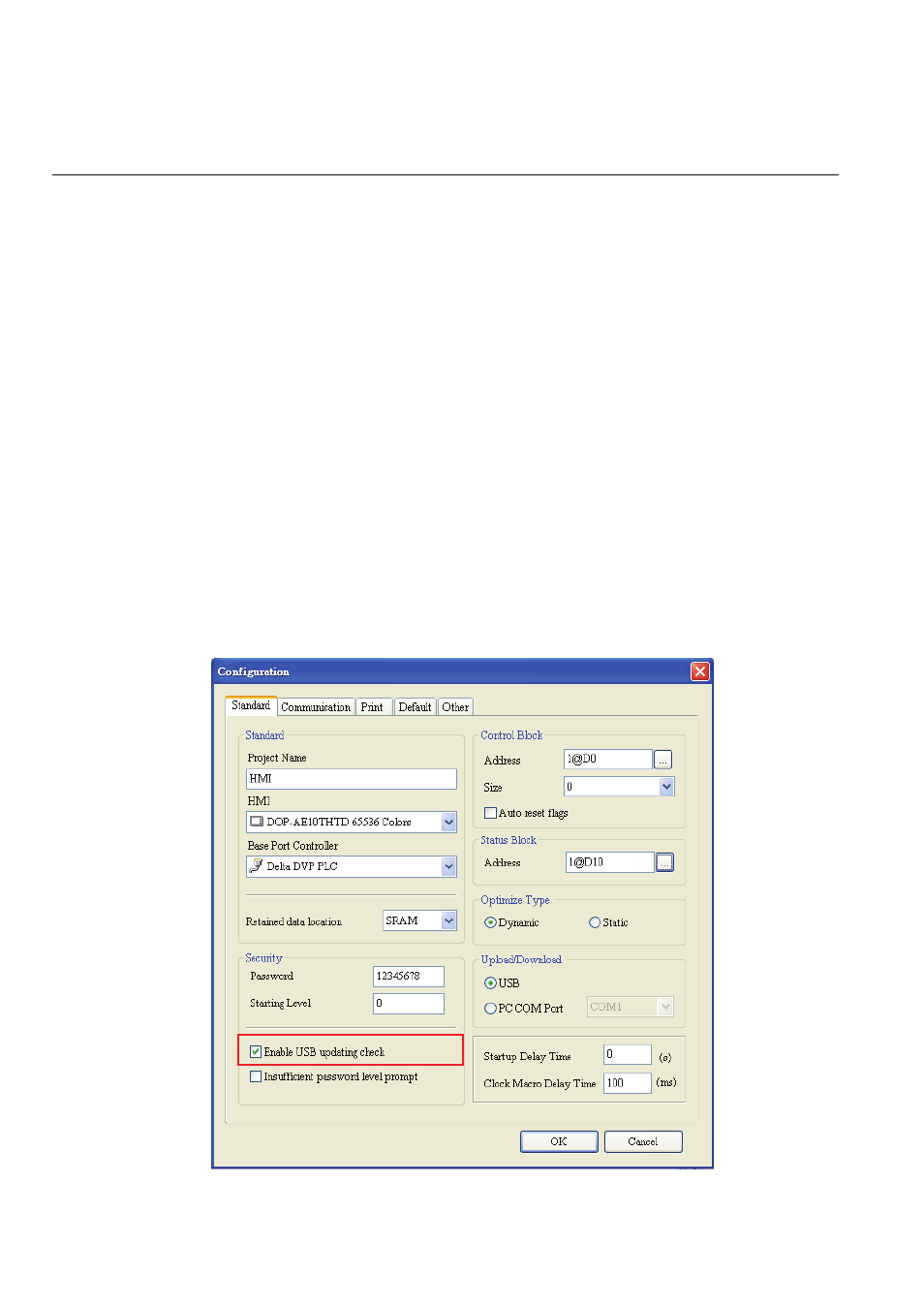
Revision Apr. 30th, 2007, 2007PDD23000002
B-1
Appendix B USB Flash Drive Update Function
DOP series HMI, which provides USB flash drive update function, has a built-in USB host interface. The user
can connect HMI to a USB flash drive via this USB host interface and download HMI screen data and
upgrade the firmware of HMI. It also provides encryption and copy times setting function to protect the data
from unauthorized access or use.
There are two modes provided when copying screen data via a USB flash drive. They are Encryption mode
and No Encryption mode. If Encryption mode is selected, the screen data will be encrypted and copying of
the screen data is an act restricted by the copy times setting of HMI. Choosing Encryption can effectively
protect the intellectual property rights and avoid the user design not to be stolen. If No Encryption mode is
selected, there is no limit for copying the screen data and the user can use and download the screen data
freely.
Encryption Mode
As shown as the Fig. B.1 below, before selecting Encryption mode, the user should click Options >
Configuration to enter Standard tab and select “Enable USB updating check” this option. The encryption
and copy times setting function of HMI cannot be used if this option is not selected.
Fig. B.1
