Delta Electronics Human Machine Interface DOP-A Series User Manual
Page 43
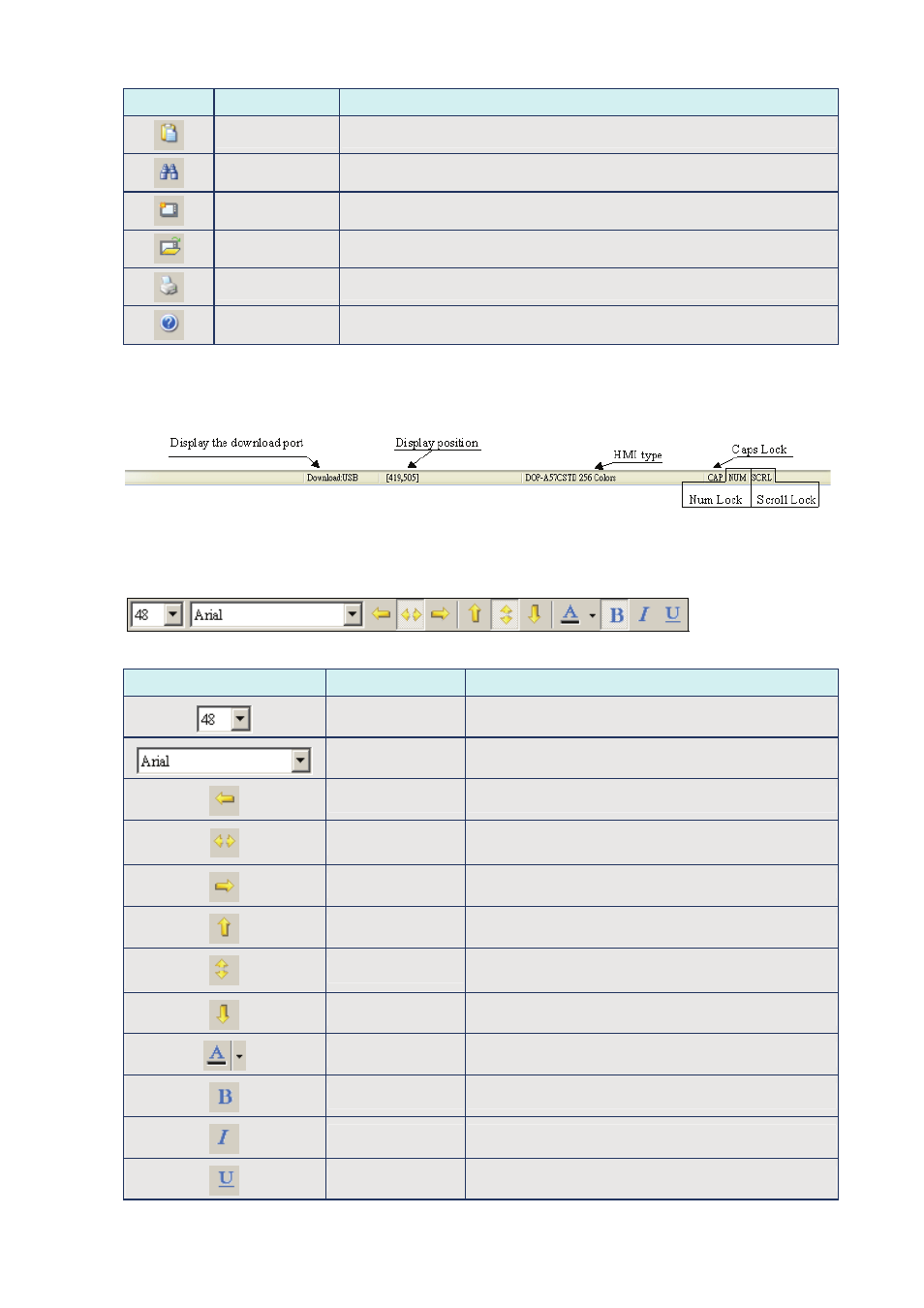
Chapter 2 Creating and Editing Screens|ScrEdit Software User Manual
2-32
Revision Apr. 30th, 2007, 2007PDD23000002
Icon
Function
Description
Paste
Paste the element the user copy or cut
Find
Find specific text, write address or read address
New Screen
Create a new screen
Open Screen Open an old screen
Print current project
Help
Screen editor version
Status Bar
Display current editing states.
Fig. 2.5.2 Status bar
Text Format Toolbar
Table 2.5.2 Text toolbar
Icon
Function
Description
Font Size
Display and change text size
Font Name
Display and change text font
Align Left
Align text to left
Center Horizontal
The space at the right/left sides of text will be the
same
Align Right
Align text to right
Align Top
Align text to top
Center Vertical
The space at the top/bottom sides of text will be the
same
Align Bottom
Align text to bottom
Text Color
Change text color
Bold
Text bold
Italic
Text Italic
Underline
Add line under text
