Delta Electronics Human Machine Interface DOP-A Series User Manual
Page 307
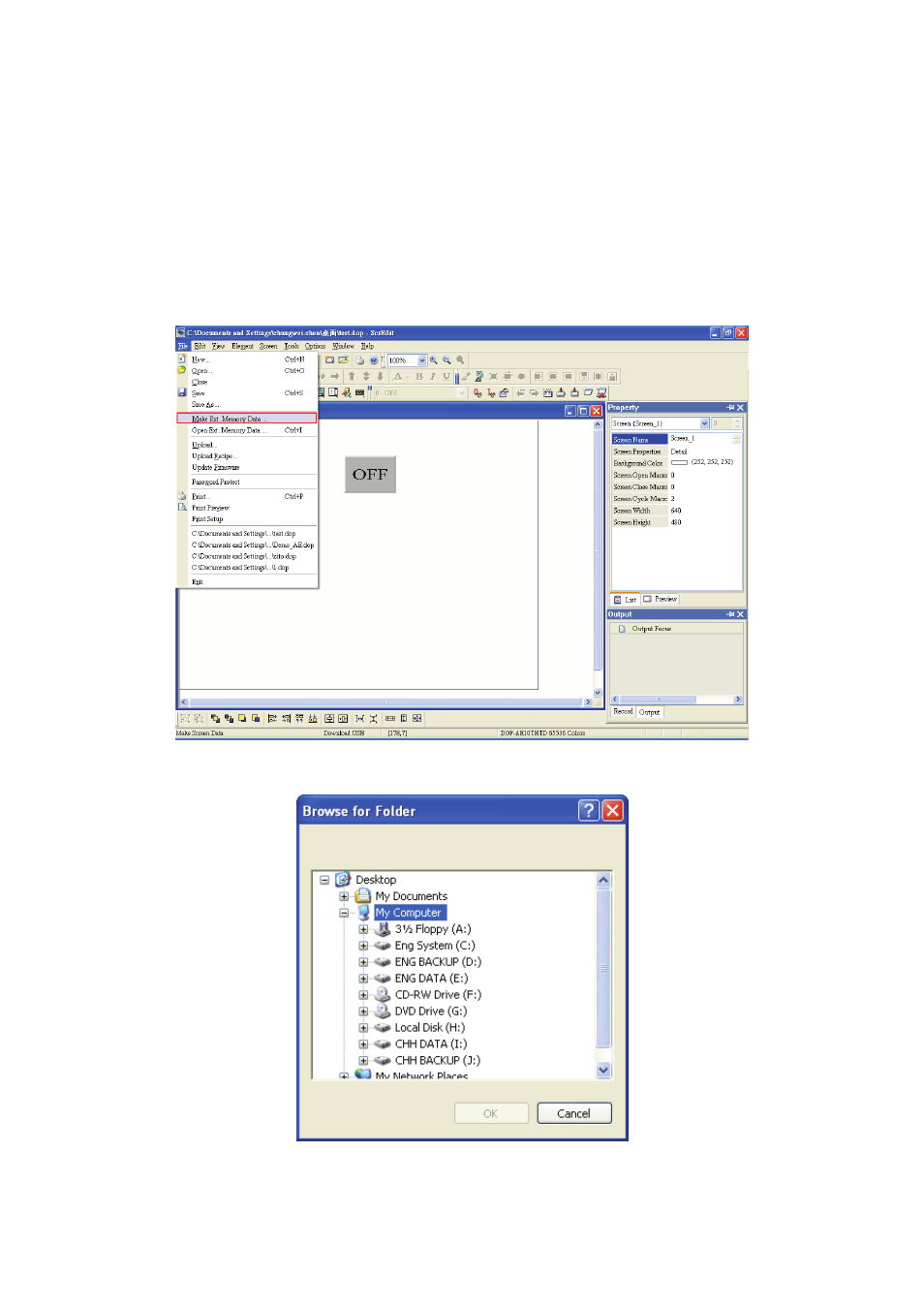
Appendix B USB Flash Drive Function|ScrEdit Software User Manual
B-2
Revision Apr. 30th, 2007, 2007PDD23000002
After compile operation is completed, please click File > Make Ext. Memory Data (Fig. B.2), and then
system will ask you to choose the location to save the file (Fig. B.3). After pressing OK button, the screen
data file can be created. If the user executes this function when compile operation is not completed, there will
be an error message display to warn the user (Fig. B.4). If a file created previously has been existed in the
location that the user designates, the dialog box shown as Fig. B.5 will pop up to remind the user and ask
the user to confirm if overwrite it or not. When creating the screen data file completely, the dialog box shown
as Fig. B.6 will display and tell the user the screen data has been created successfully.
Fig. B.2
Fig. B.3
