Delta Electronics Human Machine Interface DOP-A Series User Manual
Page 170
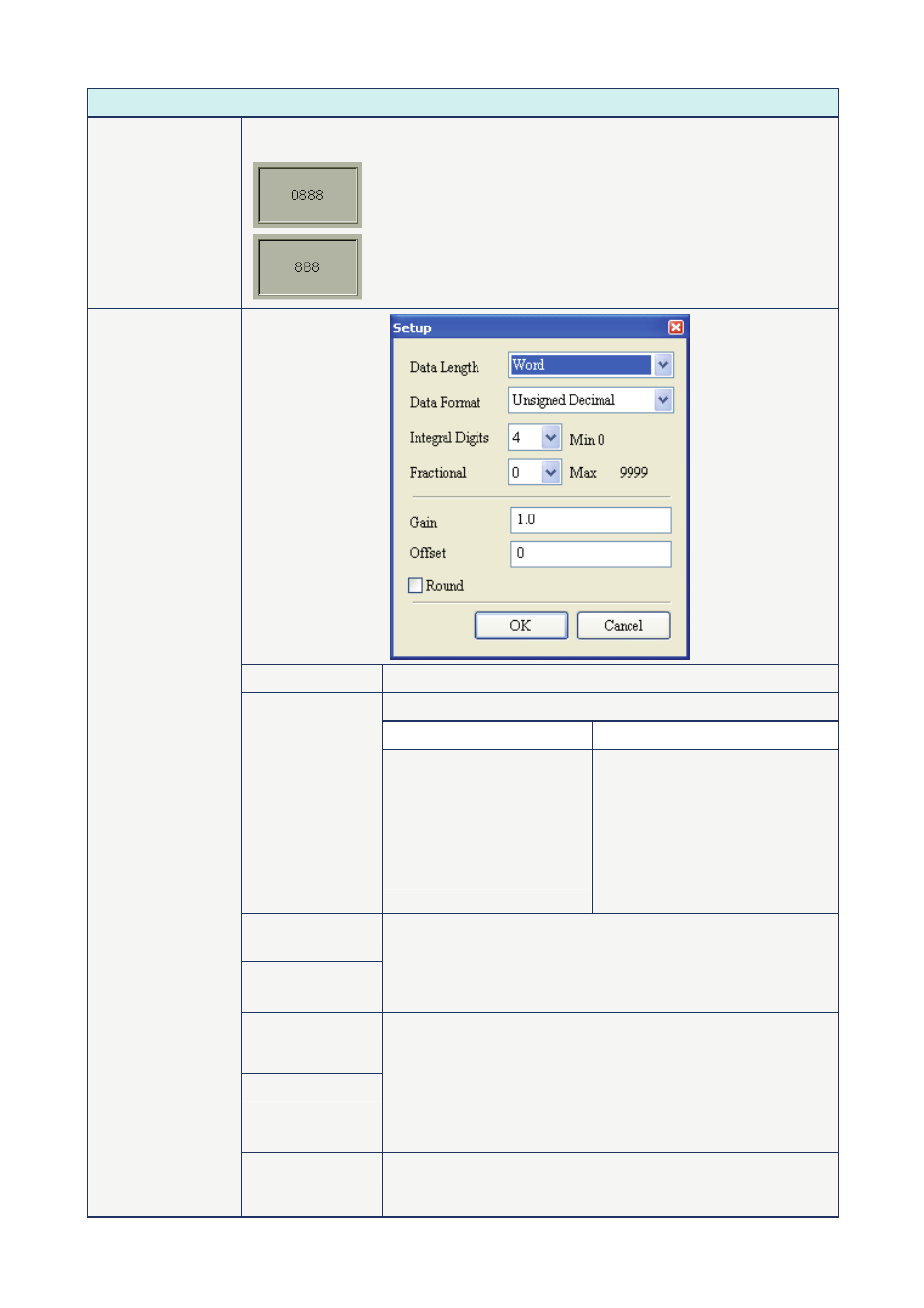
Chapter 3 Element Function|ScrEdit Software User Manual
Revision Apr. 30th, 2007, 2007PDD23000002
3-33
Property Description of Numeric Display Element
Leading Zero
The following figures show the difference if the user selects the Leading Zero option.
(Please note that the integral digit is set to 4 digits.)
(If YES is selected, the numeric value will show as this one.)
(If NO is selected, the numeric value will show as this one.)
Date Length
There are 16bits Word and 32bits Double Word two options.
There are following data format provided:
Word
Double Word
Data Format
1. BCD
2. Signed
BCD
3. Signed
Decimal
4. Unsigned
Decimal
5. Hex
6. Binary
1. BCD
2. Signed
BCD
3. Signed
Decimal
4. Unsigned
Decimal
5. Hex
6. Binary
7. Floating
Integral Digits
Fractional Digits
Use this option to determine the digit number of integer and
decimal fraction. The digit number (Fractional Digits) here is not a
real decimal value. It is only the display format. The digit number
will be a real decimal only when the data format is selected as
“Floating”.
Gain (a)
Offset (b)
The user can use y = (a) x (read address value) + (b) this
equation to determine the display numeric value (y). For example,
if Gain value (a) is 2 and Offset value (b) is 3, when the read
address value is 3, then the display numeric value will be equal to
(2) x 3 + (3) = 9.
If Gain and Offset value is a decimal, please set the data format
as “Floating”.
Detail
Round off
If this option is selected, after the operation of the equation
above, all numeric values can be rounded off and display on the
screen.
