Delta Electronics Human Machine Interface DOP-A Series User Manual
Page 25
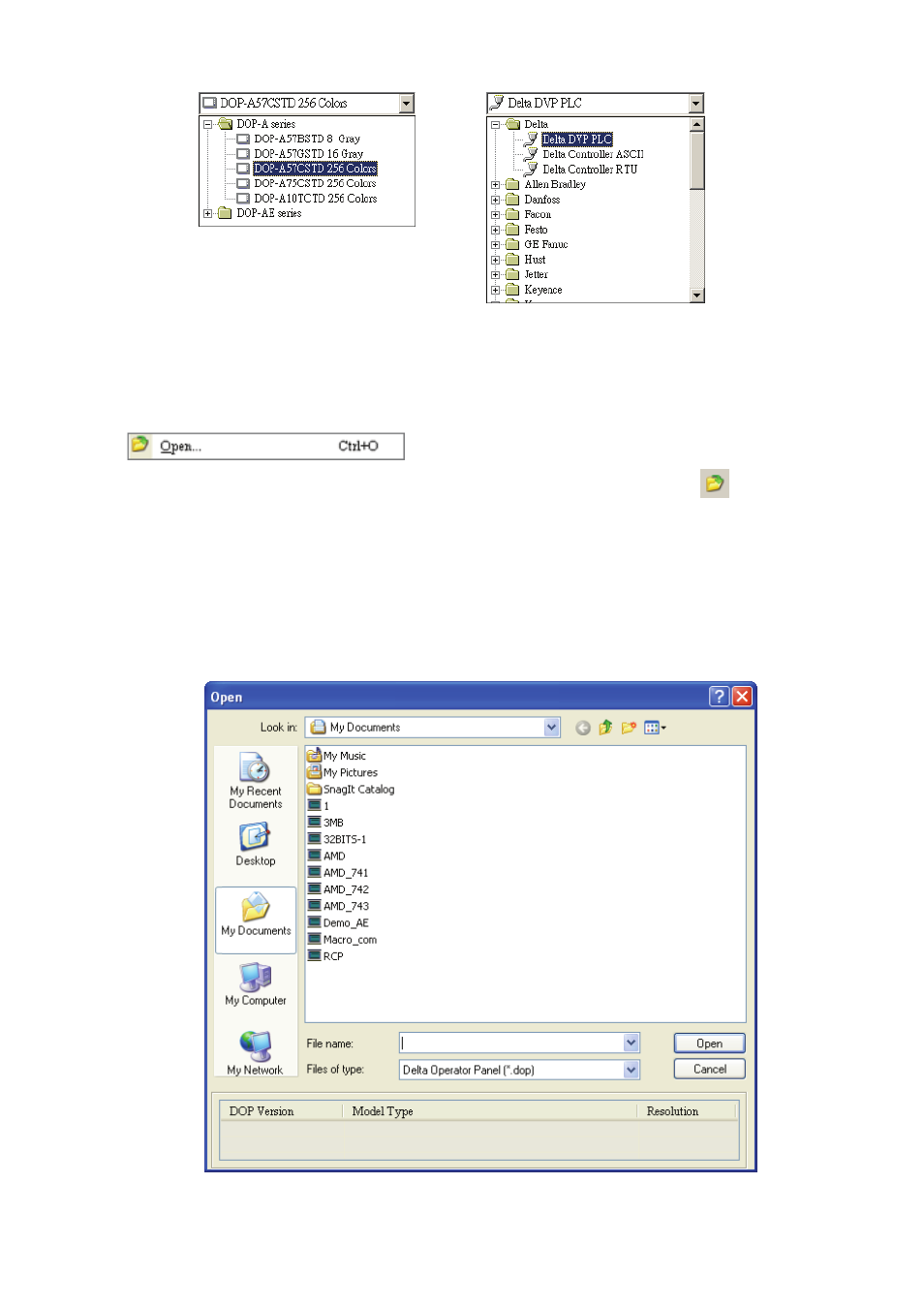
Chapter 2 Creating and Editing Screens|ScrEdit Software User Manual
2-14
Revision Apr. 30th, 2007, 2007PDD23000002
Fig. 2.3.4 HMI model and base port controller options
Open Old Project
Open current project by choosing File > Open (Fig. 2.3.7) or clicking the Open icon
from toolbar,
or using keyboard shortcuts by pressing Ctrl + O.
1. If other project files exist before opening an old project, the user will get the Saving dialog box (Fig.
2.3.3) to remind the user of saving file and then get the following dialog box for opening existing
dop file (Fig. 2.3.5).
2. If save operation is complete or there is no old project files, the following dialog box for opening
existing dop file (Fig. 2.3.5) will show up directly.
Fig. 2.3.5 Open an old project in ScrEdit
