Delta Electronics Human Machine Interface DOP-A Series User Manual
Page 114
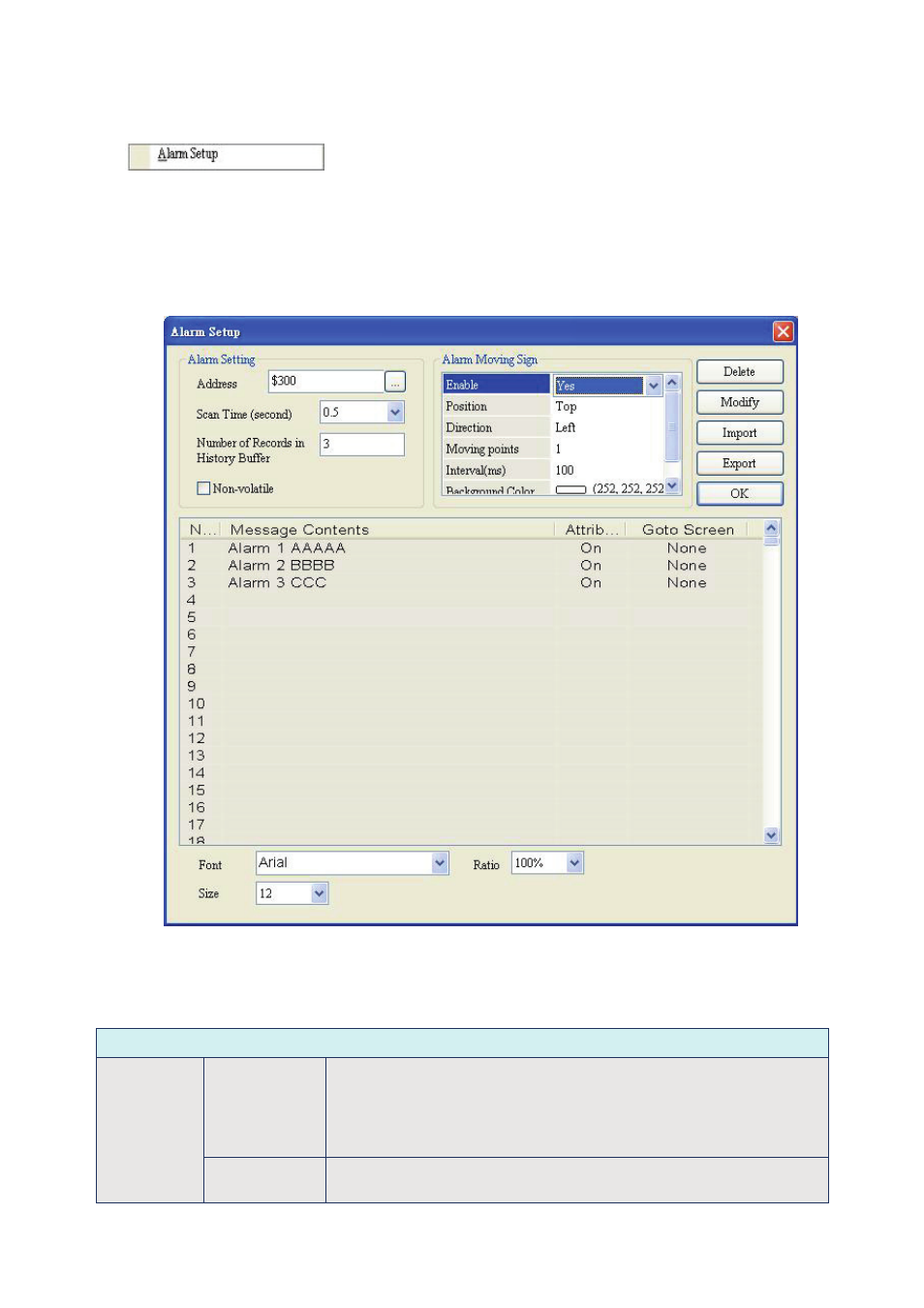
Chapter 2 Creating and Editing Screens|ScrEdit Software User Manual
Revision Apr. 30th, 2007, 2007PDD23000002
2-103
Alarm Setup
The user can set alarm by clicking Options > Alarm Setup. The alarm setup should set with the alarm
function in element settings. HMI will execute alarm function automatically if both settings are all set.
When the specified conditions are matched (If condition occurs in specific address, ON enabled or OFF
enabled) after setting, HMI will display an Alarm Setup warning dialog box automatically. In this dialog
box (Fig. 2.9.2), there are Delete, Modify, Import, Export and OK buttons for the user to use. For more
information for the settings of Alarm Setup, please refer to the Table 2.9.6 on the following pages and
Chapter 3 for more description.
Fig. 2.9.2 Alarm Setup Dialog Box
Table 2.9.6 Alarm Setup Settings
Alarm Setup Dialog Box
Address
Use this option to set the alarm starting address. It provides 512 alarms,
32 Words. Please note that the unit of this address is Word. If the
connecting controller is Delta PLC, when the register type is M or S, the
address must be 0 or the multiple of 16, i.e. M0 and M16. If the address
is M1, system will determine it is an invalid address.
Alarm Setting
Scan Time
(second)
It is used to set the how long the HMI scan one time. The unit is second.
