Delta Electronics Human Machine Interface DOP-A Series User Manual
Page 321
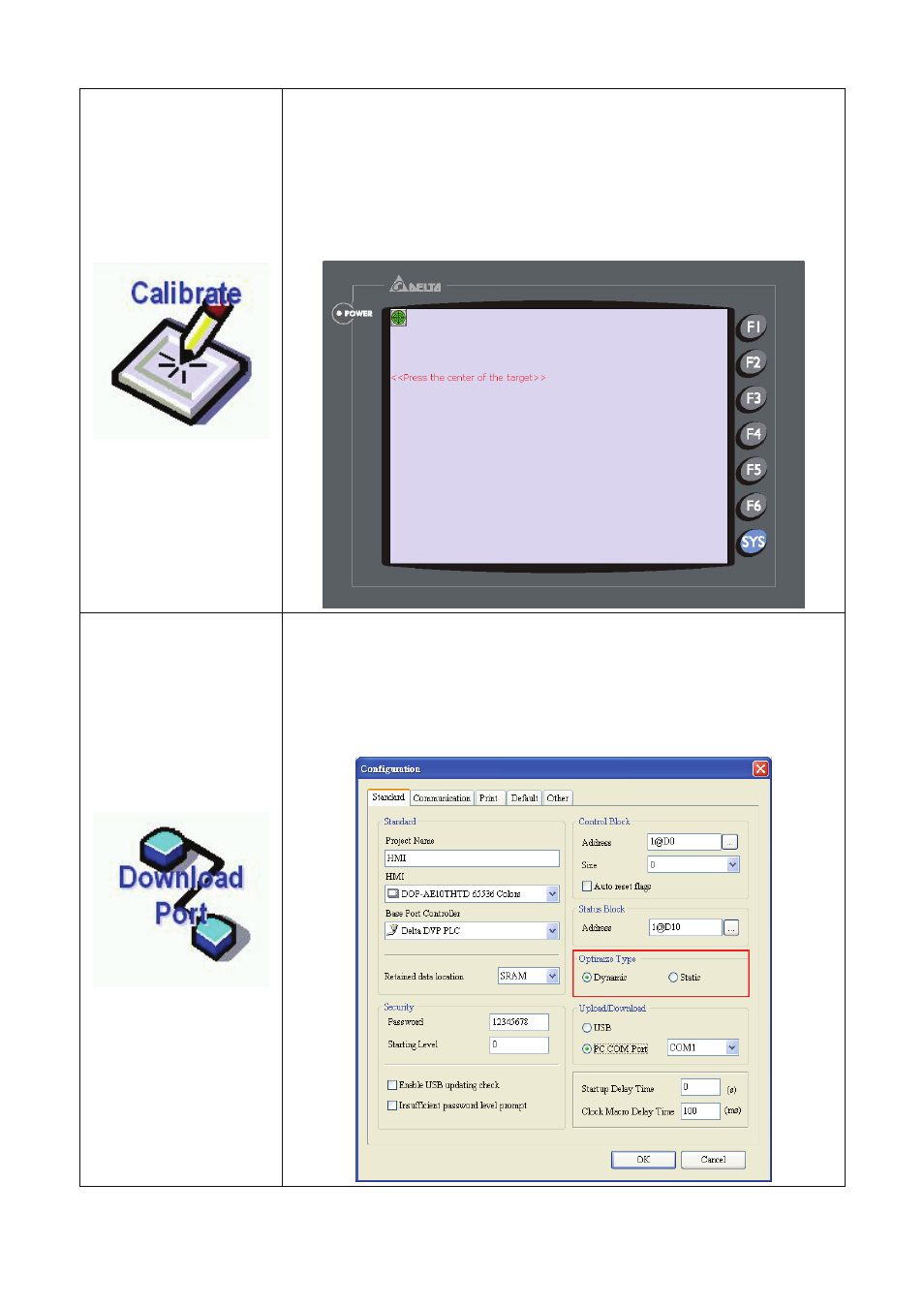
Appendix C Main Menu Operation of HMI System|ScrEdit Software User Manual
C-2
Revision Apr. 30th, 2007, 2007PDD23000002
Calibrate Touch Panel:
When the position of touch panel does not match the actual operation position,
the user can use this function to calibrate the position of touch panel. When
entering into Calibrate function, the user can find three front sight icons on the
top-left, bottom-right, and the center of the screen. Please touch these three
icons by turns to calibrate the touch panel.
COM Port Upload and Download:
Besides USB flash drive, HMI also provide COM Port Upload and Download
function. Before using this function, ensure to click Options > Configuration >
Standard in ScrEdit software and choose PC COM Port to be the upload and
download interface. Please refer to the figure below.
