4 menu bar and toolbar (edit) – Delta Electronics Human Machine Interface DOP-A Series User Manual
Page 34
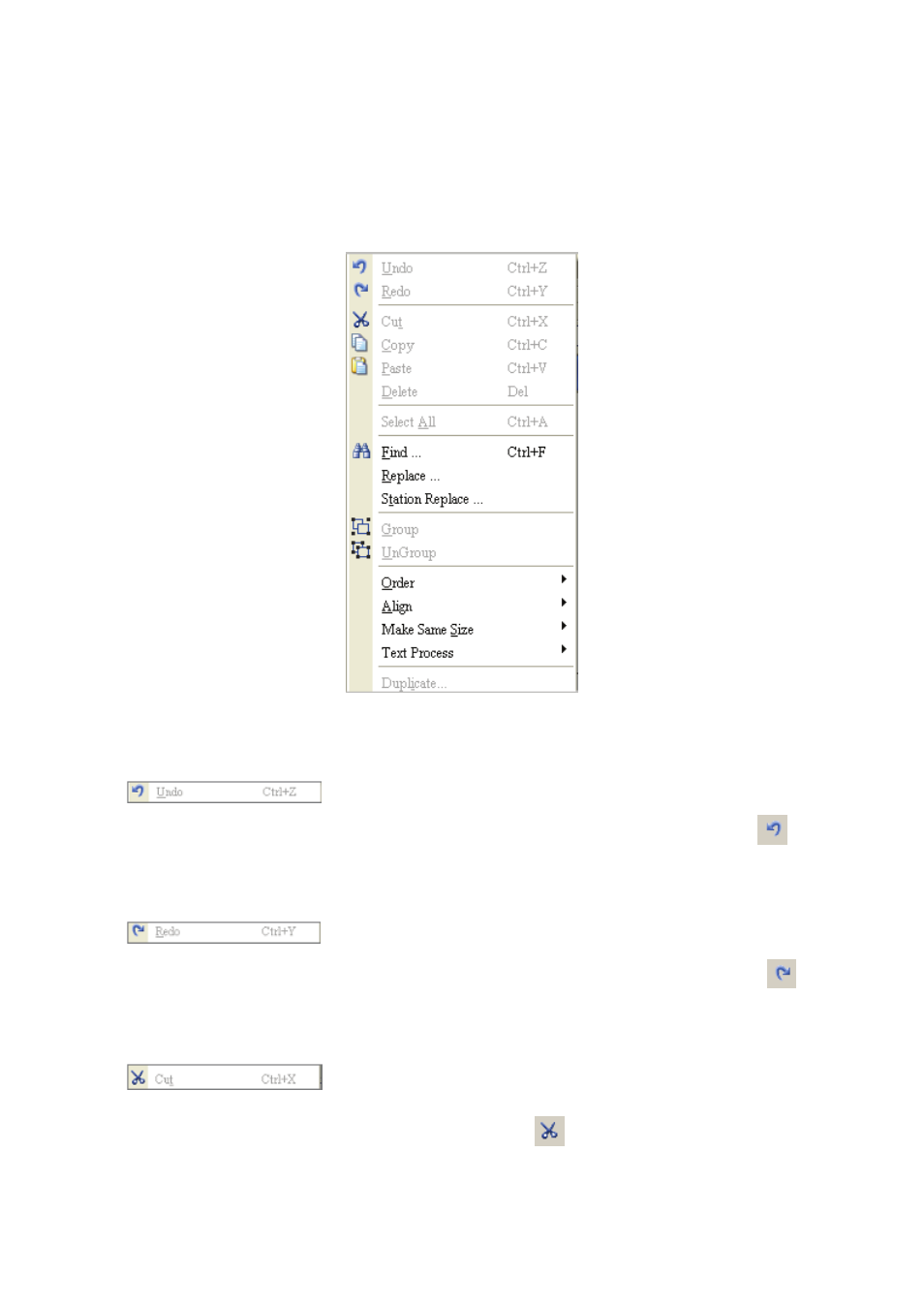
Chapter 2 Creating and Editing Screens|ScrEdit Software User Manual
Revision Apr. 30th, 2007, 2007PDD23000002
2-23
2.4 Menu Bar and Toolbar (Edit)
Edit
Adopt pull-down menu similar to Microsoft Office style and provide user-friendly Edit pull-down menu (Fig.
2.4.1).
Fig. 2.4.1 Edit options
Undo
Undo the last action. Select this function by choosing Edit > Undo or clicking the Undo icon
from
toolbar, or use keyboard shortcuts by pressing Ctrl + Z. All actions are recorded in output window.
Redo
Redo the undo action. Select this function by choosing Edit > Redo or clicking the Redo icon
from
toolbar, or use keyboard shortcuts by pressing Ctrl + Y. All actions are recorded in output window.
Cut
Deletes the selected element and save it in clipboard to paste to other place. Select this function by
choosing Edit > Cut from menu bar or clicking the Cut icon
from toolbar, or use keyboard
shortcuts by pressing Ctrl + X.
