Delta Electronics Human Machine Interface DOP-A Series User Manual
Page 121
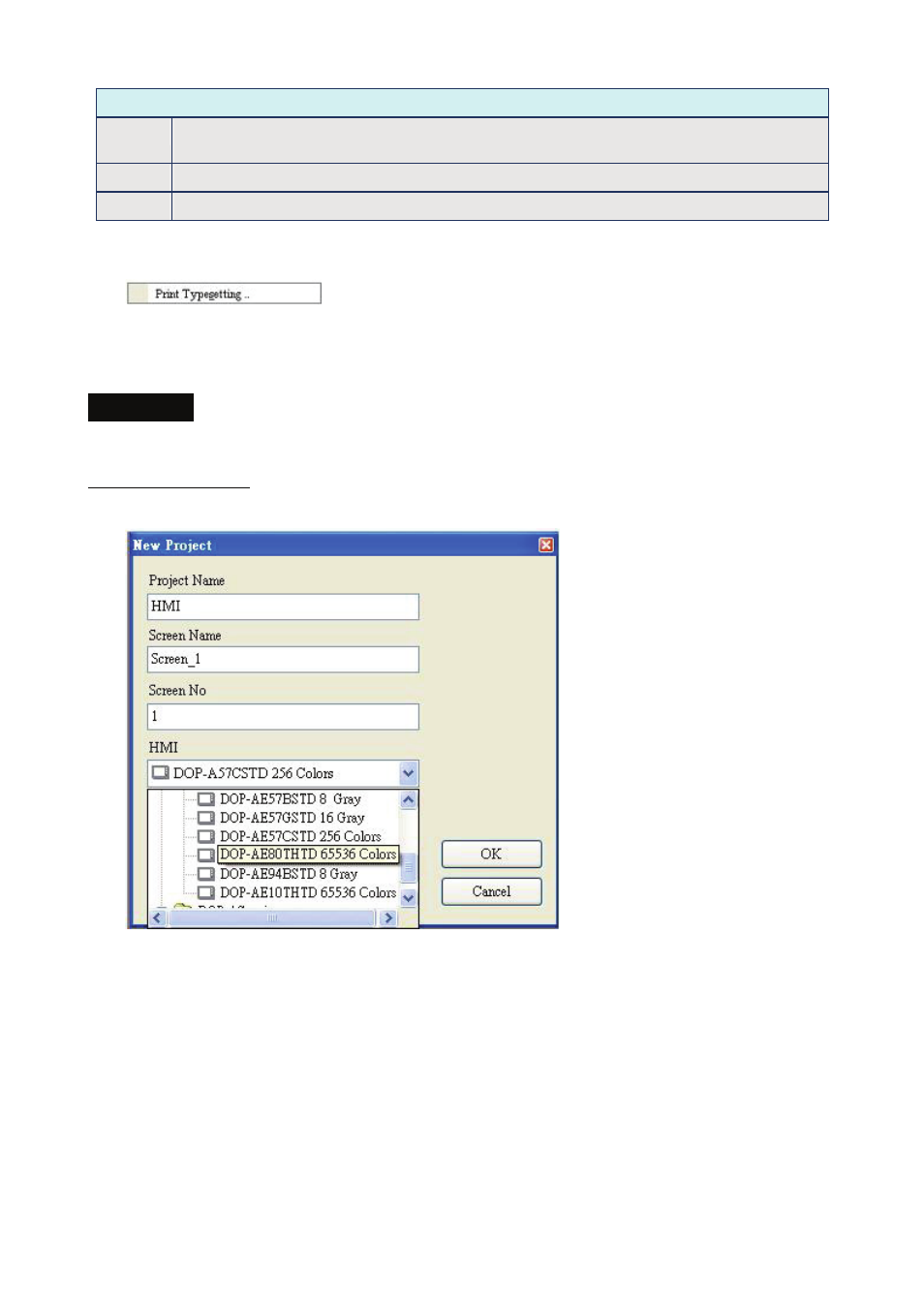
Chapter 2 Creating and Editing Screens|ScrEdit Software User Manual
2-110
Revision Apr. 30th, 2007, 2007PDD23000002
Tag Table Dialog Box
Delete
The user can use the mouse to select one row of the Tag table, and then press Delete button
to delete it.
OK
Press OK button to save the settings and exit.
Cancel
Press Cancel to exit without saving.
Print Typesetting
Provide more efficient print layout management function. Please refer to the examples on the following
pages.
Print Function
Example:
Printer and Page Setup
1. Print function only provided in DOP-AE and AS series.
2. Select
Printer
The user can click File > New to get into the New Project tab and select the printer using the “Printer”
drop-down list in New Application tab. Or click Options > Configuration > Print to select a printer.
