Delta Electronics Human Machine Interface DOP-A Series User Manual
Page 58
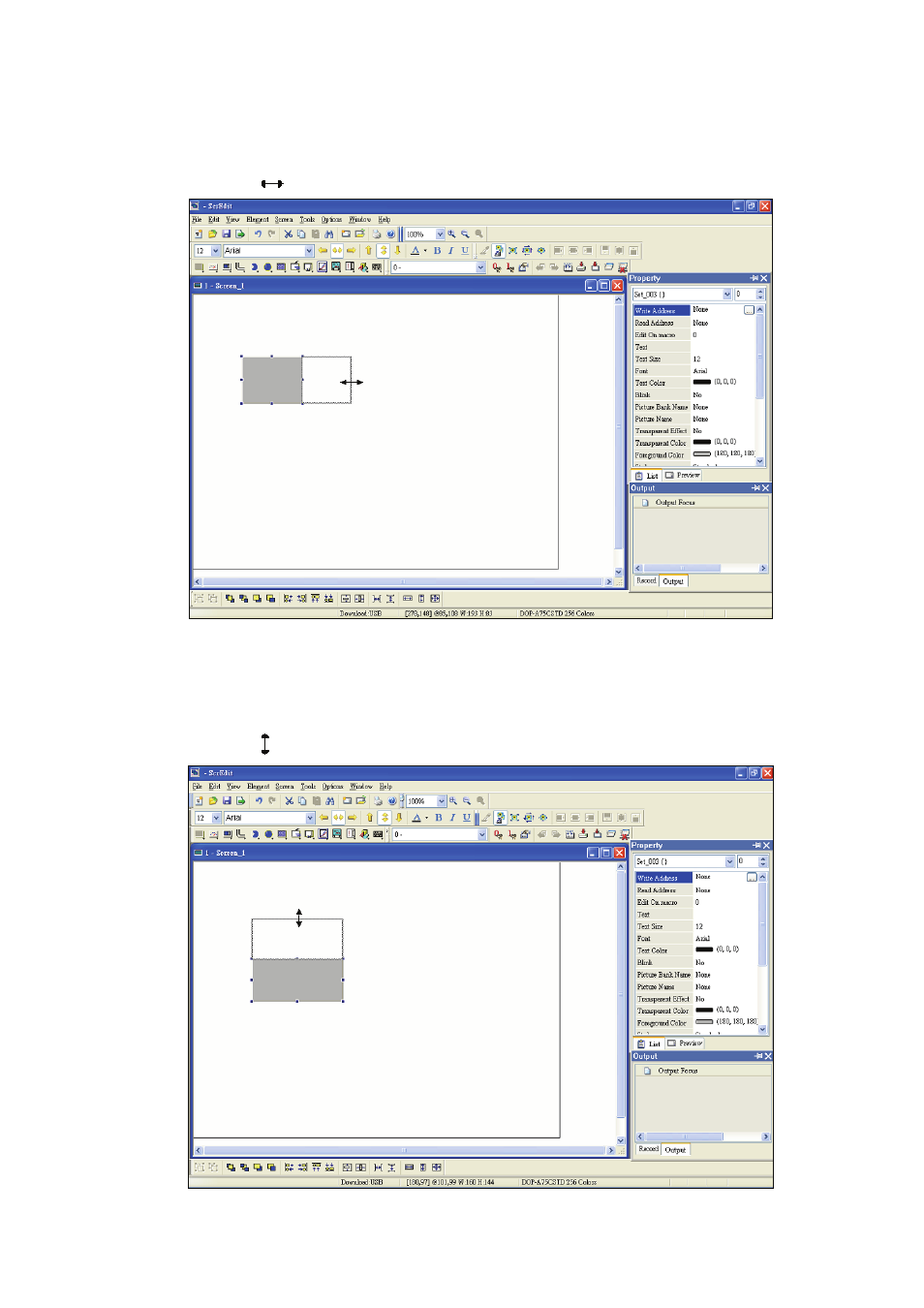
Chapter 2 Creating and Editing Screens|ScrEdit Software User Manual
Revision Apr. 30th, 2007, 2007PDD23000002
2-47
Modify Element Width
The user can also use the mouse to modify the width of an element. When the mouse cursor changes
to a two-arrow icon
, the user can left-click the mouse and modify the element width (Fig. 2.6.9).
Fig. 2.6.9
Modify Element Width
Modify Element Height
The user can also use the mouse to modify the height of an element. When the mouse cursor changes
to a two-arrow icon , the user can left-click the mouse and modify the element height (Fig. 2.6.10).
Fig. 2.6.10
Modify Element Height
This manual is related to the following products:
