9 graph display – Delta Electronics Human Machine Interface DOP-A Series User Manual
Page 175
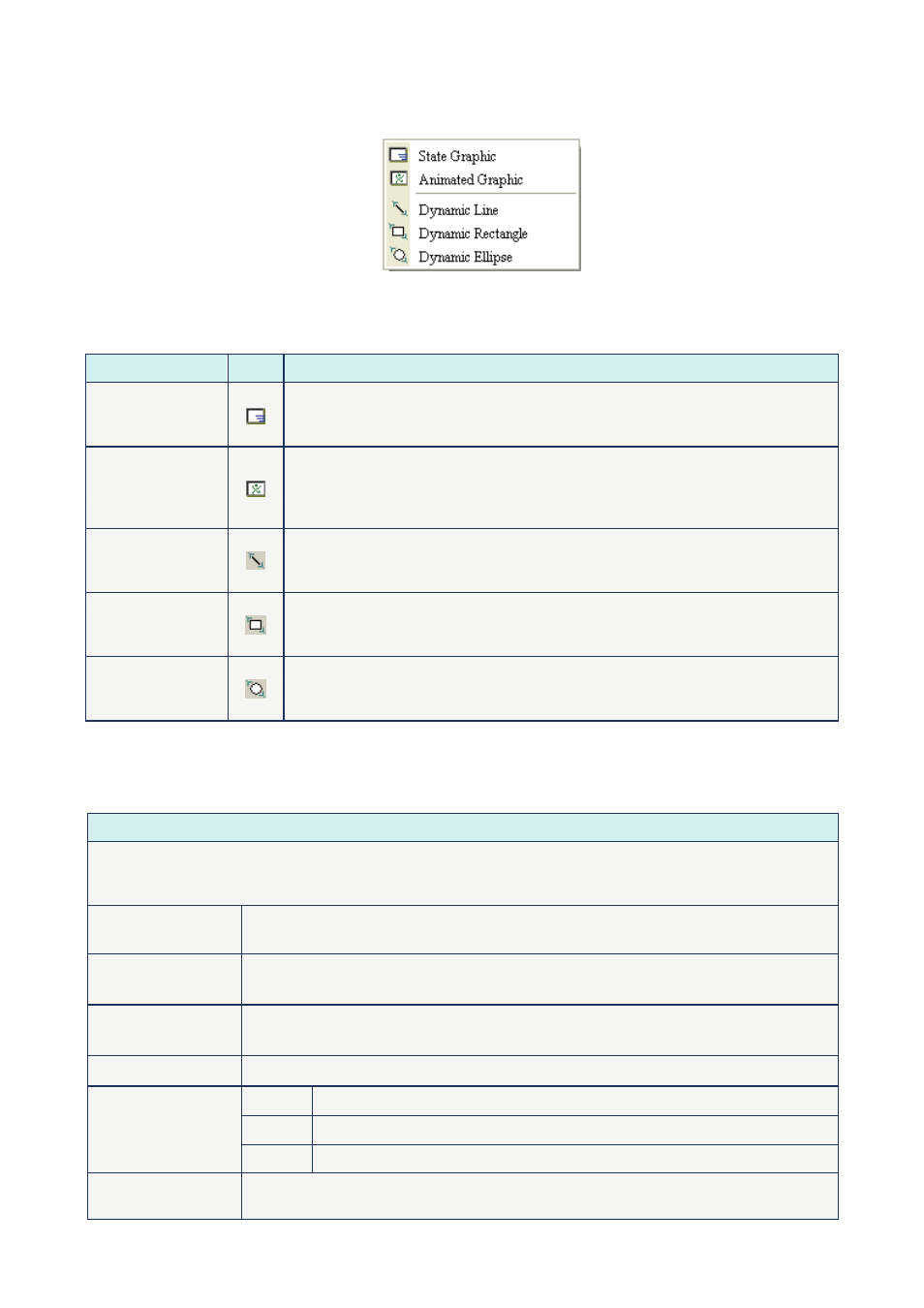
Chapter 3 Element Function|ScrEdit Software User Manual
3-38
Revision Apr. 30th, 2007, 2007PDD23000002
3.9 Graph
Display
Fig. 3.9.1 Graph Display element options
Table 3.9.1 Function of Graph Display elements
Element Type
Icon
Function
State Graphic
It is used to create and display one or more state pictures on the certain
positions of the HMI screen. Different pictures can be shown on the screen
according to the different states.
Animated Graphic
It is used to create and display one or more animated pictures on any position
of the HMI screen. The user can control the X and Y direction to move and
show the animated pictures freely. Different pictures can be shown on the
screen according to the different states.
Dynamic Line
It is used to draw and display a dynamic line on the HMI screen. The user can
control the X and Y direction to move the dynamic line element and change its
size freely.
Dynamic Rectangle
It is used to draw and display a dynamic rectangle on the HMI screen. The user
can control the X and Y direction to move the dynamic rectangle element and
change its size freely.
Dynamic Ellipse
It is used to draw and display a dynamic ellipse on the HMI screen. The user
can control the X and Y direction to move the dynamic ellipse element and
change its size freely.
Static Graphic
Table 3.9.2 Property Description of Static Graphic Element
Property Description of Static Graphic Element
When HMI is connected to the controller, the user can create static graphic elements to read the value of
several read addresses controlled by the controller. The read value of each state can be converted and
transmitted to the static graphic elements and display respectively on the HMI screen.
Read Address
The address can be internal memory or the controller address. (Please refer to Table
3.2.2 Property Description of General Buttons.)
Picture Bank Name
Picture Name
(Please refer to Table 3.2.2 Property Description of General Buttons.)
Transparent Effect
Transparent Color
(Please refer to Table 3.2.2 Property Description of General Buttons.)
Foreground Color
(Please refer to Table 3.2.2 Property Description of General Buttons.)
Bit
It can have two states.
Word
It can have 256 states.
Data Length
LSB
It can have 16 states.
Data Format
It provides BCD, Signed Decimal, Unsigned Decimal and Hex four kinds of data
format to define the read memory content.
