Delta Electronics Human Machine Interface DOP-A Series User Manual
Page 279
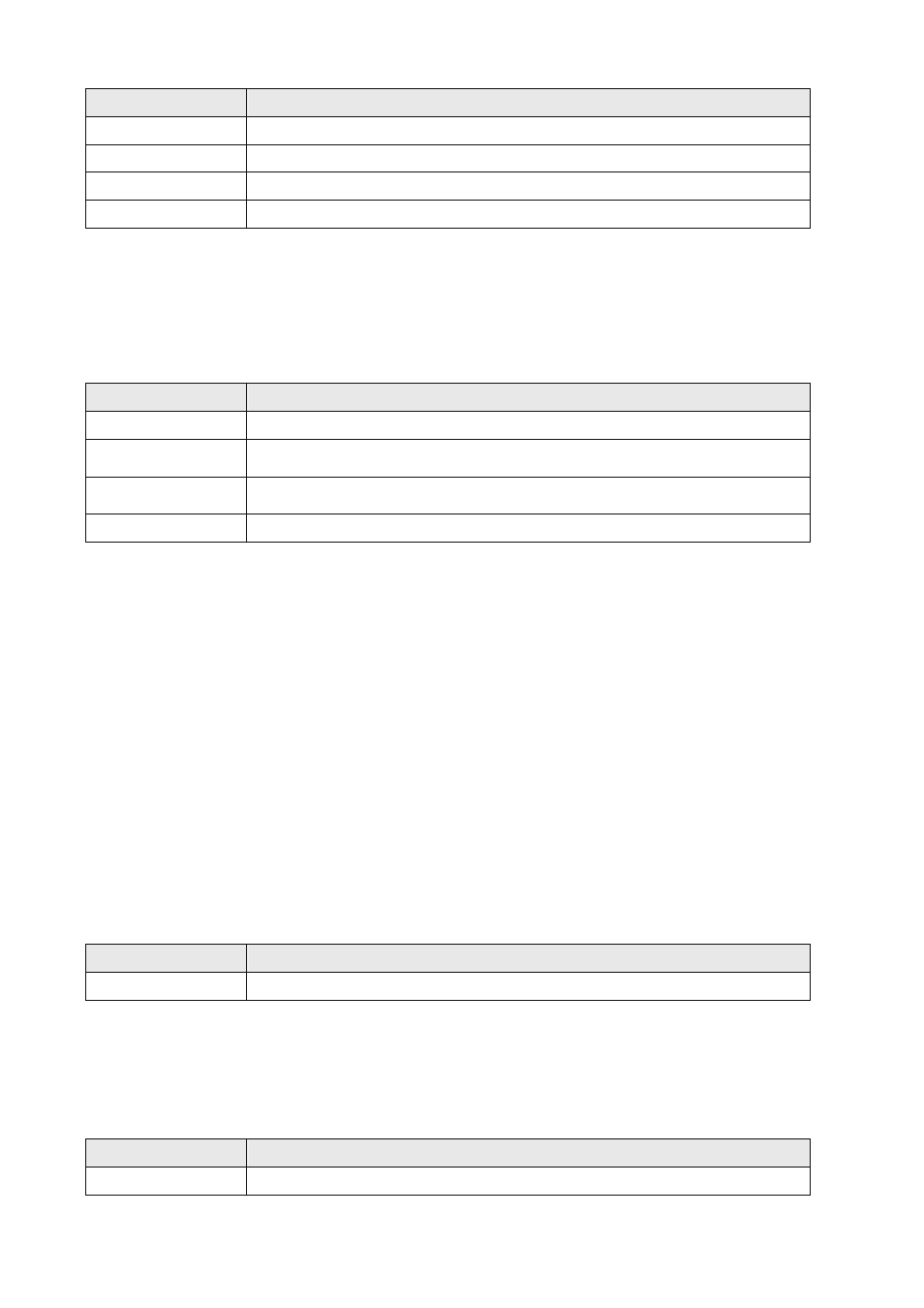
Chapter 5 Control Block and Status Block|ScrEdit Software User Manual
5-12
Revision Apr. 30th, 2007, 2007PDD23000002
Bit Number
Function
9
Clear Status of History Buffer 10
10
Clear Status of History Buffer 11
11
Clear Status of History Buffer 12
12~15 Reserved
Clear History Buffer Flag
When clearing history buffer, the clear history buffer flag will be set to be ON (Bit 0 ~ Bit 11 is set to ON).
After sampling operation is completed, the clear history buffer flag will be OFF.
Recipe Status Register (RESR)
Bit Number
Function
0
Change Status of Recipe Number
1
Recipe Read Status (PLC → HMI)
2
Recipe Write Status (HMI → PLC)
3~15 Reserved
Change Status of Recipe Number Flag
When change status of recipe number is controlled by PLC, the change status of recipe number flag
(Bit 0) is set to ON. After HMI change the status of recipe number and update the RCPNO value, the
change status of recipe number flag will be OFF.
Recipe Read Status Flag
When HMI read one recipe data from PLC, the recipe read status flag (Bit 1) is set to ON. When the
recipe data is read and saved in HMI completely, the recipe read status flag will be OFF.
Recipe Write Status Flag
When HMI send one recipe data to PLC, the recipe write status flag (Bit 2) is set to ON. When the
recipe data is sent and written to PLC completely, the recipe write status flag will be OFF.
Status Register for Recipe Number (RBSR)
Word
Function
0
Current recipe number
When recipe number register RCPNO is changed (no matter it is changed by PLC or HMI), the status
register for recipe number (RBSR) (Dm+6) will be updated also. Monitoring this status register for recipe
number (RBSR) can know the current recipe number.
Status Register 2 for General Control (GCSR2)
Bit Number
Function
0-7 Multi-language
status
value
