Delta Electronics Human Machine Interface DOP-A Series User Manual
Page 182
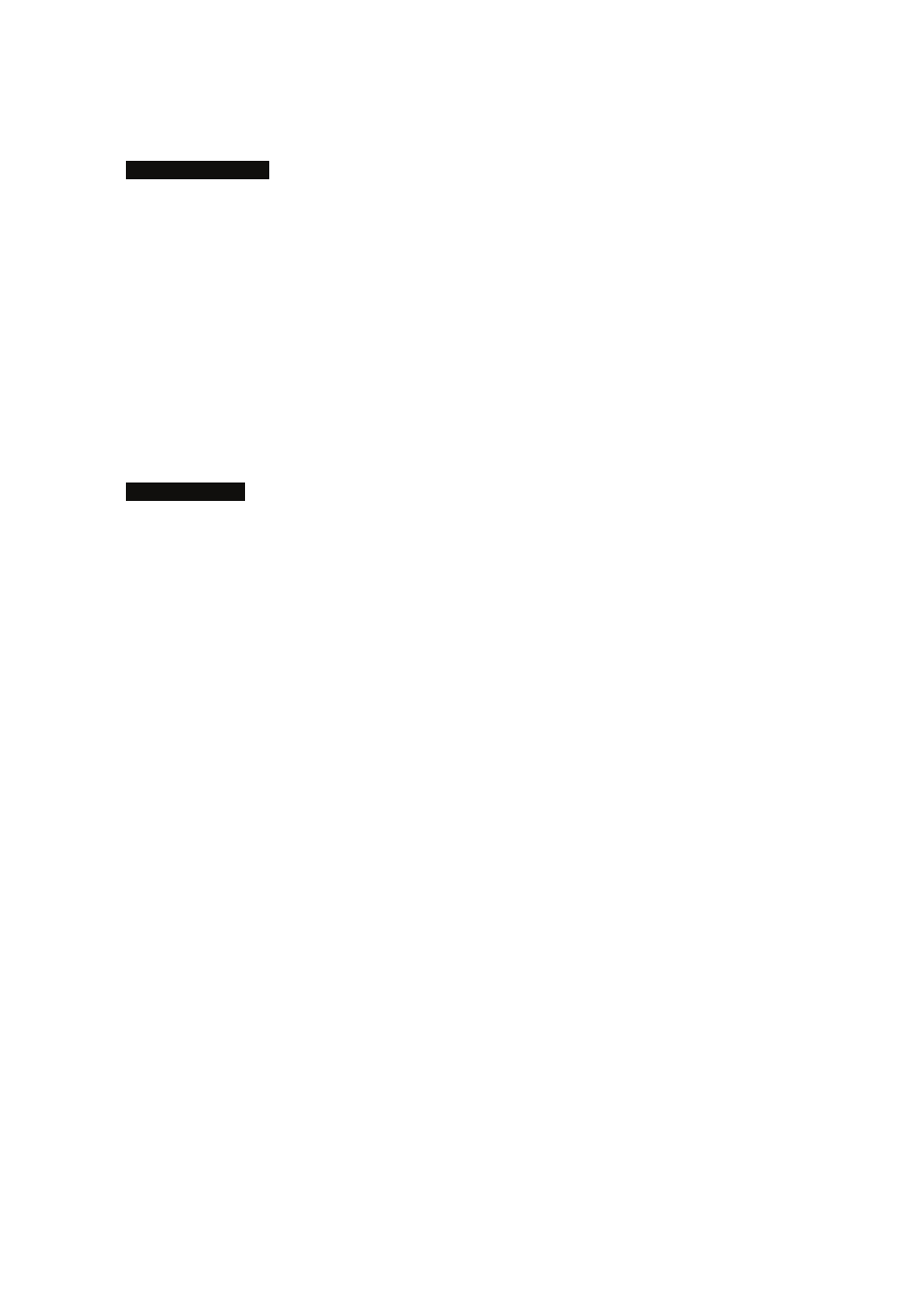
Chapter 3 Element Function|ScrEdit Software User Manual
Revision Apr. 30th, 2007, 2007PDD23000002
3-45
D5=Twinkle [0(not twinkle);1and higher (twinkle)]
------------------------------------------------------
Dynamic Rectangle
If the variable position, variable size, variable color and twinkle options are all set to Yes, and the
address of the input element is D0, then
D0=X
D1=Y
D2=Width
D3=Height
D4=Color
D5=Twinkle [0(not twinkle);1and higher (twinkle)]
------------------------------------------------------
Dynamic Ellipse
If the variable central point, variable radius, variable color and twinkle options are all set to Yes, and the
address of the input element is D0, then
D0=X
D1=Y
D2=Width of the Ellipse
D3=Height of the Ellipse
D4=Color
D5=Twinkle [0(not twinkle);1and higher (twinkle)]
------------------------------------------------------
No matter the dynamic line or dynamic ellipse element, the needed address (register) will not be the
same according to the different property settings of the element selected by the user.
For example,
Regarding the dynamic rectangle element, if the address of the input element is D0, when the color
option is variable only and the other options are not variable, only D0 is meaningful.
D0=Color
But when the size and color options are variable and the other options are not variable, the meaning of
the address will become the following:
D0=Width
D1=Height
D2= Twinkle
