Delta Electronics Human Machine Interface DOP-A Series User Manual
Page 185
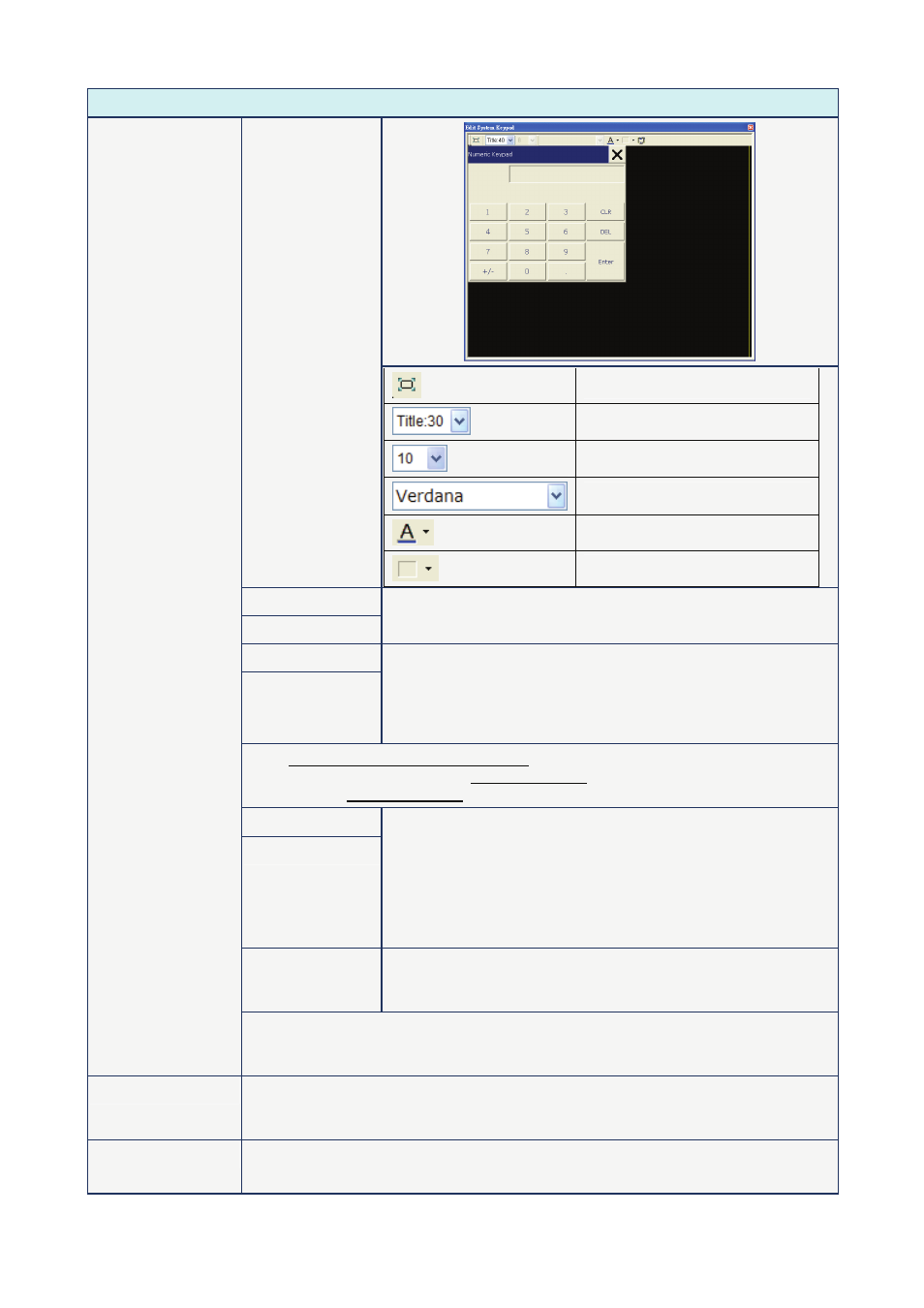
Chapter 3 Element Function|ScrEdit Software User Manual
3-48
Revision Apr. 30th, 2007, 2007PDD23000002
Property Description of Numeric Entry Element
Adjust the system keypad size
Set the height of the title bar
Set the font size
Set the font
Set the font color
Set the background color
Minimum
Maximum
The user can set the minimum and maximum of input setting
value to determine the range of input setting value.
Integral Digits
Fractional
Use this option to determine the digit number of integer and
decimal fraction. The digit number is not a real digit number
value. It is only the display format. The digit number will be a real
decimal number only when the data format is selected as
“Floating”.
When Variable Minimum/Maximum Value option is selected, it indicates that the
minimum value is determined by Read Address+1 and the maximum value is
determined by Read Address+2.
Gain (a)
Offset (b)
The user can use y = (a) x (read address value) + (b) this
equation to determine the display numeric value (y). For example,
if Gain value (a) is 2 and Offset value (b) is 3, when the read
address value is 3, then the display numeric value will be equal to
(2) x 3 + (3) = 9.
If Gain and Offset value is a decimal, please set the data format
as “Floating”.
Round off
If this option is selected, after the operation of the equation
above, all numeric values can be rounded off and display on the
screen.
When the user have input the minimum and maximum value, after pressing OK
button, HMI will examine the value by referring to the selected data length, data
format, integral and fractional digits.
Input Mode
There are Touch Popup, Active Non-Popup and Touch Non-Popup three options. The
default setting is Touch Popup. For the description of Active Non-Popup and Touch
Non-Popup mode, please refer to section 3.15 Keypad Element.
User Security Level Use this option to set the user priority for pressing this element. Only the priority that
is equal to or higher than the current setting can use this element.
