Delta Electronics Human Machine Interface DOP-A Series User Manual
Page 13
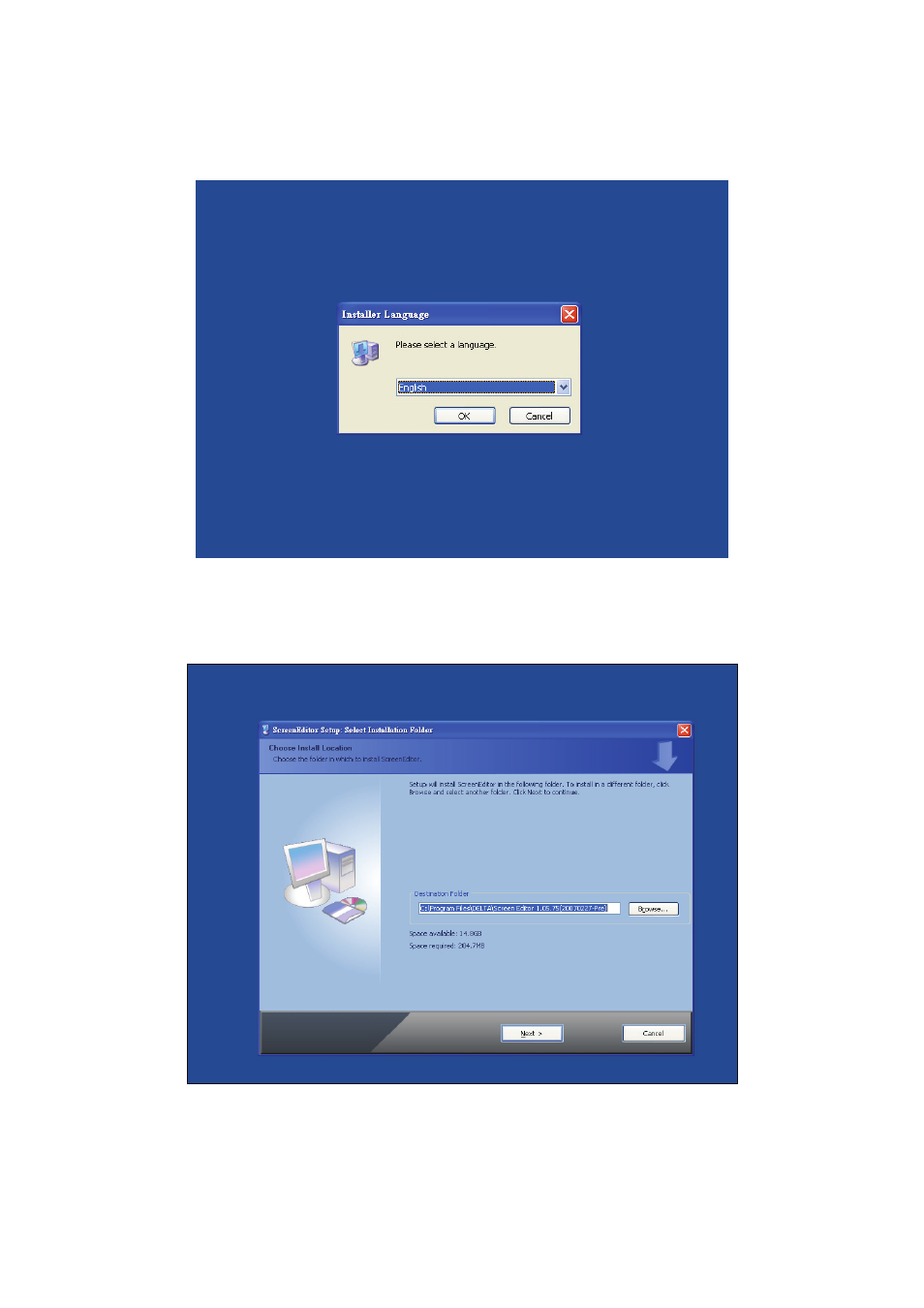
Chapter 2 Creating and Editing Screens|ScrEdit Software User Manual
2-2
Revision Apr. 30th, 2007, 2007PDD23000002
2. Step 2: Execute setup.exe from Windows taskbar by clicking “Start” > “Run”. 3. After pressing OK,
system will setup automatically and you will get the following dialog box to select the desired display
language (Fig. 2.1.2).
Fig. 2.1.2 Select Language
After pressing OK, system will setup automatically and you will get the following dialog box to choose
destination location (Fig. 2.1.3).
Fig. 2.1.3 Directory for installing ScrEdit
To select the default directory C: \Program File\Delta\Screen Editor 1.05.XX\, click Next> for the next
step. Setup will install in the directory indicated in the Destination Directory box at the bottom of the
dialog box.
