Delta Electronics Human Machine Interface DOP-A Series User Manual
Page 61
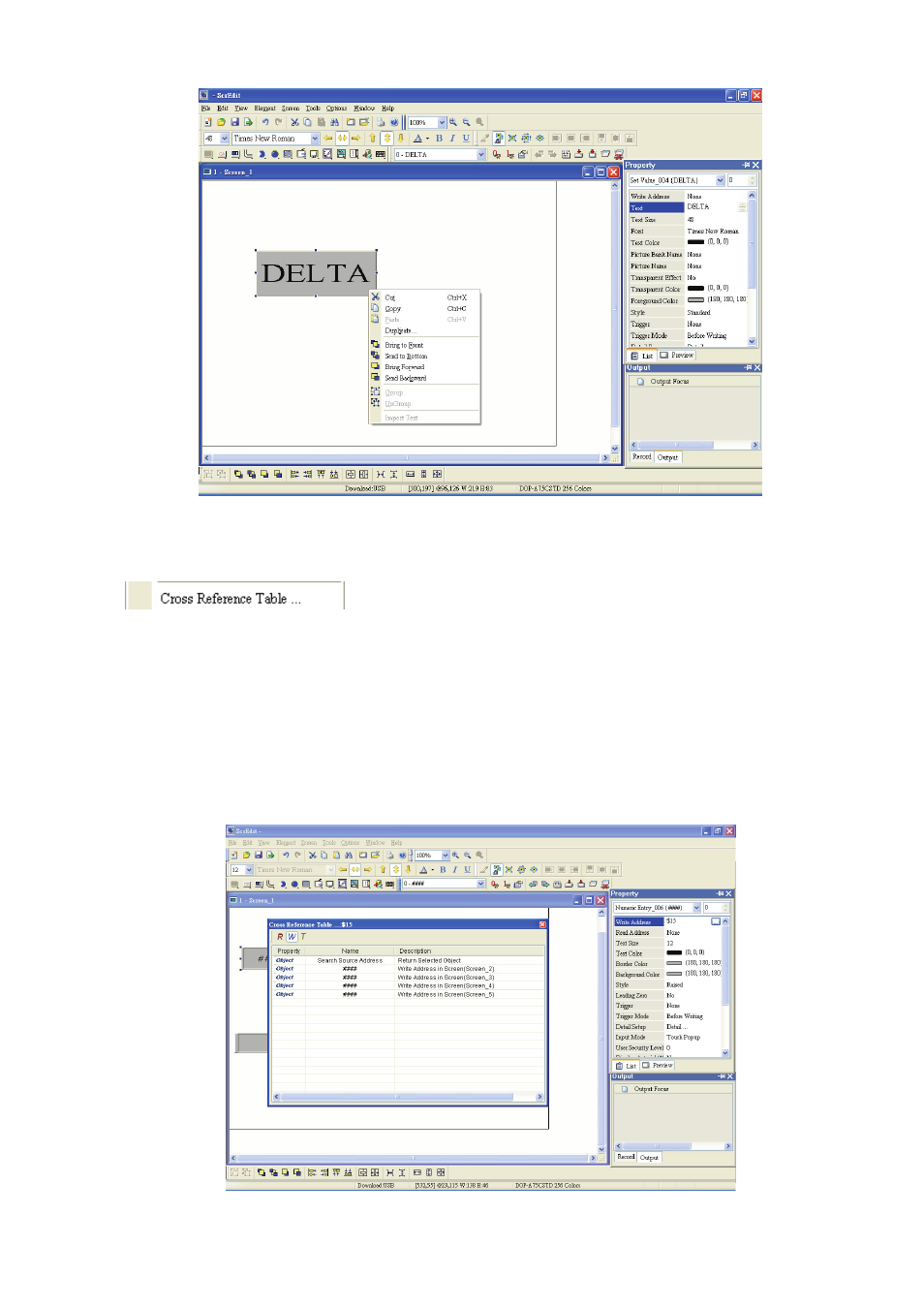
Chapter 2 Creating and Editing Screens|ScrEdit Software User Manual
2-50
Revision Apr. 30th, 2007, 2007PDD23000002
Fig. 2.6.15 Right-click the mouse on the element - Editing options (Layout Toolbar)
Cross Reference Table
When creating and editing various kinds of elements, what usually happens is that the repeat use of the
same address. In order to avoid this situation, ScrEdit provides the cross reference table function for
the user’s convenience and quick reference. The user can view the read and write addresses of the
selected element and see their relationship or connection with the addresses of other elements, macro
commands or system control area. The user can see how to choose Cross Reference Table
command from menu bar. Fig. 2.6.16 is one simple example to introduce the usage of this function.
The first row of the cross reference table displays the referred element the user selected and the other
rows below the first row displays the elements which have the same write address. The user can
double-click the row and ScrEdit will switch to the corresponding screen of the referred address
automatically. In Fig.2.6.16, ScrEdit switches to the corresponding screen of the referred address
automatically and select the reference element.
Fig. 2.6.16 Cross Reference Table dialog box
